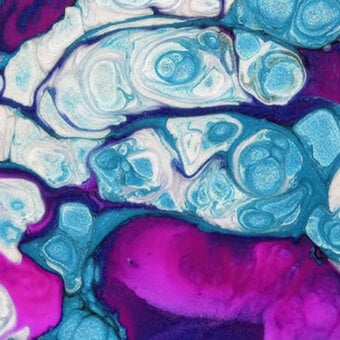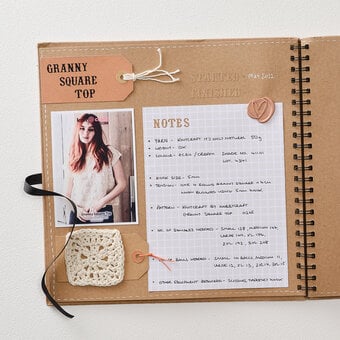How to Personalise Ceramic Bunnies
You can use a few simple shapes to create these fun botanical motifs to create some floral personalised bunnies for Easter this year, perfect as table place names hanging from your Easter tree or treasure for an easter egg hunt.
Customise these adorable decorations and get ready for your celebrations! Learn the techniques with our Get Started In Brush Lettering guide.
Project and instructions by Becki Clark
You will need
Subtotal
Is $ 15.00
Subtotal
Is $ 6.49
Subtotal
Is $ 6.49
Subtotal
Is $ 11.00
Subtotal
Is $ 6.49
* Ceramic Bunny Hanging Decorations
* Brush Markers or a Brush and Ink

Start by drawing some simple flowers on your bunny, making sure you leave enough space in the centre for your lettering.
To make these pink blooms, draw 5 teardrop shapes that all join together at the point. Then add a small dot in a darker marker for the centre of the flower.

Next, write your lettering in the centre of your bunny. Refer to the "Get Started In Brush Lettering" guide for tips on techniques.

Add teardrop shapes to the outside of the flowers in green to give the idea of leaf shapes.

Now add some foliage lines where there is space. Simply draw a curved line with one stroke and then add teardrop shapes along the line. You can also create bud branches by drawing a curved line with a few short lines spraying out.

Add buds to your spray branches by drawing on small circles.
Continue adding flowers and foliage all over your bunny until you are happy that the space is filled.

Your ceramic bunny is now complete!