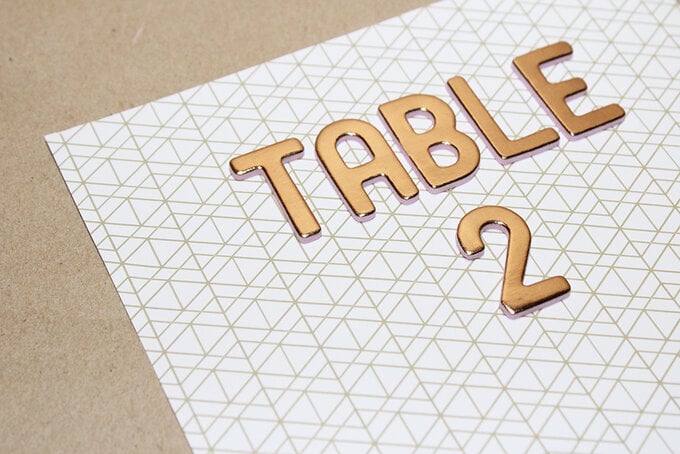How to Make Easy Wedding Table Numbers
Weddings often involve a lot of planning and time to organise, especially DIY ones! Keep it simple when it comes to your table decorations with some easy wedding table numbers and save your energy for your stunning arrangements and fantastic favours.
Simple doesn't have to mean boring – go on trend with some rose gold accents like these Thickers!
You will need
Subtotal
Is $ 4.49
Subtotal
Is $ 5.49
Subtotal
Is $ 6.49
Subtotal
Is $ 6.49
Out of stock
How to make
For this make you will need 12″ x 12″ card pieces of card and Thickers stickers. You could use the same coloured/ patterned pieces of card to make all your table name settings or you could mix and match them.

One piece of 12″ x 12″ card will create 4 table name cards. Begin by folding the first piece in half and then by using a paper trimmer, follow the crease you have just created to cut the card in half.
After cutting the 12″ x 12″ card in half, you should now have two rectangular pieces measuring 6″ x 12″. Fold both pieces in half again and follow the crease when using the paper trimmer.
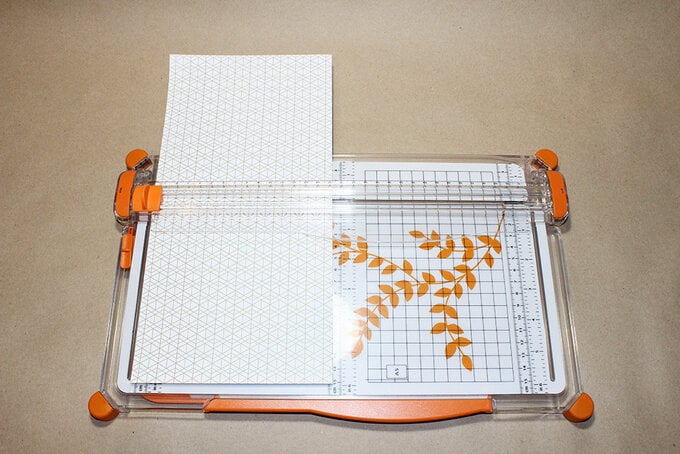
There should now be four pieces of card that measure 6″ x 6″. Decide what side will be the top of the table name setting and what will be the bottom, this will help especially if there is a pattern on the card you are using.
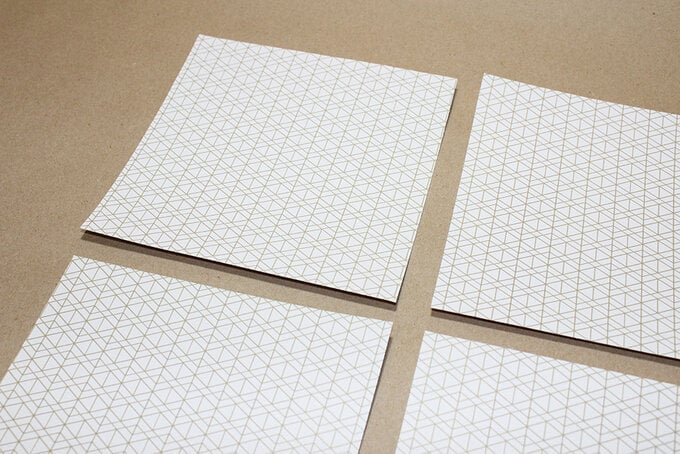
It's now time to start using your chosen Thickers stickers! Before going ahead and sticking the letters and/ or numbers on the card, have a think about where to position them. Will there be more than one word on the card? Or will you be using a long word? Taking things like this in to account will help you to create some amazing designs for your table name settings!
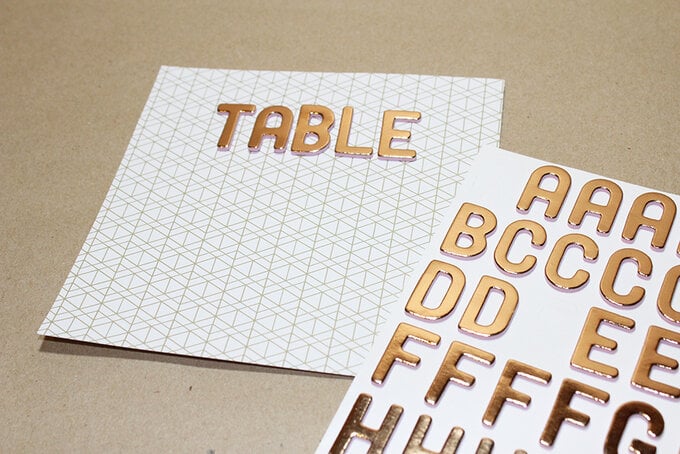
These Table Name Settings are so easy and simple to do, and will be one less thing to worry about on your wedding list when they are finished! Have fun creating them yourself!