Cricut Machine Comparison Guide
If you’re looking to get started in Cricut but you don’t know which machine to get started with, look no further! Find out the features and benefits of the Cricut Joy, Cricut Explore and Cricut Maker machines by comparing what each one has to offer. In no time at all, you’ll discover the digital cutting projects you can achieve with the Cricut collection.
 Shop now Shop now |
 Shop now Shop now |
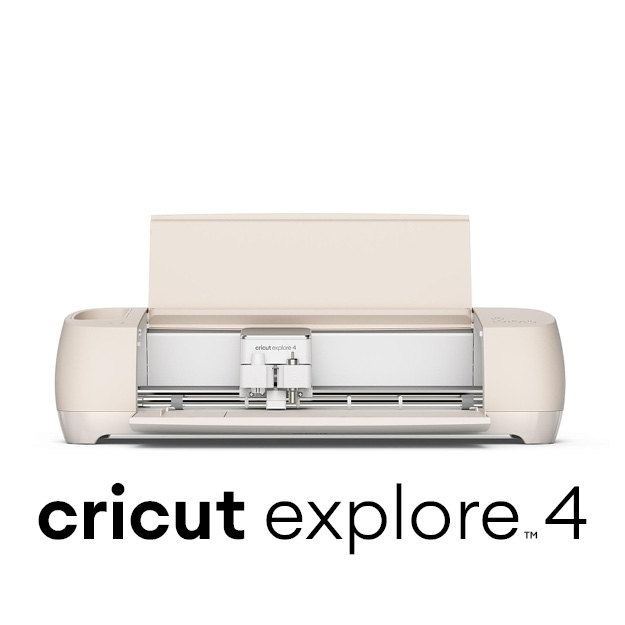 Shop now Shop now |
 Shop now Shop now |
|
|---|---|---|---|---|
Perfect for |
Quick, everyday, fun projects | Popular projects such as custom stickers, labels, T-shirts etc | Popular projects like decals, decor, T-shirts, stickers & more | Popular projects, plus you can cut wood, engrave metal & more |
Material compatibility |
50+ materials Including vinyl, iron-on, cardstock, peel-and-stick label paper and more |
50+ materials Including vinyl, iron-on, cardstock, peel-and-stick label paper and more |
100+ materials The Cricut Explore 4 cuts a wide range of materials up to 2mm thick including cardstock, vinyl and iron-on, as well as more specialty materials like vellum, cork and bonded fabric |
300+ materials Everything Cricut Explore cuts, from popular materials like vinyl, iron-on and cardstock to thicker materials such as leather, posterboard and more - materials up to 2.4mm |
Smart material compatibility |
Yes 8.5in wide, up to 20ft long |
Yes 5.5in wide, up to 20ft long |
Yes 13in wide, up to 75ft long |
Yes 13in wide, up to 75ft long |
Max material width(With a mat) |
4.25in / 10.7cm | 8.5in / 21.5cm | 13in / 33.02cm | 13in / 33.02cm |
Max cut length |
4ft / 1.2m | 4ft / 1.2m | 12ft/ 3.6m With Smart Materials |
12ft/ 3.6m With Smart Materials |
Tools |
|
|
|
|
Product sizeW x D x H |
8 x 5.4 x 4.3 in 20.3cm x 13.7 x 10.9cm |
12.5 x 6 x 5.5 in 31.7cm x 15.2cm x 13.9cm |
22.2 x 7 x 5.9 in 56.4cm x 17.8 x 15.0cm |
22.1 x 7.1 x 6.2 in 56.1cm x 18.0cm x 15.7cm |
Product weight |
3.7lb / 1.7kg | 5.9lb / 2.7kg | 11 lb / 5kg | 15.4lb / 7kg |
Compatible with roll holder |
No | No | Yes | Yes |
Free software |
Cricut Design Space | Cricut Design Space | Cricut Design Space | Cricut Design Space |
Connectivity |
Bluetooth® only Internet connection required |
Bluetooth® only Internet connection required |
Bluetooth® & USB Internet connection required |
Bluetooth® & USB Internet connection required |
Included in the boxCheck out our bundles to get more with your machine! |
Blade and housing, fine point pen (black, 0.4mm), StandardGrip mat (4.5 x 6.5 inches), welcome card, power adapter, free trial membership to Cricut Access (for new subscribers), 50 ready-to-make projects online and materials for a practice cut |
Blade and housing, fine point pen (black, 0.4mm), Cricut mini weeder, welcome card, power adapter, free trial membership to Cricut Access (for new subscribers), 50 ready-to-make projects online and materials for a practice cut |
Premium Fine-Point Blade and Blade Housing (pre-installed in the B clamp), accessory adapter (pre-installed in the A clamp), power adapter and power cord, three sheets of Smart Vinyl (13 x 6 inches), two sheets of cardstock (11 x 4.25 inches), two pieces of Transfer Tape (12 x 6 inches), one sheet of Smart Iron-On (13 x 6 inches), light Grip Mat (12 x 12 inches), fine Point Pen, mini Weeder, quick Start Guide, safety document, warranty document and a USB-C Cable. |
Premium Fine-Point Blade and Blade Housing (pre-installed in the B clamp), accessory adapter (pre-installed in the A clamp), power adapter and power cord, three sheets of Smart Vinyl (13 x 6 inches), two sheets of cardstock (11 x 4.25 inches), two pieces of Transfer Tape (12 x 6 inches), one sheet of Smart Iron-On (13 x 6 inches), light Grip Mat (12 x 12 inches), fine Point Pen, mini Weeder, quick Start Guide, safety document, warranty document and a USB-C Cable. |
General Q&A
See machine specific Q&As below!
Blade replacement depends on how much you use your Cricut machine and which materials you choose. They are designed to last well, but replacement blades are easily available for when you do require a new one. To get the most out of your blades, ensure you use the correct blade, housing and machine settings for your material.
All blades require a specific housing, colour coded for easy pairing. If you already have the correct housing for your blade and are simply replacing the blade, you will only need to replace the blade itself. If you are purchasing a new blade, you will need to buy the matching housing. This excludes the Quickswap range, which is interchangeable.
Cricut Design Space is free, cloud-based software that is used in conjunction with your Cricut machine. It is available for download on iOS and Android devices, as well as desktops and laptops. An internet connection is required to use Design Space.
Within Design Space, there are thousands of images and projects that can be used to create your own projects, and you can also upload your own designs. It is free to use a selection of images available in Design Space and to create your own designs. Toaccess unlimited use of the full library of designs, there is a £7.49 subscription.
On first logging into Design Space, you will be taken on a tour and shown how to create your first project. However, if you need further help, there are lots of tutorials on the Cricut YouTube channel that take you through Design Space’s many capabilities.
Projects that are created in Design Space can be saved to the Cloud so that they can be accessed anywhere you are (as long as you have an internet connection). Alternatively, you can save projects to the device you are creating them on, though you will not be able to access these on any other device.
Design Space is free to use for your own designs. You can also access a selection of free designs in the library.
For unlimited use of the Cricut library on Design Space, there is a subscription for £7.49 a month. You can also purchase per image if you wish to access a particular design.
If you wish to create iron-on transfers to customise your t-shirts with motifs and more, both the Cricut Explore Air 2 and the Cricut Maker will achieve incredible results. If you wish to design personalised t-shirts with applique fabric details, use the Maker to cut designs into fabrics including cotton, fleece, denim, heavy leather and more.
Cricut Vinyl will stick to most smooth surfaces, including walls, glass, ceramic.
These clever crafting materials work without a cutting mat, so you can just load the material directly into your Cricut Maker 3 or Cricut Explore 3 machine and go. Smart Materials come in a variety of material types, including Smart Vinyl, Smart Iron-On and Smart Paper Sticker Cardstock.
Yes, we accept PayPal Credit for all purchases over £150. You can apply online at the PayPal website and get an immediate decision. Read the PayPal Credit FAQs to find out more.
Cricut Joy Q&A
Cricut Joy is a more compact, portable alternative to the Cricut Explore and Maker machines. Designed for smaller, everyday projects, the cutting width is 4 inches.
The only blade that can be used with the Cricut Joy is the Cricut Joy Blade, an all-purpose blade included with the machine. It also comes with blade housing. This machine is not compatible with Cricut QuickSwap blades, or any other Cricut blades.
The Cricut Joy Blade is easily available for when you require a replacement blade. Blade replacement depends on how much you use your Cricut machine and which materials you choose.
The Cricut Joy cuts materials up to 4 inches wide and 4 feet long, or repeated cuts up to 20 feet long. There are a huge range of materials that can be used with the machine, including adhesive foil, deluxe paper, chalkboard vinyl, sticker paper, corrugated cardboard, copy paper, iron-on, paper thin faux leather, flat cardboard, foil paper, glitter cardstock, heavy cardstock, sparkle vinyl, Infusible Ink transfer sheets, cardstock, vinyl, Smart Vinyl, Smart Iron-On, window cling.
Cricut Joy Xtra Q&A
The Cricut Joy Xtra can cut up to A4 size, perfect for using the print then cut feature. The Xtra offers a larger cutting area than the original Cricut Joy, while the Cricut Explore can cut up to 12 x 12 inches.
The Explore has a faster cutting speed and can be used with a broader range of materials. Both Joy machines cut over 50 materials, while the Cricut Explore cuts over 100 different materials.
There are over 50 compatible materials. They include paper, cardstock, cutaway cards, foil poster board, iron-on, glitter iron-on, printable iron-on, Infusible Ink transfer sheets, photo paper, laser copy paper, foil paper, printable sticker paper, foil acetate, vinyl, chalkboard vinyl, holographic vinyl and more.
The Cricut Joy Premium Fine-Point Blade and Housing, Cricut Joy Foil Transfer Tool and Cricut Joy Pens and Markers are all compatible with Cricut Joy Xtra.
Cricut Design Space is free, cloud-based software that is used in conjunction with your Cricut machine. It is available for download on iOS and Android devices, as well as desktops and laptops. An internet connection is
required to use Design Space.
Within Design Space, there are thousands of images and projects that can be used to create your own projects, and you can also upload your own designs. It is free to use a selection of images available in Design
Space and to create your own designs. To access unlimited use of the full library of designs, there is a £7.49 subscription.
On first logging into Design Space, you will be taken on a tour and shown how to create your first project. However, if you need further help, there are lots of tutorials on the Cricut YouTube channel that take you
through Design Space’s many capabilities.
Projects that are created in Design Space can be saved to the Cloud so that they can be accessed anywhere you are (as long as you have an internet connection). Alternatively, you can save projects to the device you
are creating them on, though you will not be able to access these on any other device.
Making stickers has never been easier thanks to the Cricut Print Then Cut feature.
Print Then Cut allows you to create a design in Design Space, print it on your home printer, then load the print into your Cricut Explore or Cricut Maker machine for cutting. The machine scans the printed cut sensor
markings, then cuts your design with precision – no scissors required!
You will need to own an inkjet printer. Your Cricut machine will not print.
Cricut’s range of Smart Materials brings you materials that can be cut without the use of a cutting mat. Load the material directly into your Cricut machine and go! Smart Materials come in a variety of material types, including Smart Vinyl, Smart Iron-On, and Smart Paper Sticker Cardstock.
Cricut Explore 4 Q&A
Yes, Design Space is exactly the same for the Cricut Explore 4 as for previous machine models. Use the same URL to download it , then use the same Cricut ID to sign in.
Design Space will adjust available options – such as tools, material cut settings and material load options – based on your machine selection.
The new model comes in a new colourway, and it also offers an improved cutting speed. It works up to two times faster*.
With faster cutting speeds, the Cricut Explore 4 and Maker 4 save you time while you craft, making it easier – and more enjoyable – to create one-of-a-kind items for any and every occasion.
| Explore 3 and Maker 3 | Explore 4 and Maker 4 | |
|---|---|---|
| Speed: inches per second (ips) on one axis | 8 ips (Smart Materials) 5 ips (mat) |
10 ips (Smart Materials) 10 ips (mat) |
| Speed: inches per second (ips) diagonal cut | 11.3 ips (Smart Materials) 7.1 ips (mat) |
14.1 ips (Smart Materials) 14.1 ips (mat) |
For a full comparison to other Cricut machines, view our comparison table.
The Cricut Explore 4 cuts a wide range of materials up to 2mm thick. This includes paper, vinyl, iron-on, cardstock, fabric, poster board, foil, burlap, canvas, sticker paper, craft foam, cork, duct tape sheets, thin faux leather, felt, flat cardboard, light chipboard, glitter paper, parchment paper, washi sheets, wrapping paper, wax paper, vellum and window cling.
Along with the smart cutting machine, materials and accessories are included so you can kickstart your creativity right out of the box. The materials allow you to make up to 10 projects approximately, as calculated by using the average project size of 4 x 6 inches and multiplying it by the materials included in the box.
The full contents are::
- Cricut Cricut Maker 4 Smart Cutting Machine
- Premium Fine-Point Blade and Blade Housing (pre-installed in the B clamp)
- Accessory adapter (pre-installed in the A clamp)
- Power adapter and power cord
- Three sheets of Smart Vinyl (13 x 6 inches)
- Two sheets of cardstock (11 x 4.25 inches)
- Two pieces of Transfer Tape (12 x 6 inches)
- One sheet of Smart Iron-On (13 x 6 inches)
- Light Grip Mat (12 x 12 inches)
- Fine Point Pen
- Mini Weeder
- Quick Start Guide
- Safety document
- Warranty document
- USB-C Cable
Blade replacement depends on how much you use your Cricut machine and which materials you choose. They are designed to last well, but replacement blades are easily available for when you do require a new one.
To get the most out of your blades, ensure you use the correct blade, housing and machine settings for your material. All blades require a specific housing, colour coded for easy pairing.
Cricut Design Space is free, cloud-based software that is used in conjunction with your Cricut machine. It is available for download on iOS and Android devices, as well as desktops and laptops. An internet connection is required to use Design Space.
Within Design Space, there are thousands of images and projects that can be used to create your own projects, and you can also upload your own designs. It is free to use a selection of images available in Design Space and to create your own designs. To access unlimited use of the full library of designs, there is a £7.49 subscription.
On first logging into Design Space, you will be taken on a tour and shown how to create your first project. However, if you need further help, there are lots of tutorials on the Cricut YouTube channel that take you through Design Space’s many capabilities.
Projects that are created in Design Space can be saved to the Cloud so that they can be accessed anywhere you are (as long as you have an internet connection). Alternatively, you can save projects to the device you are creating them on, though you will not be able to access these on any other device.
If you wish to create iron-on transfers to customise your t-shirts with motifs and more, the Cricut Joy, Cricut Joy Xtra, Cricut Explore 4 and the Cricut Maker 4 will all achieve incredible results. There will be differences in the size of the design these machines allow you to create.
If you wish to design personalised t-shirts with applique fabric details, the Maker 4 can be used to cut designs into fabrics including cotton, fleece, denim, heavy leather and more.
Design Space is free to use for your own designs. You can also access a selection of free designs in the library. For unlimited use of the Cricut library on Design Space, there is a subscription for £7.49 a month. You can also purchase per image if you wish to access a particular design.
You can use other brands of materials, but you will need to place them on a cutting mat.
Cricut Maker 4 Q&A
Yes, Design Space is exactly the same for the Cricut Maker 4 as for previous machine models. Use the same URL (https://design.cricut.com) to download it and the same Cricut ID to sign in.
Design Space will adjust available options – such as tools, material cut settings and material load options – based on your machine selection.
The new model comes in a new colourway, and it also offers an improved cutting speed. It works up to two times faster*.
With faster cutting speeds, the Cricut Explore 4 and Maker 4 save you time while you craft, making it easier – and more enjoyable – to create one-of-a-kind items for any and every occasion.
| Explore 3 and Maker 3 | Explore 4 and Maker 4 | |
|---|---|---|
| Speed: inches per second (ips) on one axis | 8 ips (Smart Materials) 5 ips (mat) |
10 ips (Smart Materials) 10 ips (mat) |
| Speed: inches per second (ips) diagonal cut | 11.3 ips (Smart Materials) 7.1 ips (mat) |
14.1 ips (Smart Materials) 14.1 ips (mat) |
For a full comparison to other Cricut machines, view our comparison table.