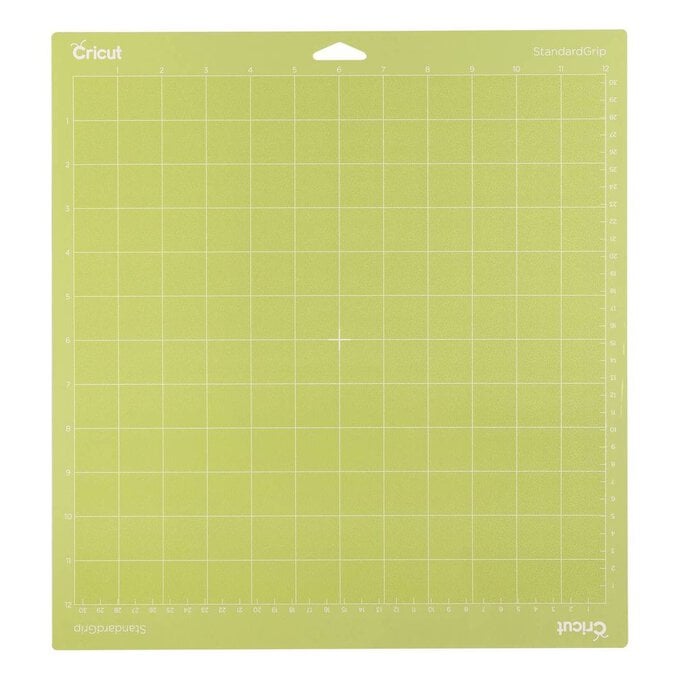Cricut: How to Make a Christmas Santa Mug
Craft a handmade mug design that's perfect for the festive season with this Santa mug project! This is a great way to put your Cricut Mug Press into action, with the specially designed heat transfer system helping you seamlessly transfer a Christmas-inspired Infusible Ink design that'll make every hot drink feel a little more seasonal.
Follow the simple step-by-step to recreate the traditional Christmas mug. Make this mug for yourself or craft a personalised gift.
Project and instructions by Emma Jewell.
This project contains paid-for content from Cricut's Design Space app.
Discover more projects by Emma Jewell:
You will need
Subtotal
Is $ 218.00
Subtotal
Is $ 11.00 , was $ 14.00
Subtotal
Is $ 33.00 , was $ 41.00
Subtotal
Is $ 11.00 , was $ 14.00
Subtotal
Is $ 11.00 , was $ 14.00
Subtotal
Is $ 233.00 , was $ 248.00
How to make
Start this project in the projects section of Cricut Design space and click on the Mug set up project. Choose the size of your mug and an edge design then click customise.
Next add the Team Santa design to the canvas (Team Santa #M27D0129B), place this on the mug template, select the mug template and the image, and click slice, then remove the excess sliced parts.
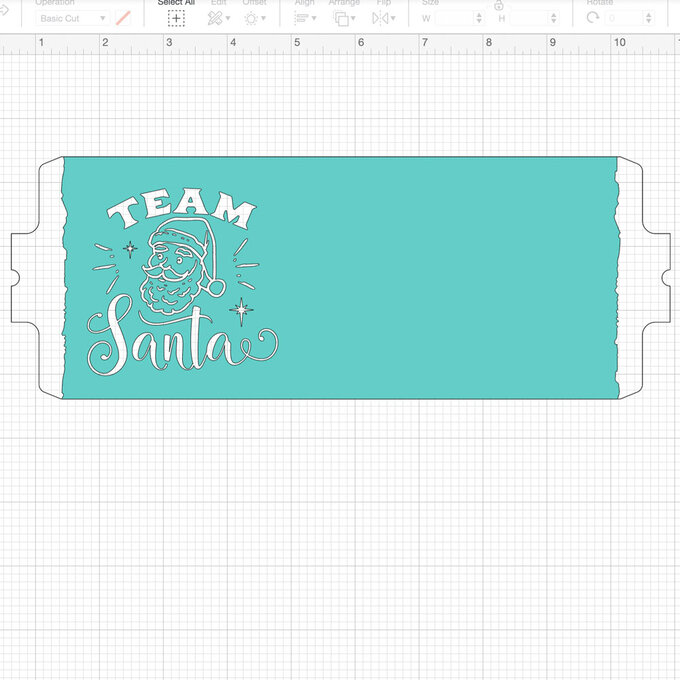
To create the two-tone effect on this mug you will need to cut this design twice in two different colours. Start by laying a sheet of infusible ink face up on the mat and loading it into the machine. Make sure to mirror your design, then select Infusible Ink Sheet as your material setting then start cutting, repeat this for the second sheet.
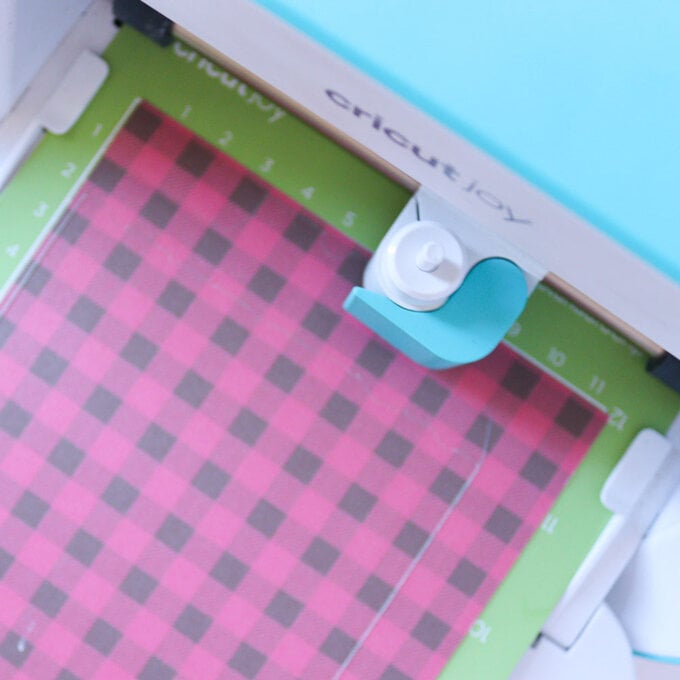
Next, take the Buffalo Check patterned sheet and weed away the Team Santa design and the edges of the mug template sheet. Then take the green sheet and weed away the Team Santa image and carefully transfer these pieces onto the Buffalo Check sheet, putting them in place so that both colours are now part of one sheet.
You could use the excess to create another mug with opposite colours.


Next, heat up your Mug Press.
Then wrap your mug with the design, making sure it is well stuck down.

Put the mug into the mug press and close the lever.
Once pressed, remove the mug from the press and allow it to cool before removing the sheet to reveal your finished mug.