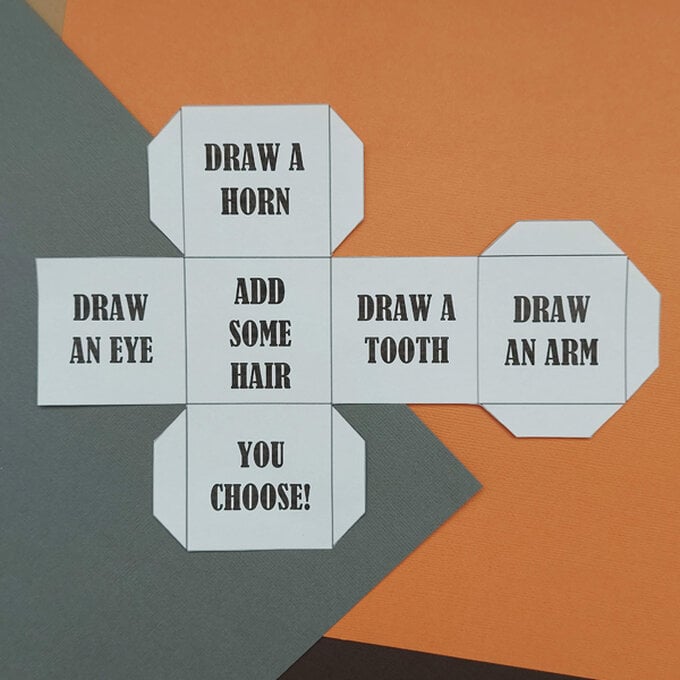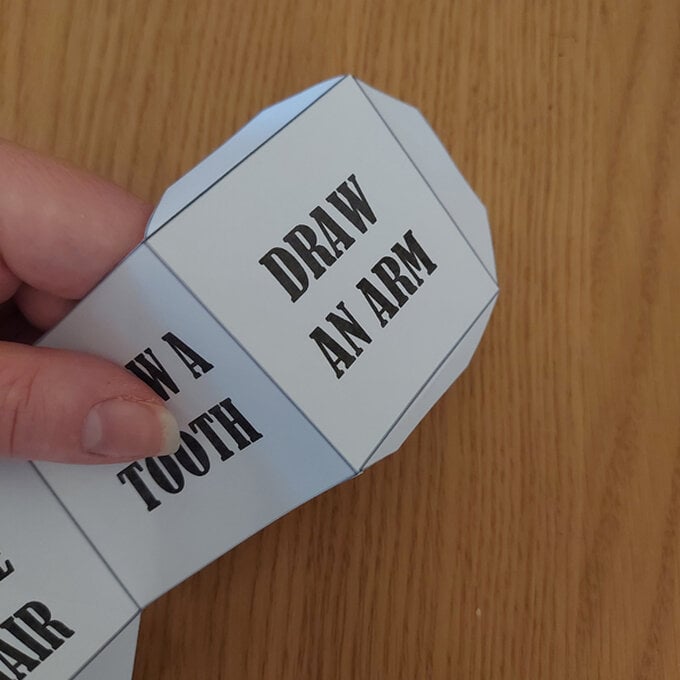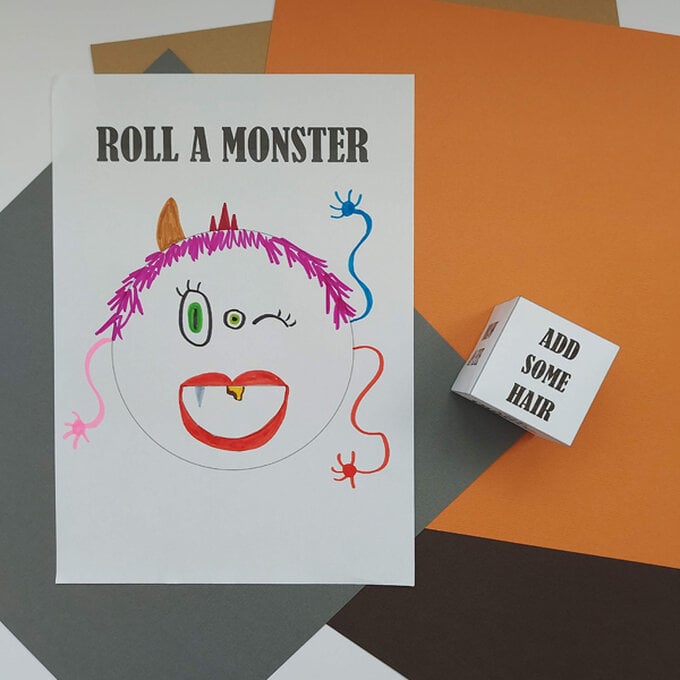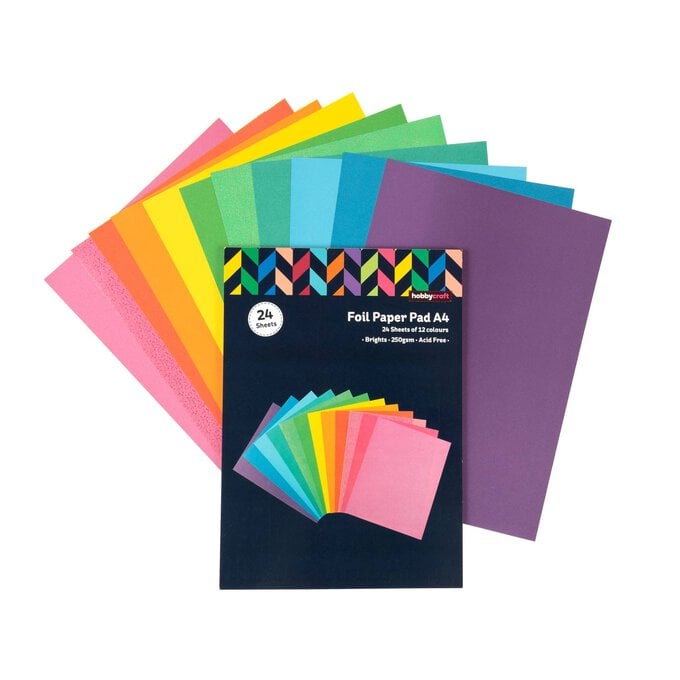5 DIY Halloween Game Ideas to Try
With the spooky season upon us, it’s time to plan some fun activities for your little ones to enjoy.
Discover how to create some simple DIY Halloween games with the spare materials you have lying around the house.
From a bowling game to a beanbag toss, these projects promise hours of fun and entertainment for your kids!
Project and instructions by Jennifer Harper
You will need
Subtotal
Is $ 9.49
Subtotal
Is $ 2.49
Subtotal
Is $ 8.49
Subtotal
Is $ 2.49
5 DIY Halloween Game Ideas to Try
Spooky Shadow Puppets:
* Card
* Craft Sticks (craft sticks or ones from the garden!)
* Free Templates - Downloaded + Printed
* Scissors
* A Pencil
* Glue
Monster Tin Can Bowling:
* 10 Tin Cans
* Coloured Card
* Glue
* Scissors
* Googly Eyes
* Double Sided Tape
Halloween Beanbag Toss:
* Cardboard Box (Recycled)
* White & Black Paint
* A Paintbrush
* A Pencil
* Scissors or Craft Knife
Sticky Web Game:
* Recycled Cardboard
* Scissors/ Craft Knife
* Masking Tape
* Pom Pom Maker (available in store or make one from cardboard)
* Yarn
* Googly Eyes
* Card
* Paint
* Hot Hlue and Hot Glue Gun
Roll A Monster:
* Free Templates - Downloaded + Printed
* Paper
* Glue
* Scissors
* Pens/Pencils for the game

Spooky Shadow Puppets:
Download the PDF template here
Roll a Monster:
Download the PDF template here

Print the template and cut the shapes from black card.
You could cut the template pieces and draw around them onto the card, or use tracing paper. Alternatively, you could print directly onto the card.
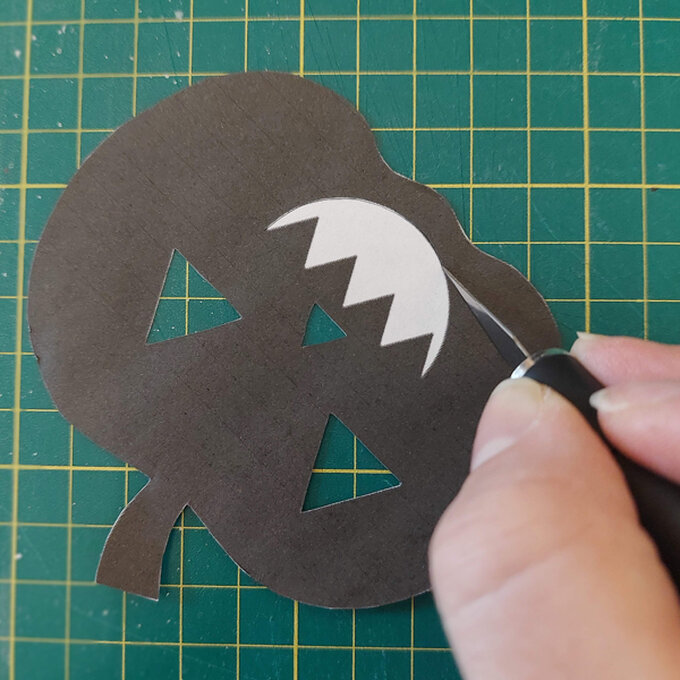



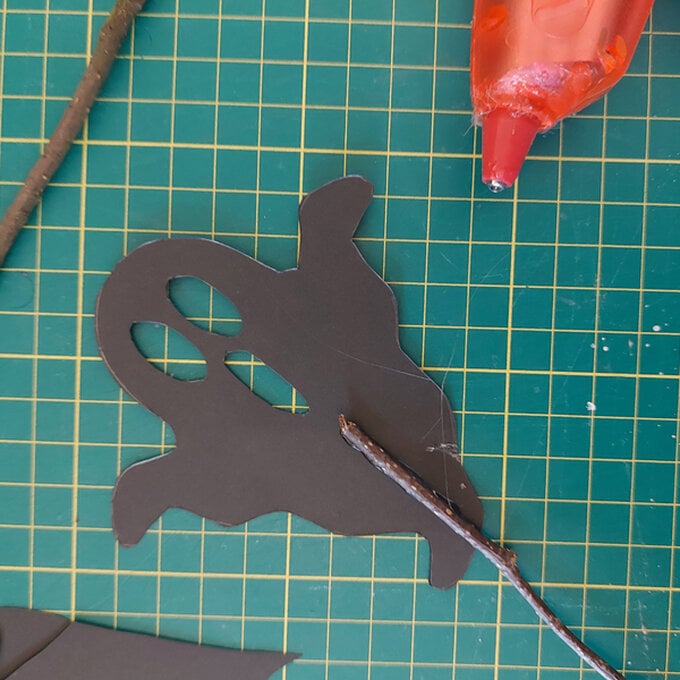
Wait until it is dark and use a torch to create your own spooky puppet theatre!
Why not create some shapes of your own to add to your puppet theatre?

Wash and remove the labels from your tin cans. Make sure there are no sharp edges; an adult may need to help you with this!
Cut a strip of card to wrap around each tin can. Glue it in place or use double sided tape.

Now it's time to add the spooky faces to each of your cans. We have the designs for each can below but feel free to personalise them as you desire!
Pumpkin:
Base (orange)
Two large triangles for eyes (black)
Smaller triangle for nose (black)
Zig zag mouth (black)
Frankenstein’s Monster:
Base (green)
Strip of hair (black)
Strips of card rolled into small tubes for neck bolts (grey)
Strip of card for the eyebrow (black)
Mouth (black or red)
Two googly eyes
Ghost:
Base (white)
Ovals for eyes and mouth (black)
White crepe/tissue paper for the ghost’s sheet Mummy Base (white)
Yarn for bandages (white)
Two googly eyes Vampire Base (white)
Hair (black)
Mouth (black)
Fangs (White)
Cape (Red)
Witch:
Base (Green)
Hair (your choice of yarn)
Hat (black) cut a circle from card and cut into it from the edge to the centre.
Roll it into a cone and glue to a second circle to make the base of the hat.
Two googly eyes
Cat:
Base (black)
Thin strips for whiskers (white)
Small triangle nose (pink)
Small teeth (white, or drawn with white or silver gel pen)
Two googly eyes
Devil:
Base (red)
Two triangles for horns (red)
Mouth (white)
Two googly eyes
Werewolf:
Base (brown)
Yarn (brown/black/grey)
Mouth (black)
Two googly eyes
Skeleton:
Base (white)
Two circles for eyes (black Mouth (black)
Small triangle for nose (black)
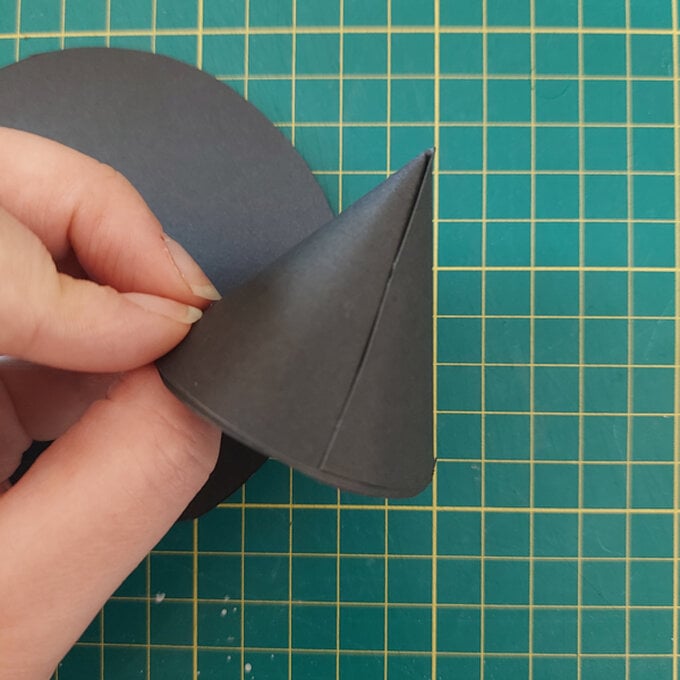
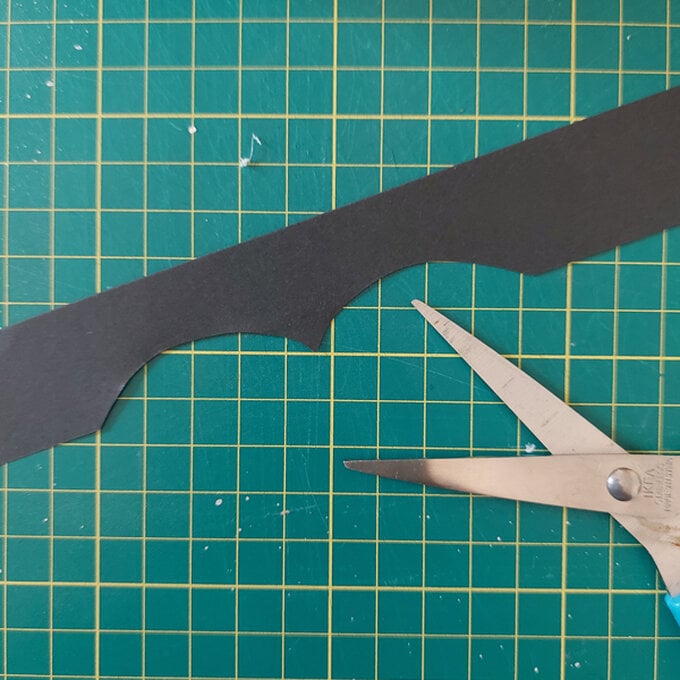

Use strips of sturdy cardboard to create a frame. Packaging boxes work well for this!
Paint your frame.
Once dry, use hot glue to assemble your frame.
Use masking tape to create the sticky portion of your web. Tear long strips and tape them to the back of the frame so the sticky portion faces forward.
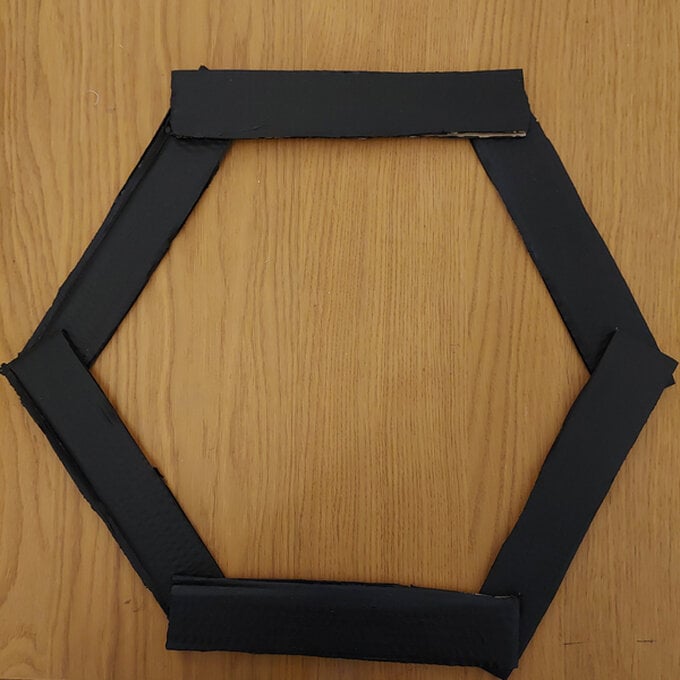
Create pom poms using yarn and cut small pieces of card to make wings.
Glue the wings and googly eyes to the pom poms to turn them into flies.


Cut two large pieces of cardboard - large cardboard boxes work well for this!
Paint the front piece white and the back piece black. When dry, use a pencil to draw the ghost’s outline, eyes and mouth on the white piece. The mouth needs to be large enough to fit your beanbag. The smaller the mouth, the more competitive the game will be!
Cut the mouth from the ghost and paint the eyes and any areas surrounding the ghost in black.