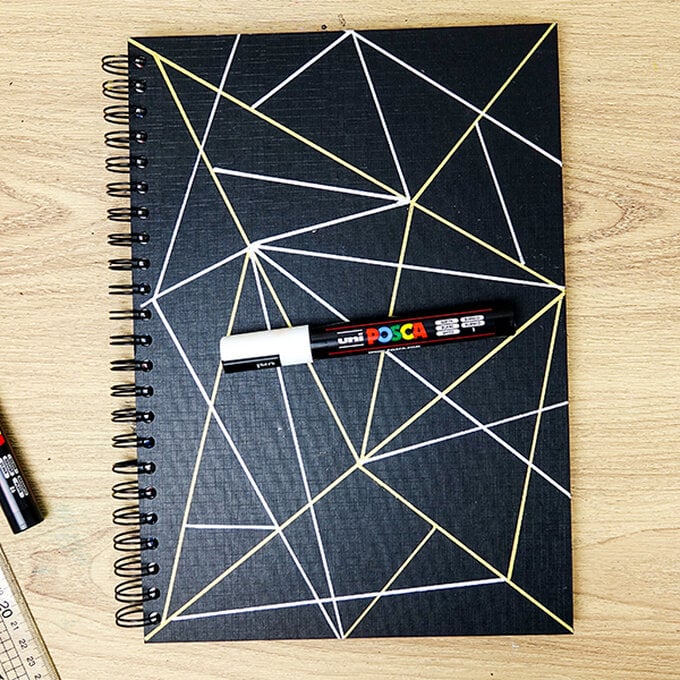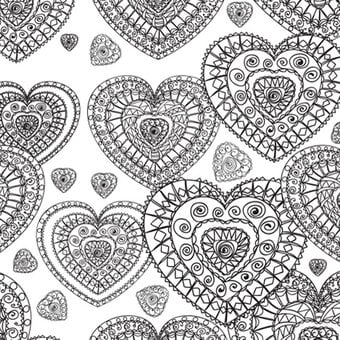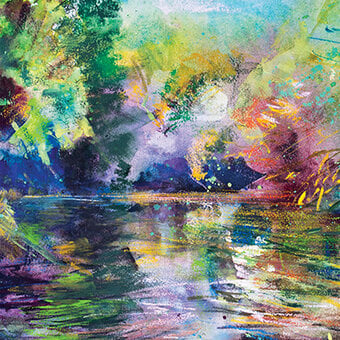How to Make a Geometric Sketchbook Cover with POSCA
Give your jotters and journals a personal touch by decorating the cover! POSCA pens are ideal for such a task as they work so well on a range of surfaces, from card and plastic to linen and leather, so you can whip up a collection of decorated sketch books that are unique to you.
POSCA paint markers are great to work with and offer so many creative possibilities. Water-based and non-toxic, POSCA paint pens dry opaque with a vibrant matte finish and solid colour so they look amazing on dark surfaces such as this black sketchbook cover as you can see here.
You will need
Subtotal
Is $ 7.49
Subtotal
Is $ 7.49
Subtotal
Is $ 4.49
Subtotal
Is $ 15.00
Subtotal
Is $ 17.00
How to make
Mark a point on your book and work outwards from there drawing a series of straight lines with your gold POSCA and a ruler.
Draw at angles out to form a starting structure from which to form your design. Work lines around this out into the edge of the book.
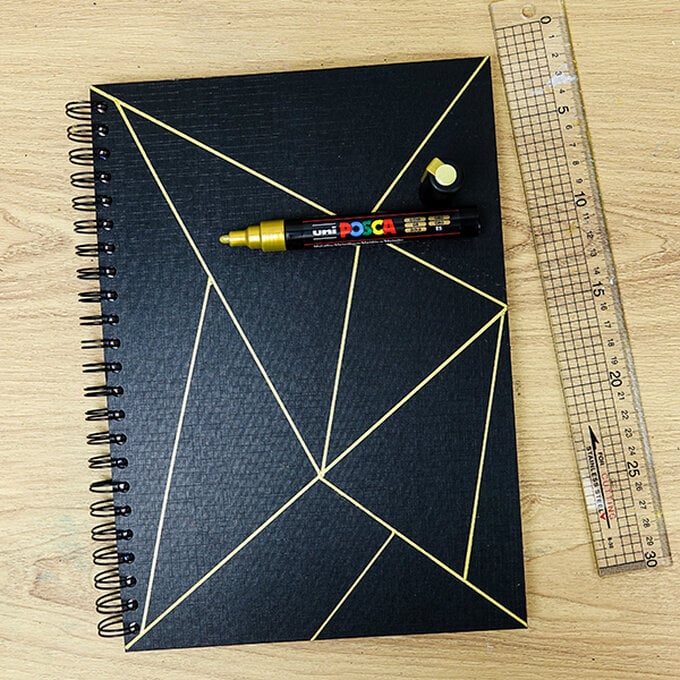
Once you've made a base structure with your gold POSCA, enhance your design by using your ruler to make lines with your silver POSCA pen.
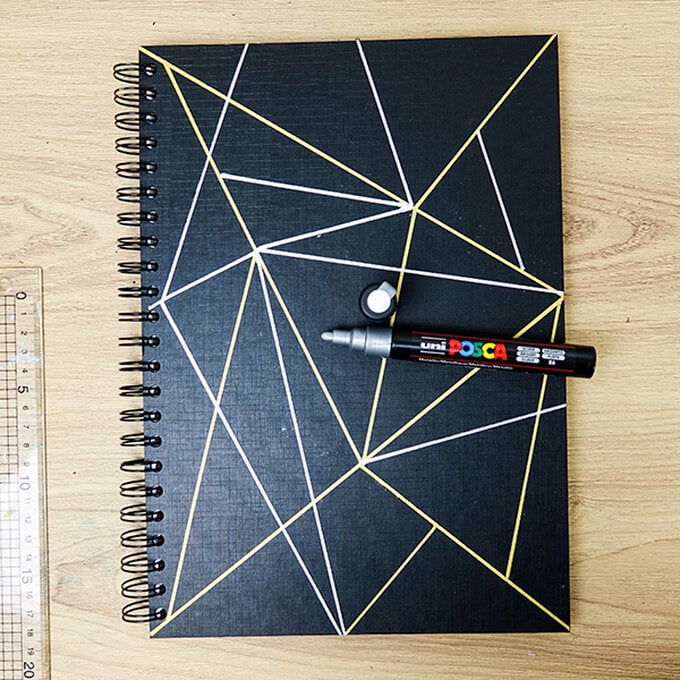
You want the design to be predominantly metallic but it really makes these hues pop when you add some white. So take your white POSCA and make accent lines in your geometric design.
Take a look at your design and, add some further gold lines to enhance the look as a finishing touch.