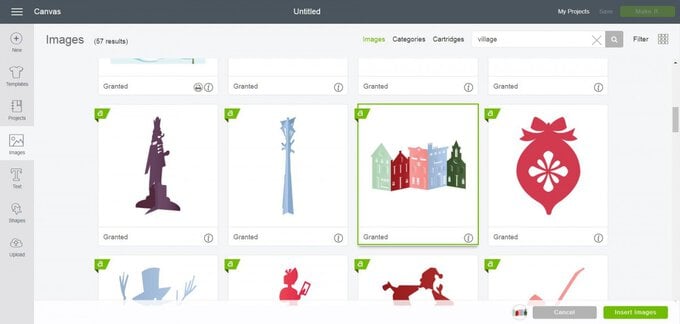Your Cricut Explore Concertina House Card
As well as making a great Christmas card, this concertina house papercut scene would also create a stunning luminary, simply place on your mantle piece or shelf with a few LED tealights behind it and the jobs a good 'un.
The buildings can be easily changed to mimic your own street, simply use the Hide Contour Tool within Design Space™ – the online software used in conjunction with your Cricut Explore Air /Air 2 / Maker™ to create the project.
You will need
Subtotal
Is $ 427.00
Out of stock
Subtotal
Is $ 16.00
Subtotal
Is $ 3.49
How to make