Cricut: How to Make a Nursery Wall Hanging
Create this beautiful wall hanging to decorate your baby's nursery. With your Cricut Maker, personalise nursery décor that brightens up your home and welcomes your new arrival in a lovely way.
The Cricut Maker makes it easy to cut out fabric precisely, creating gorgeous designs. Within this tutorial, Rebecca will show you how to create the banner shape and word 'Hello' out of free shapes within the Cricut Design Space app.
This project has been created using the Cricut Maker.
Project and instructions by Rebecca Marie Creative.
Please note: Screen reference images are taken from the desktop Windows version of Design Space.
You will need
Subtotal
Is $ 659.00
Subtotal
Is $ 25.00 , was $ 31.00
Subtotal
Is $ 13.00
Subtotal
Is $ 1.49
How to make
Select a square and triangle shape from the shapes section on the left-hand bar within Cricut Design Space.
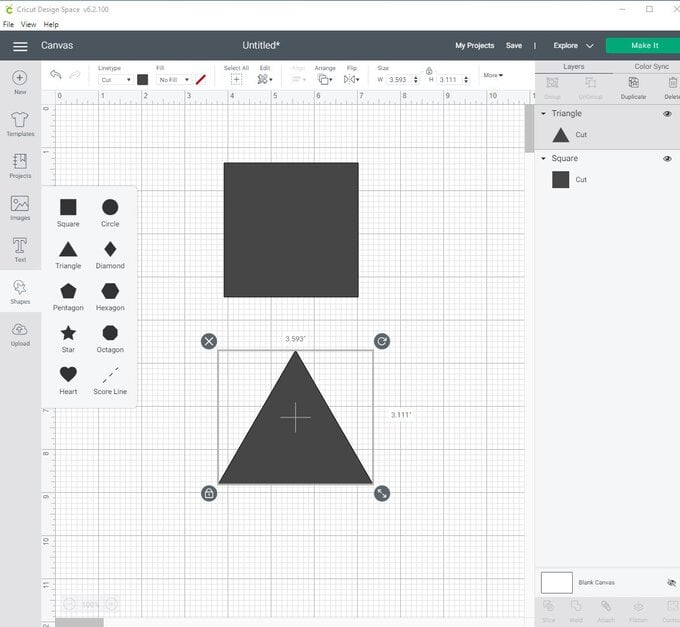
Select the triangle and click the lock symbol to unlock. Reshape the triangle so that the edges join the bottom corners of the square and reducing the height of the triangle. Select all and weld together.
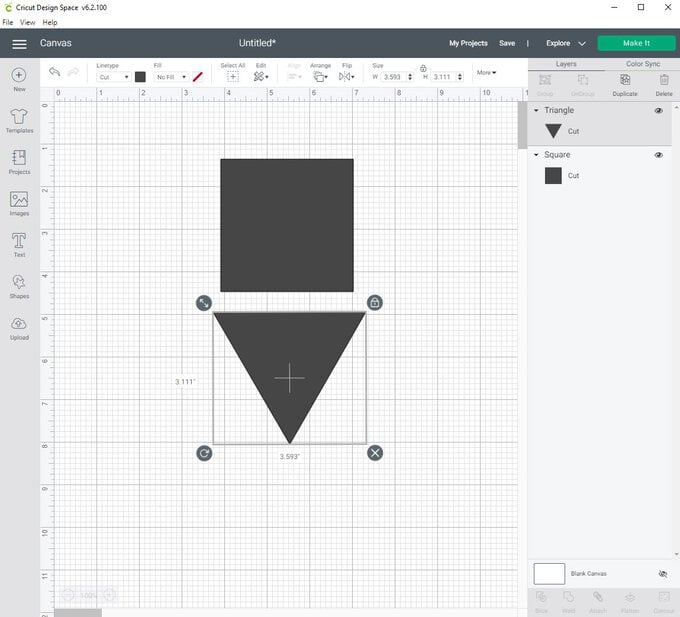
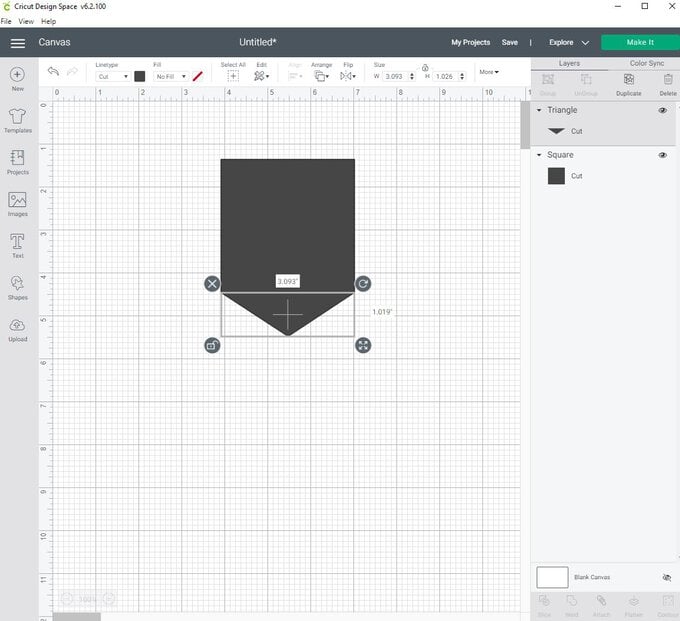
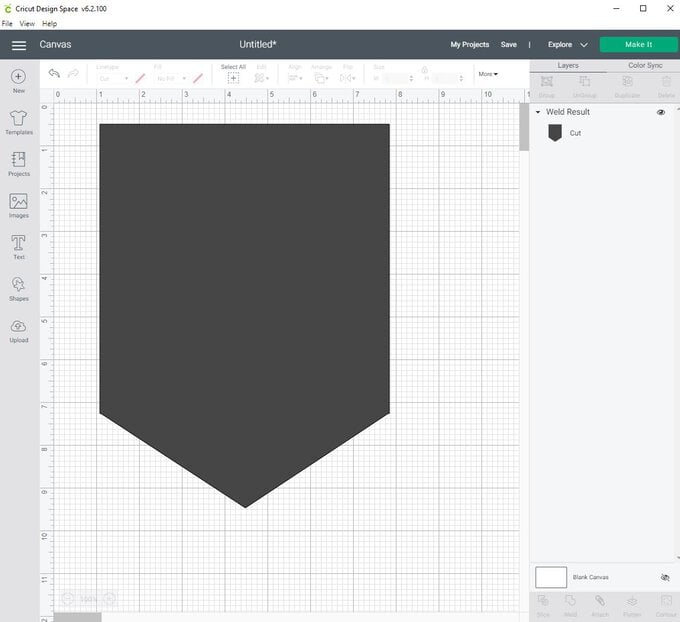
Select a square shape and unlock it. Create a thin rectangle. This will be the start of the word 'Hello'. Use the squares in design space to help you build the words. Duplicate the same thin rectangle, reshaping for each letter.
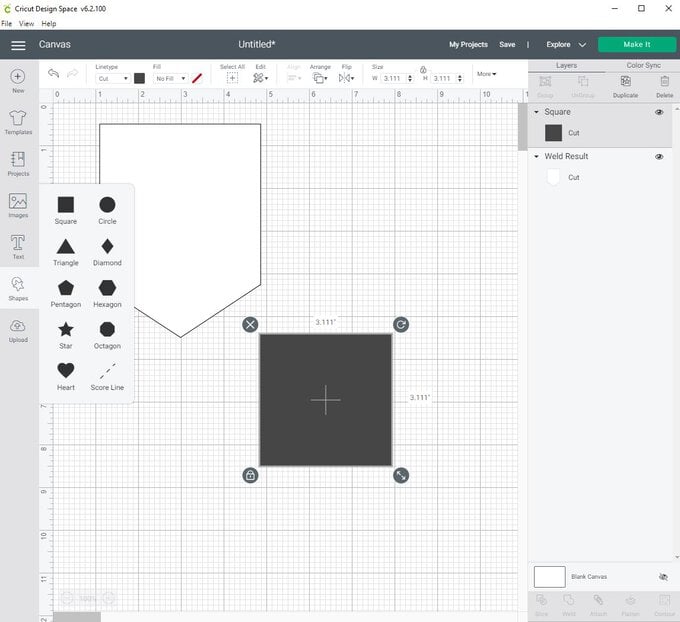
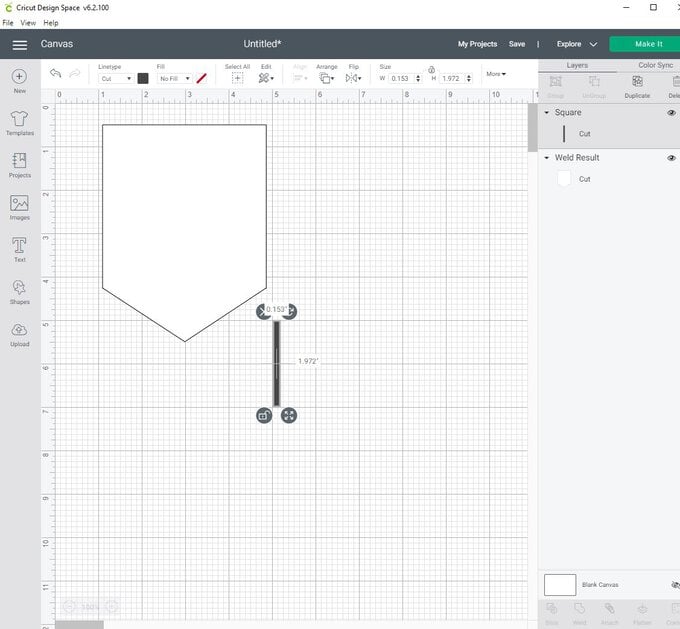
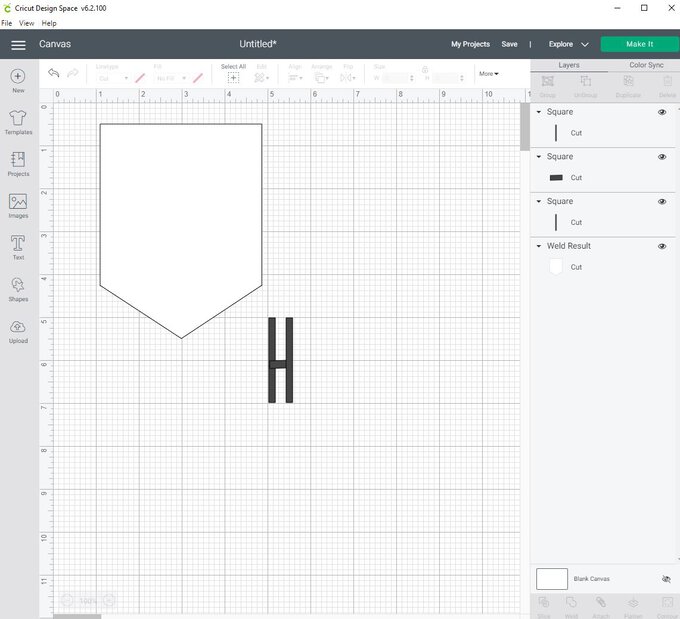
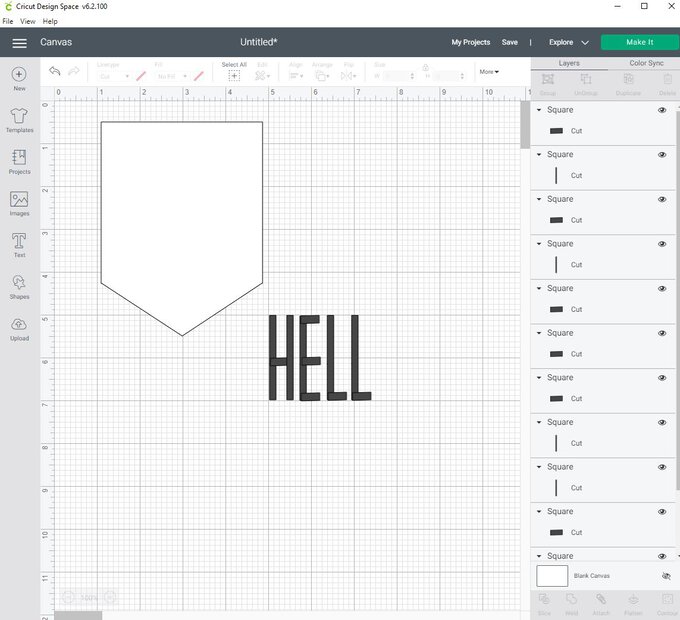
For the o take a circle shape, unlock and reshape to a stretched oval. Duplicate this shape and make the other smaller. Position this in the centre of the first oval. Select both ovals and use the slice tool. Keep the oval outline. This will be your o.
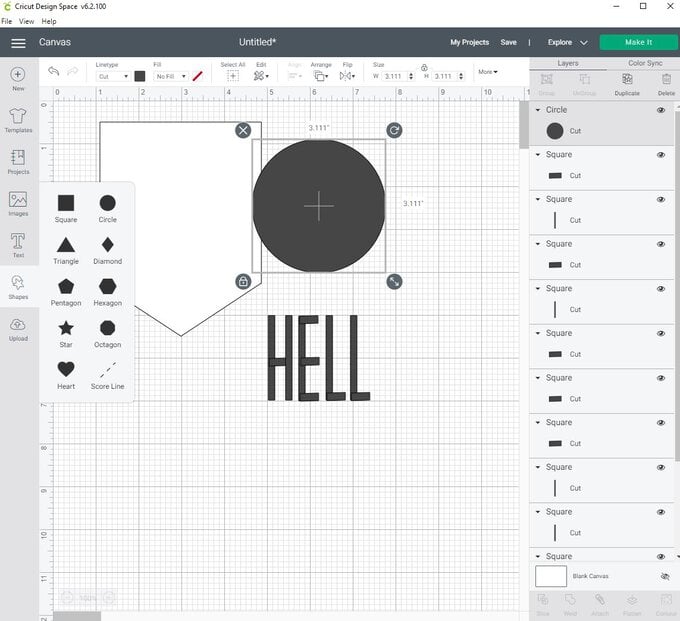
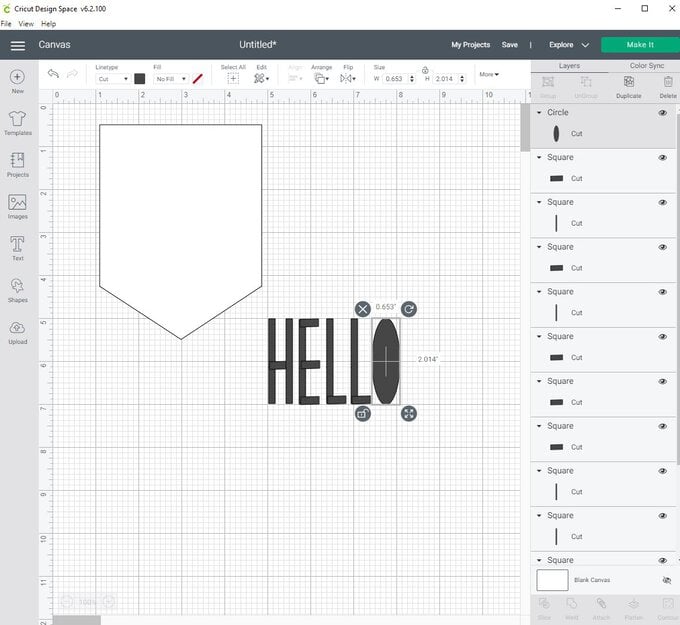
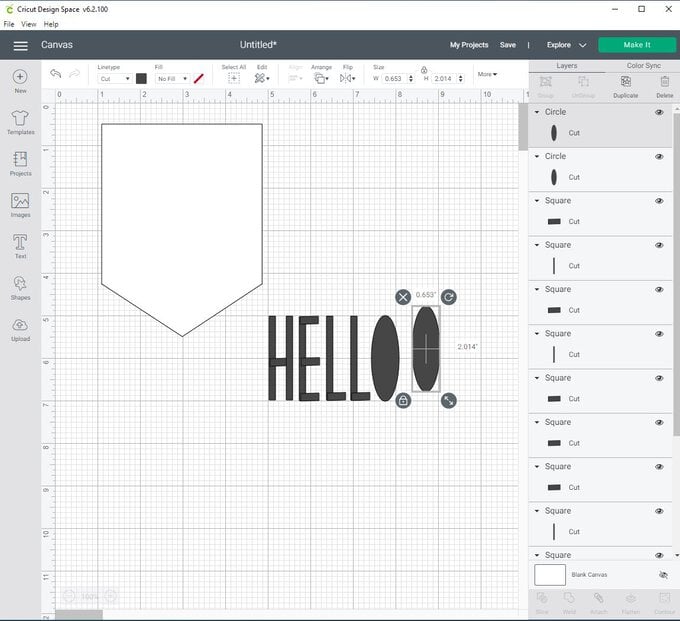
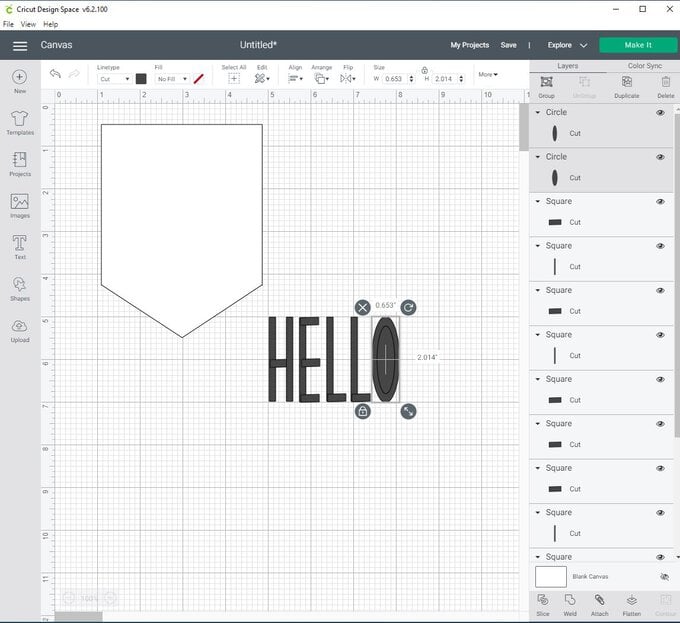
Select all parts for the Hello and weld together.
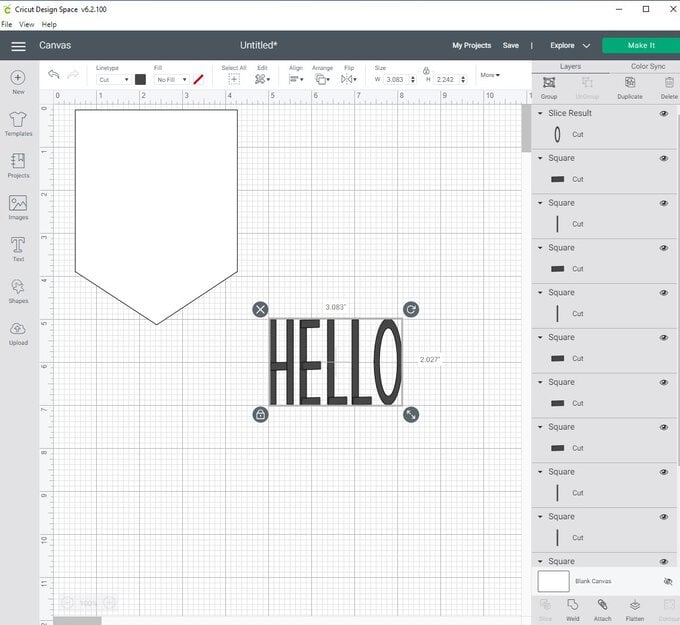
Use the text box to write the word baby. You can use any font you like that you may have on your system or a Cricut Font. I have used Double Whipped by Cricut. Ungroup the text so that you see each letter in your layers. This allows you to move the letters closer and join them together. Once you are happy with each letter placements select all and weld together.
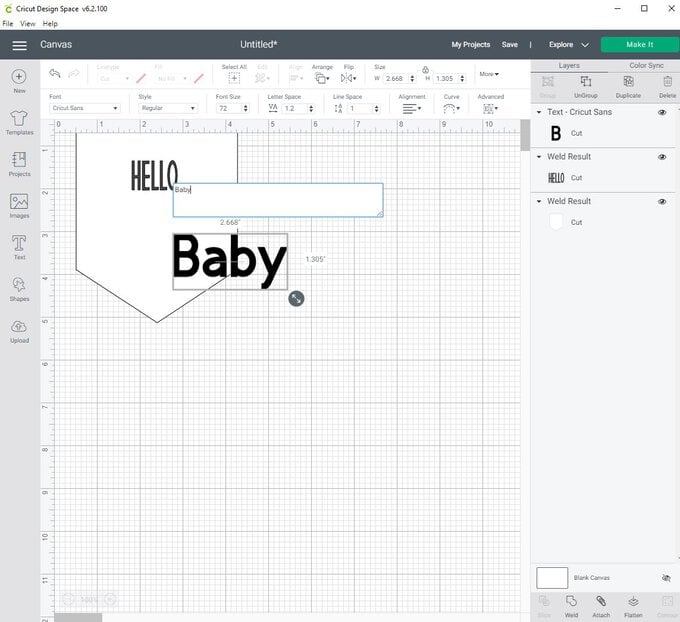
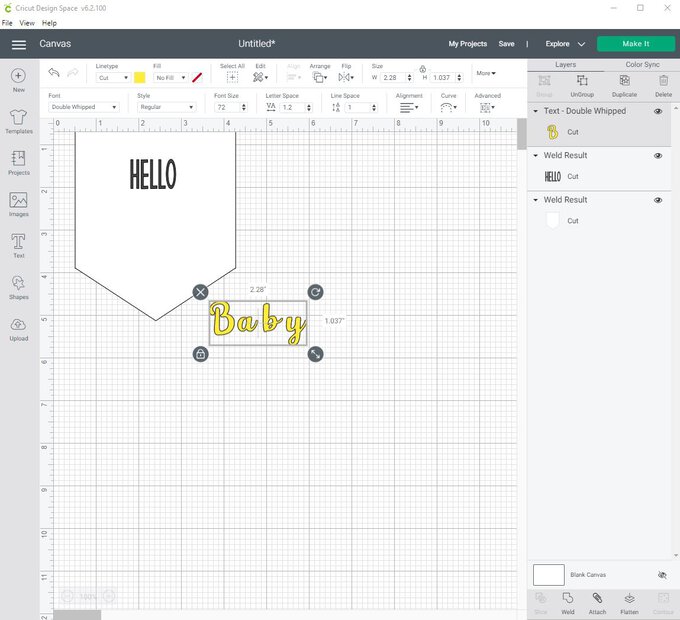
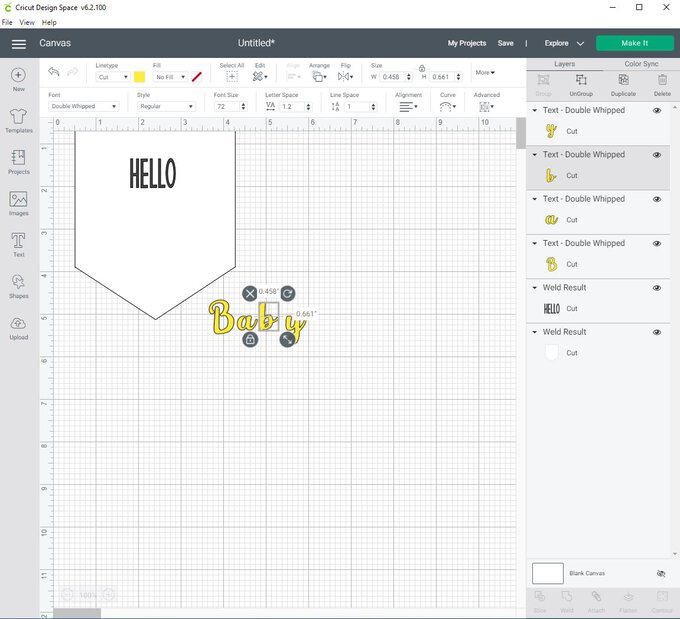
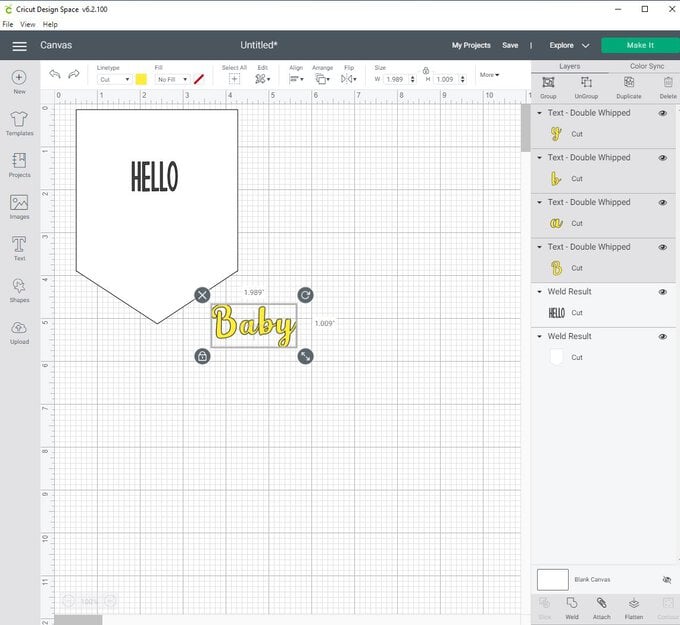
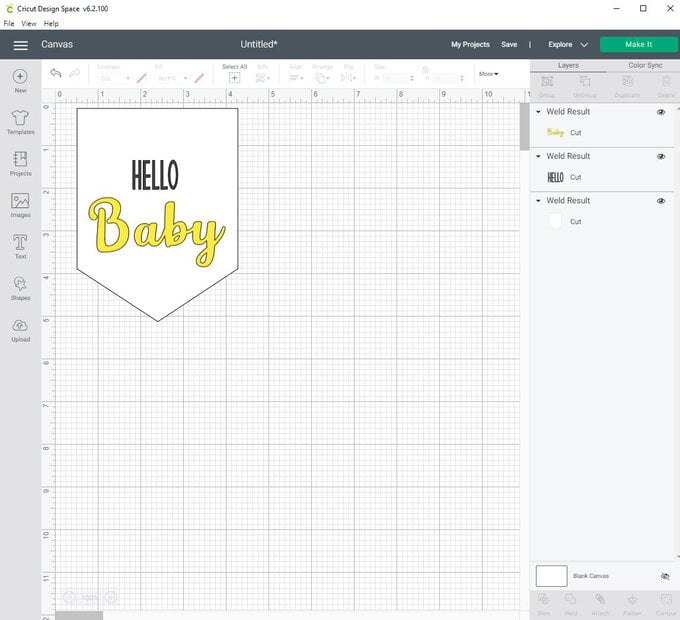
Ensure your rotary blade is inserted into port B of you Cricut Maker machine.

Take the fabric you are using and apply to the fabric cutting mat. To ensure accurate cutting the best option is to use a brayer. This will smooth out any creases that may occur when adhering to the mat.


Cut out your banner! Once cut use the remover tool to lift the negative fabric from your mat first and then the desired shapes. The remover helps avoid fraying of material and prolong the life of your fabric cutting mat.



Before cutting the felt, take a piece of iron on backing and use an iron or EayPress and heat mat to secure the Iron on to the felt.
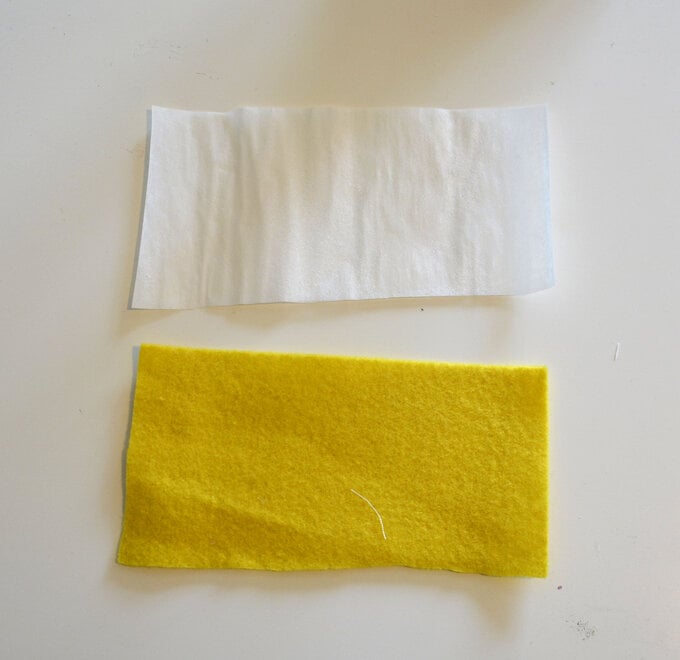
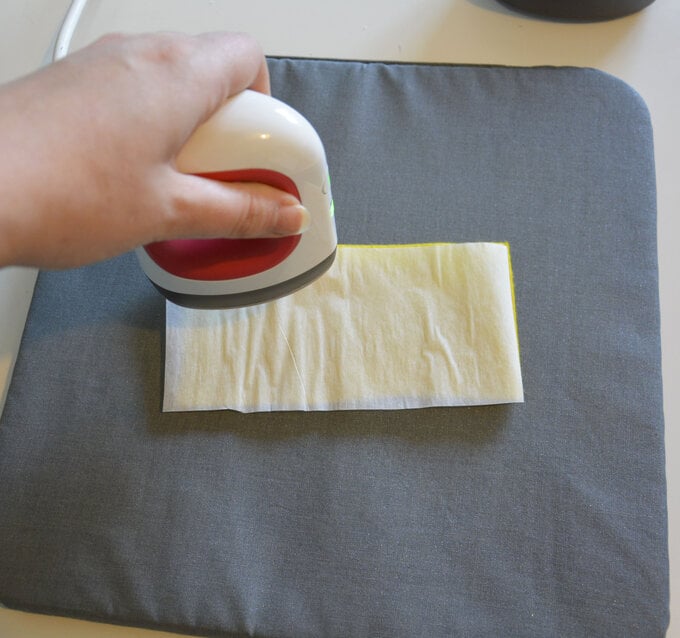
Cut out your felt. Place the iron on side upwards and ensure your mirror is on. It's okay if the iron on backing tears as the adhesive is now secure on the felt.


Take a ruler and either mark or fold over the edges of the banner all the way around at 0.5cm. Use your EasyPress mini to create a crisp fold at this measurement along the edges. Use your sewing machine and sew along folded edges as close to the fold as possible.





Next, at the top of the banner, fold over towards the negative side one inch from the edge. You will then sew along the edge leaving a gap for your dowel. Before sewing I would check that the gap will be big enough to thread through.


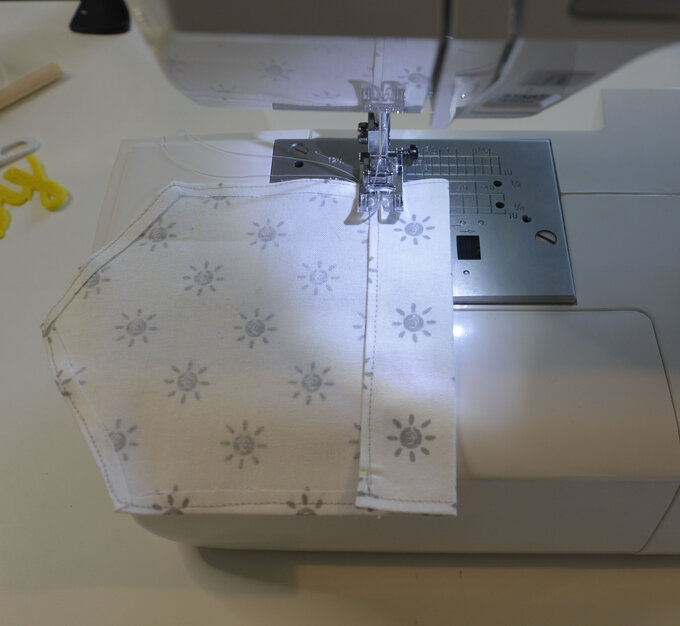

Next ensure you have cut out the Hello with grey iron on. Make sure the mirror option is on! Use a weeding tool to lift the negative from the cut and position the Hello onto the banner. Use your EasyPress Mini or Iron to secure to the banner.

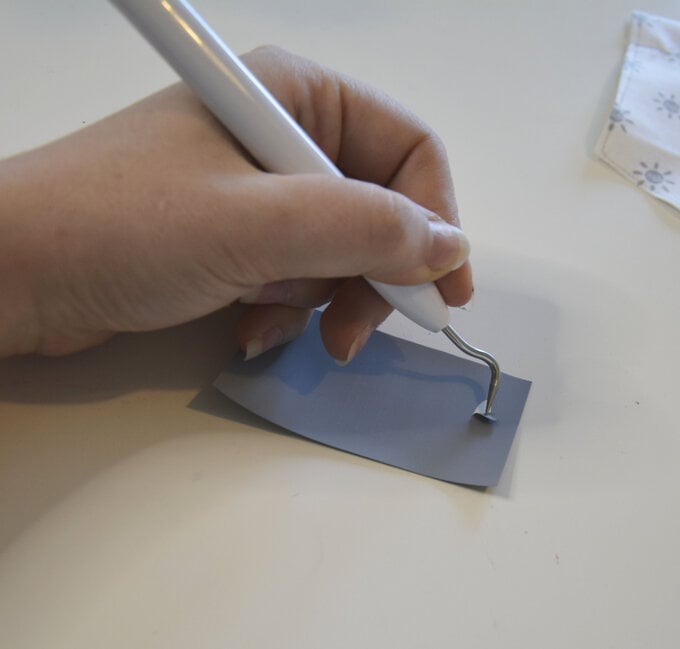


Then take the felt 'baby' cut out and iron this onto the banner.


Take hot glue and mini pom poms and glue the poms poms on the edge of the banner using a small amount of glue. Finally, insert the dowel and add cord to the ends of the dowel so that you can hang your banner!














