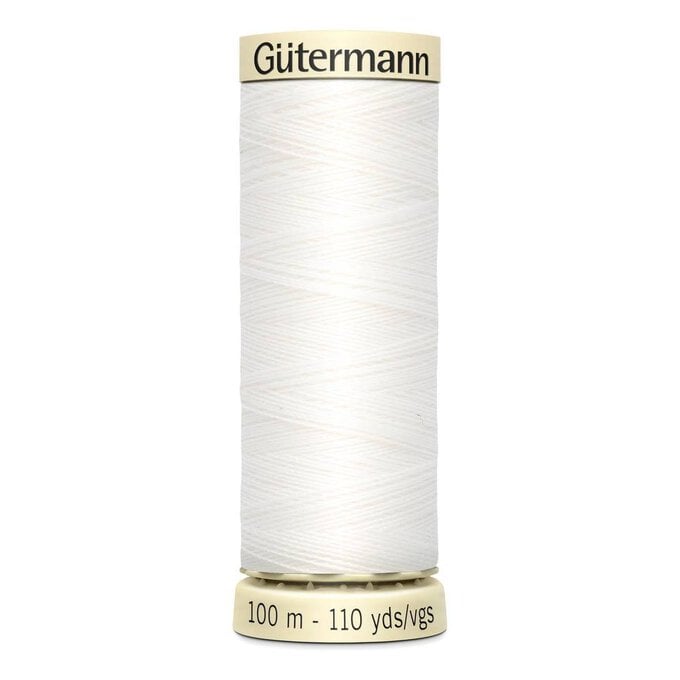Cricut: How to Make an Iron-on Vinyl Christmas Jumper
Creating a unique Christmas jumper with your own images is so easy using the Cricut Explore or Maker machines and the online software, Design Space.
You will need
Subtotal
Is $ 584.00
Subtotal
Is $ 4.49
Subtotal
Is $ 33.00 , was $ 41.00
Subtotal
Is $ 33.00 , was $ 41.00
Subtotal
Is $ 13.00 , was $ 17.00
Subtotal
Is $ 33.00 , was $ 41.00
How to make
You will also need:
A child's sweatshirt, pre-washed (and thread to match the colour of the sweatshirt).
Using a laptop/Mac/iPad/iPhone/Android device, log on to your Design Space™ account and make sure you are connected to your Cricut Explore™ / Maker™ machine. Open a new project. Click 'Upload' and follow the on-screen prompts to upload, clean up and save your chosen image.
NOTE: the image should be saved on to your chosen device as any of the following files: .jpeg; .bmp; .png; .gif; .svg; .dxf.
Resize the image to the desired size; this will depend on the size of sweatshirt you would like to apply the design to, make sure to measure the space before cutting the design. Keep in mind that designs must not be made wider than 12″, the width of the iron-on vinyl and your cutting mat.
Cut the image from black iron-on vinyl, remembering to mirror image the image in the preview screen.
NOTE: Use the XL applicator tool to apply the iron-on vinyl to the cutting mat to ensure good contact.
Use the spatula tool to carefully lift the vinyl from the cutting mat.
Remove the unwanted iron-on vinyl using a weeder tool and the Bright Pad™.
Use the Easy Press™ or an iron and press cloth to apply the image to the pre-washed sweatshirt, following the instructions on the packaging and the Easy Press™ heat setting details located on the Cricut website.
Securely sew snowflake charms around the penguin image using the needle and thread.

If your drawing skills require a little more practice, there are lots of image designs and fonts available on Cricut's free Design Space software that can be cut from any colour and finish of iron-on vinyl. Always make sure the design is mirrored before cutting the vinyl to ensure everything is the correct way around once it has been applied to your garment.