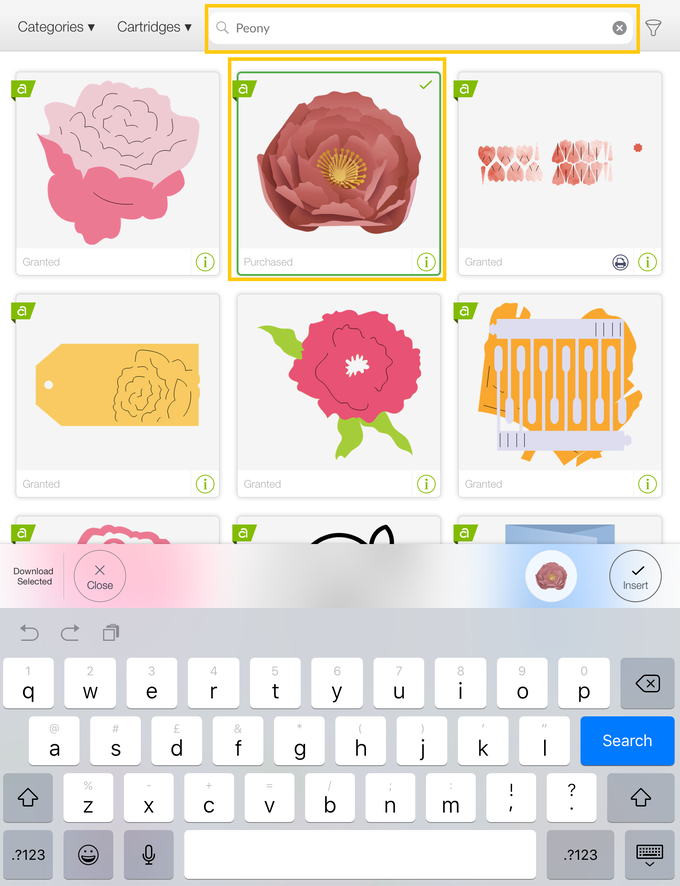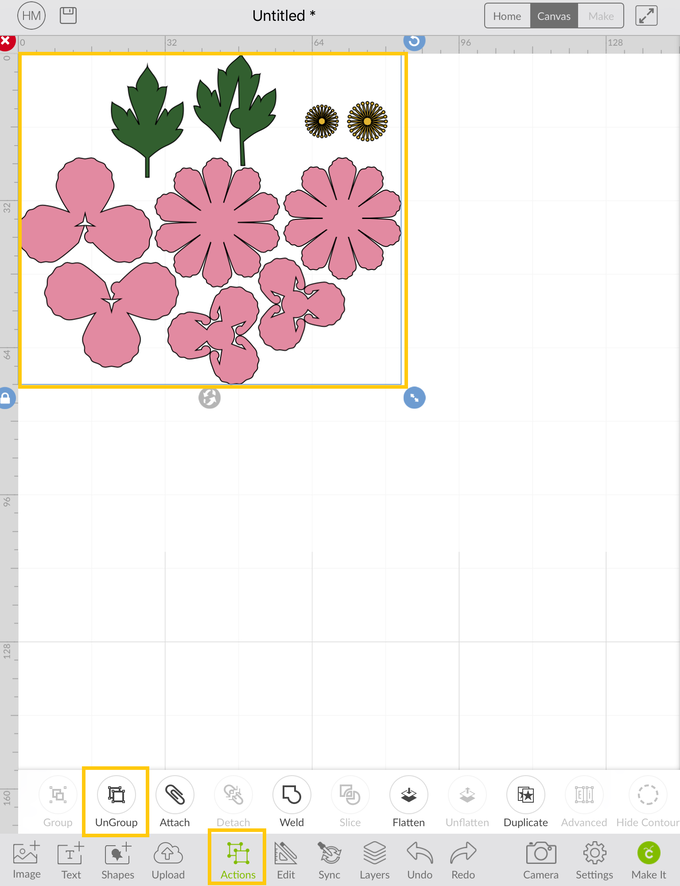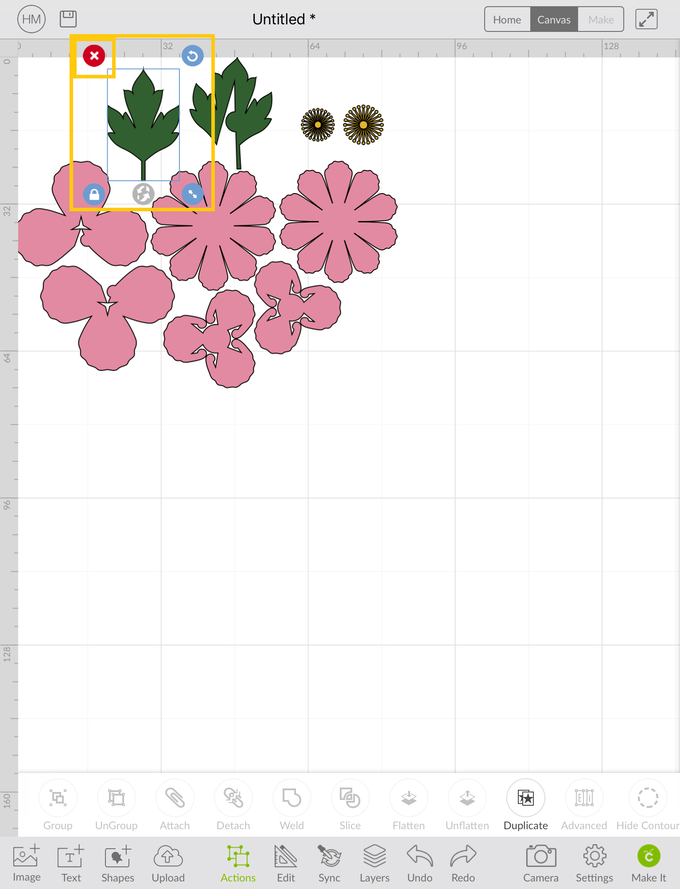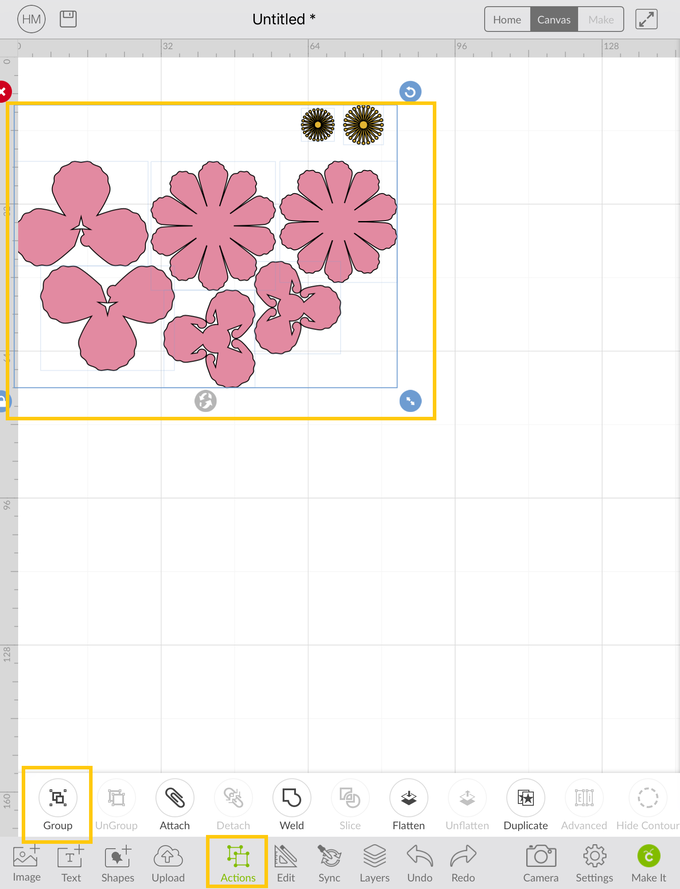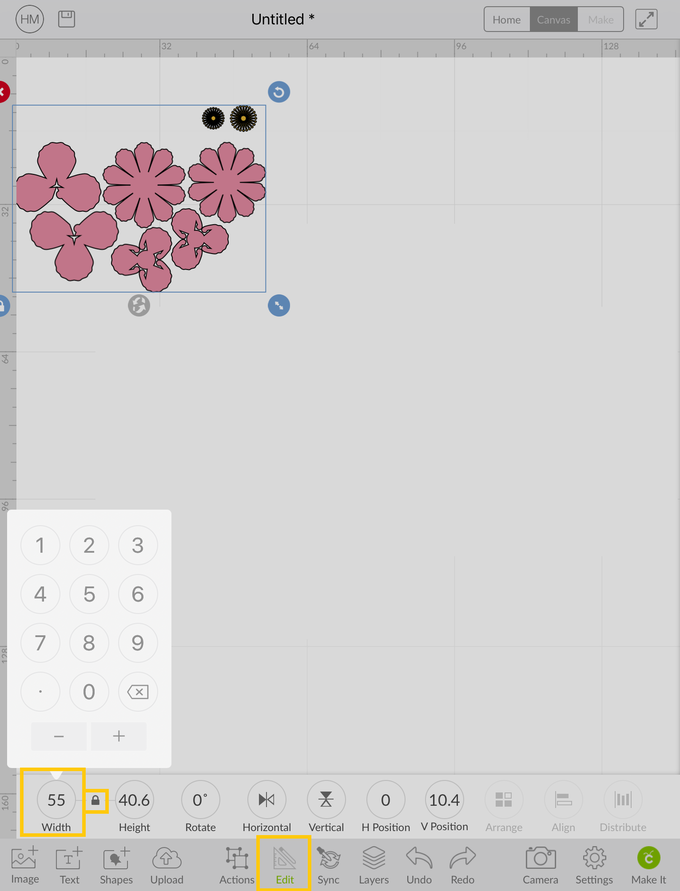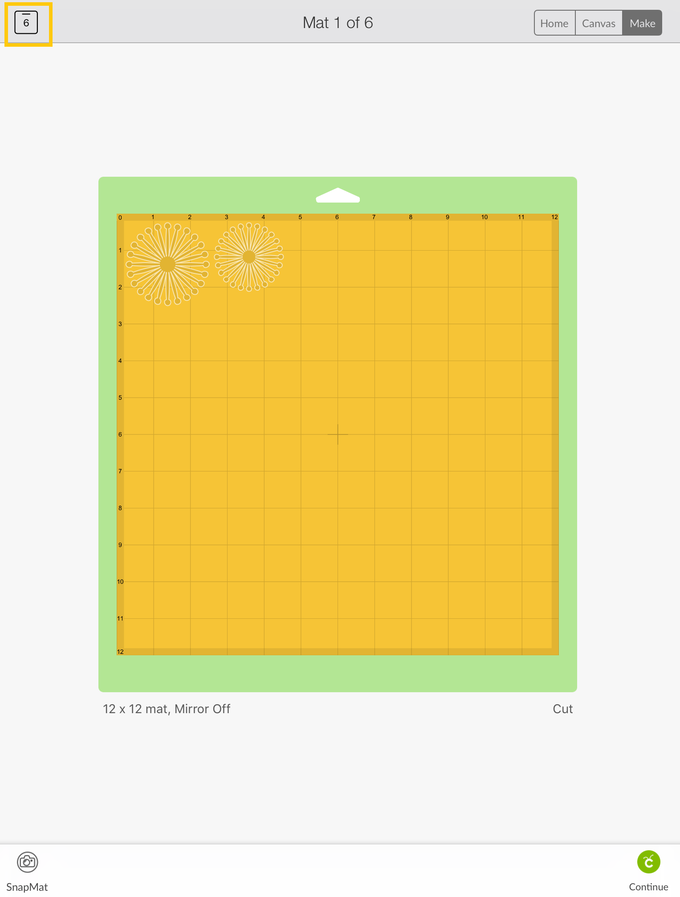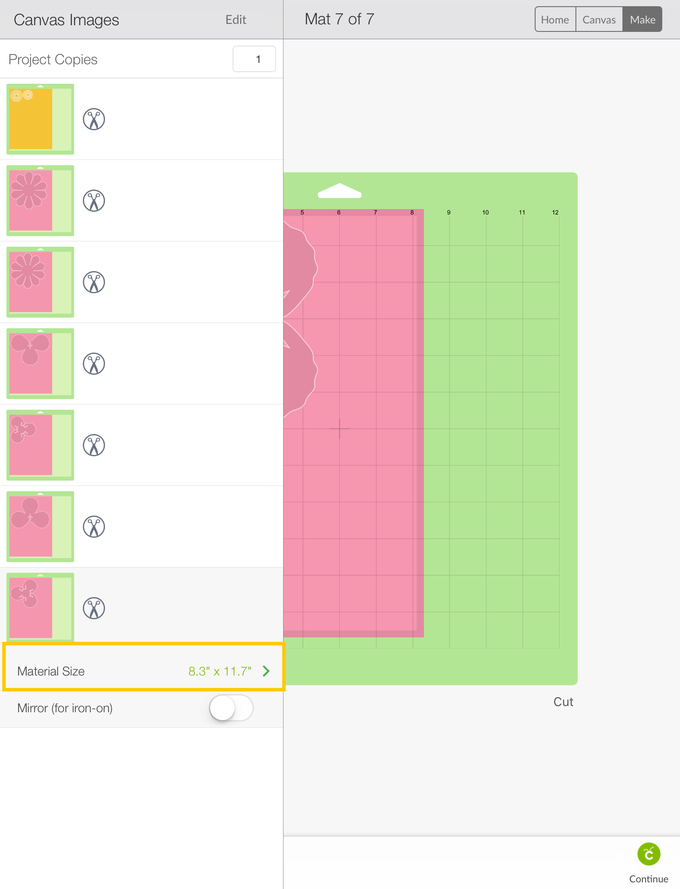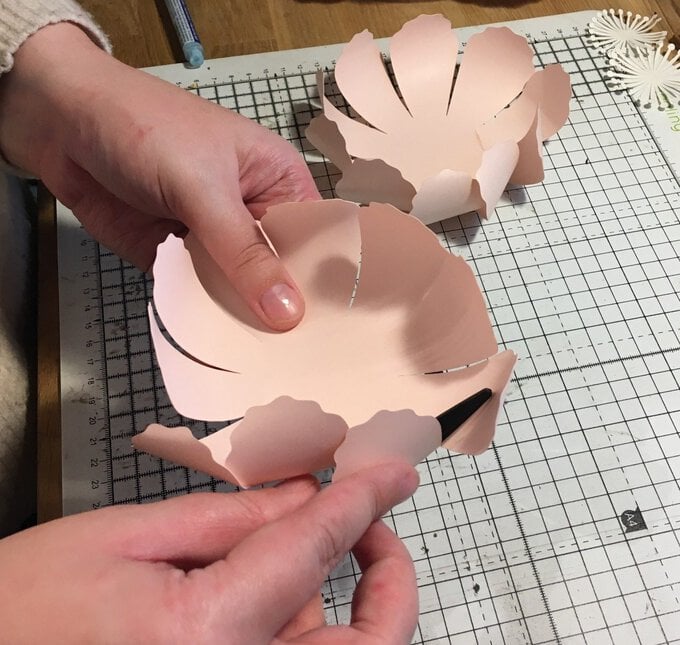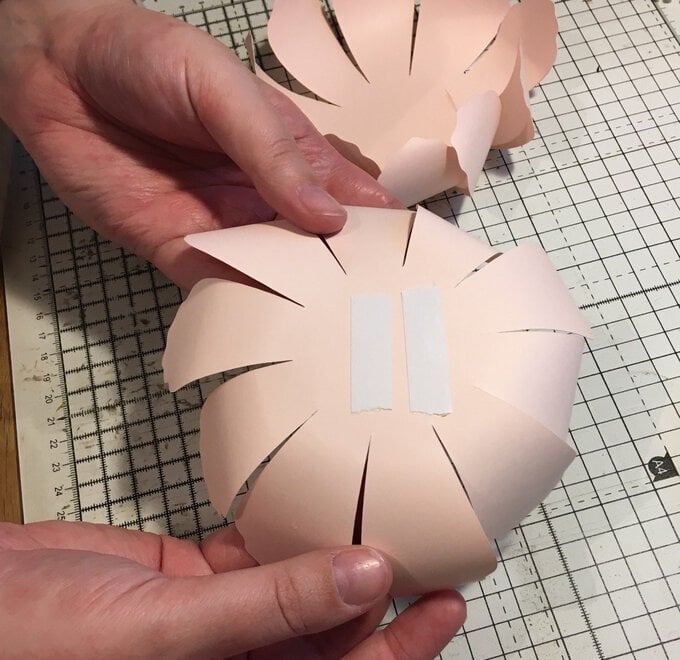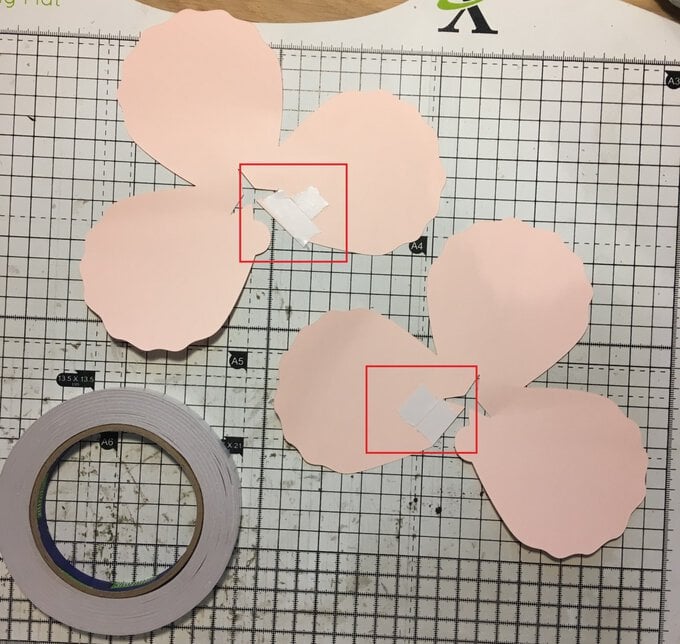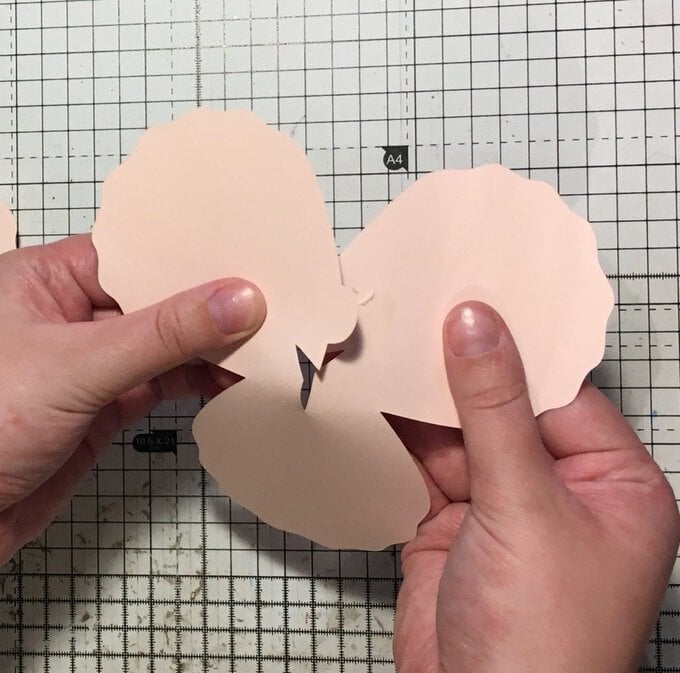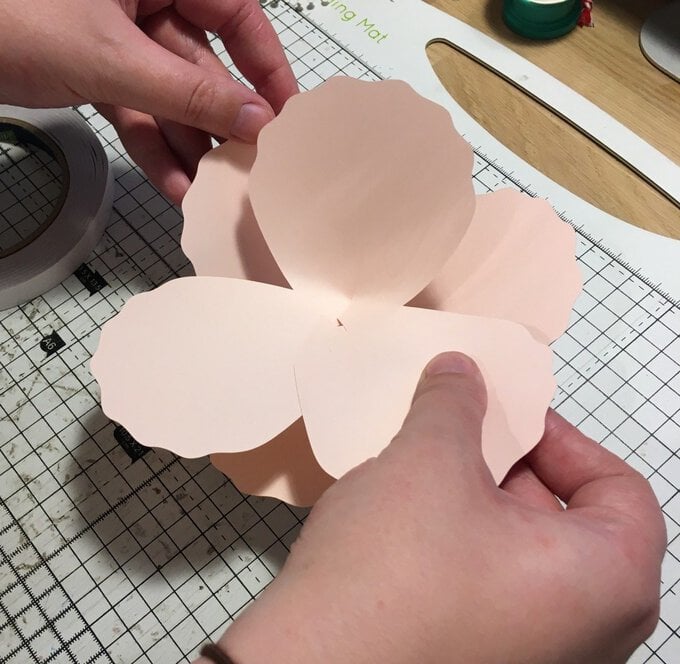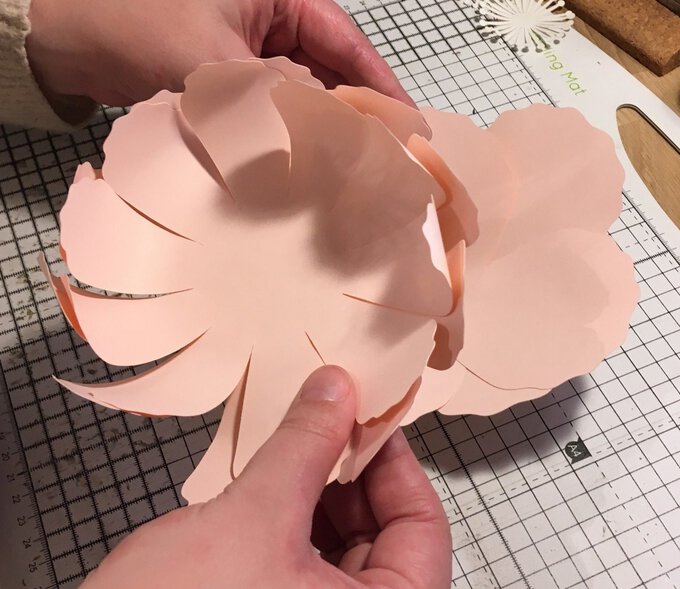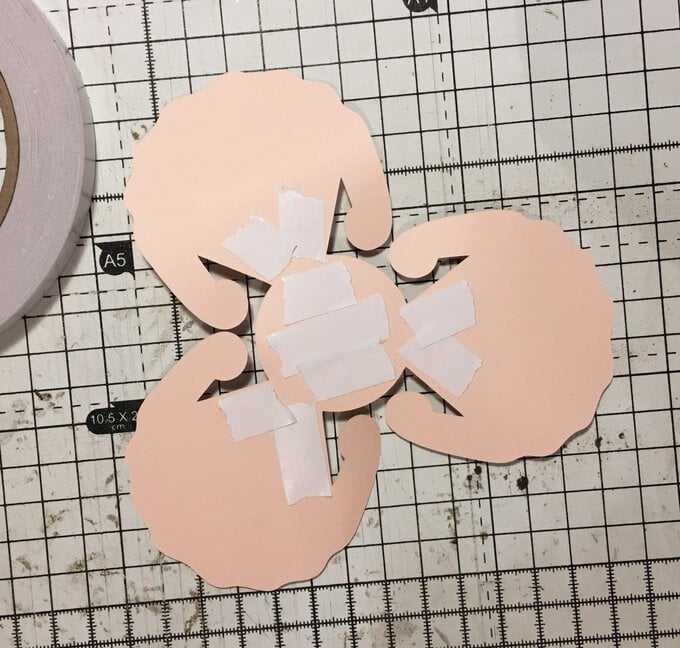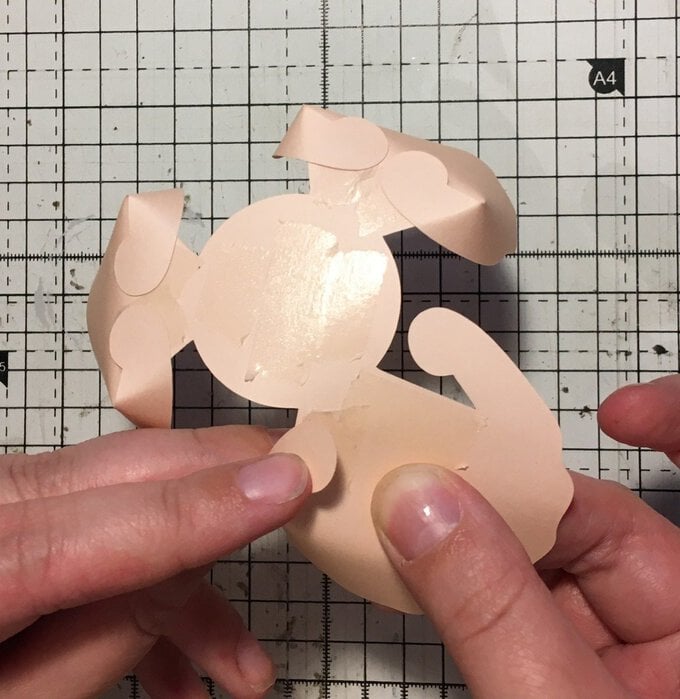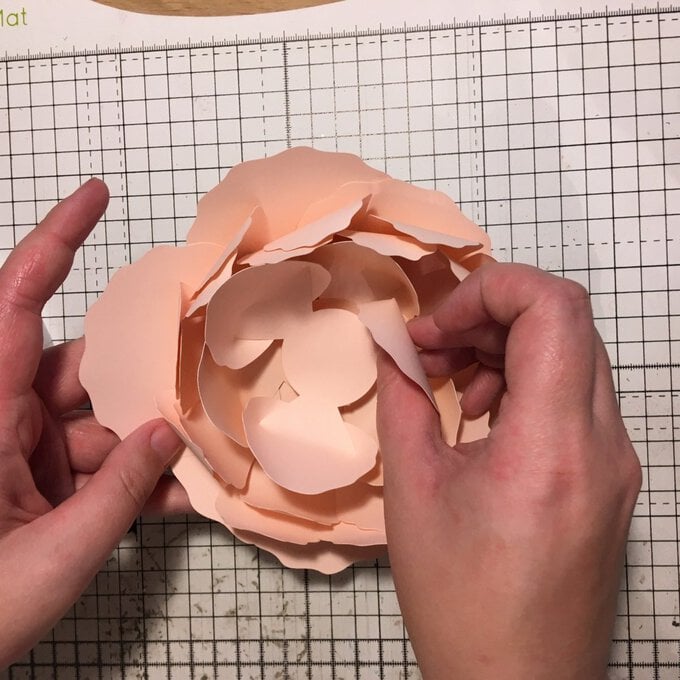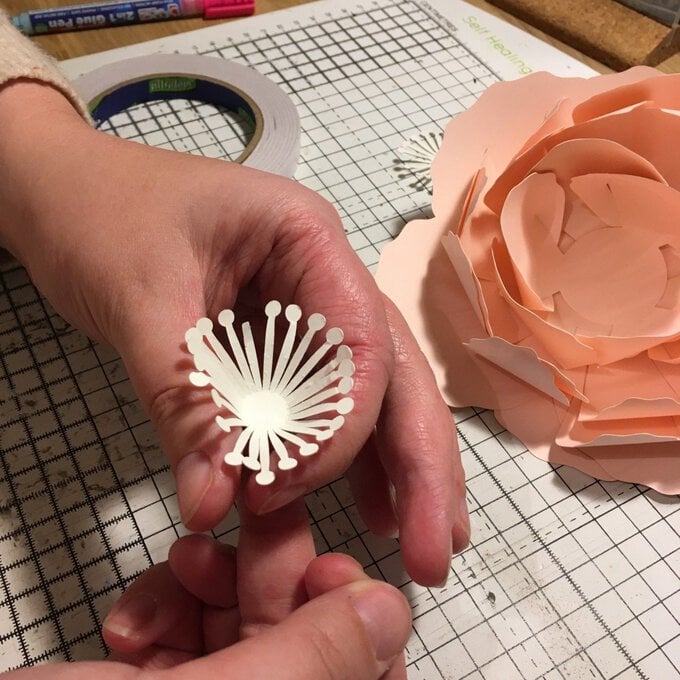How to Make a Paper Peony Bouquet
You will need
Subtotal
Is $ 29.00 , was $ 36.00
Subtotal
Is $ 3.49
Subtotal
Is $ 5.49
Subtotal
Is $ 4.49
Subtotal
Is $ 11.00
How to make
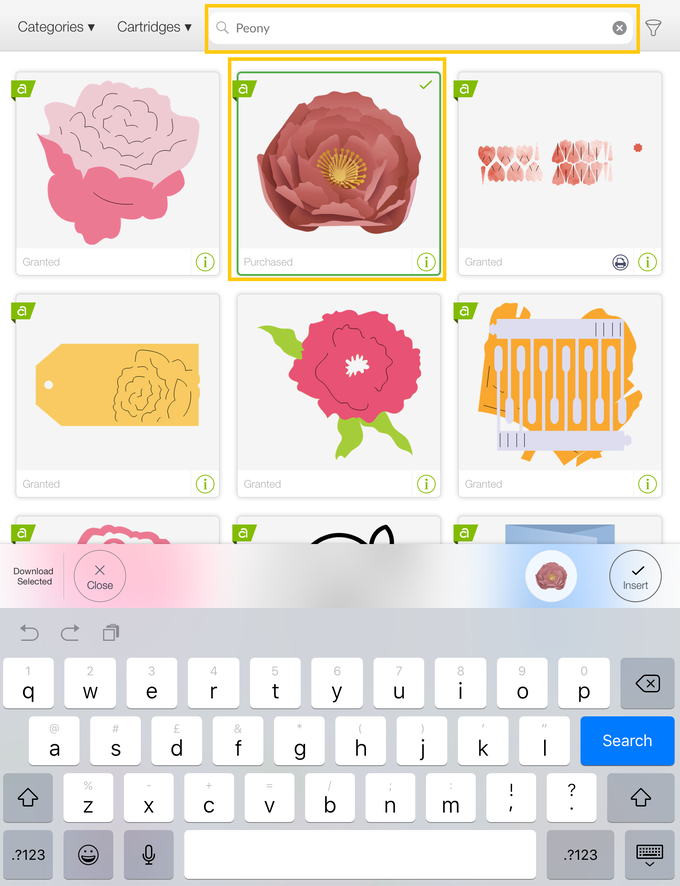
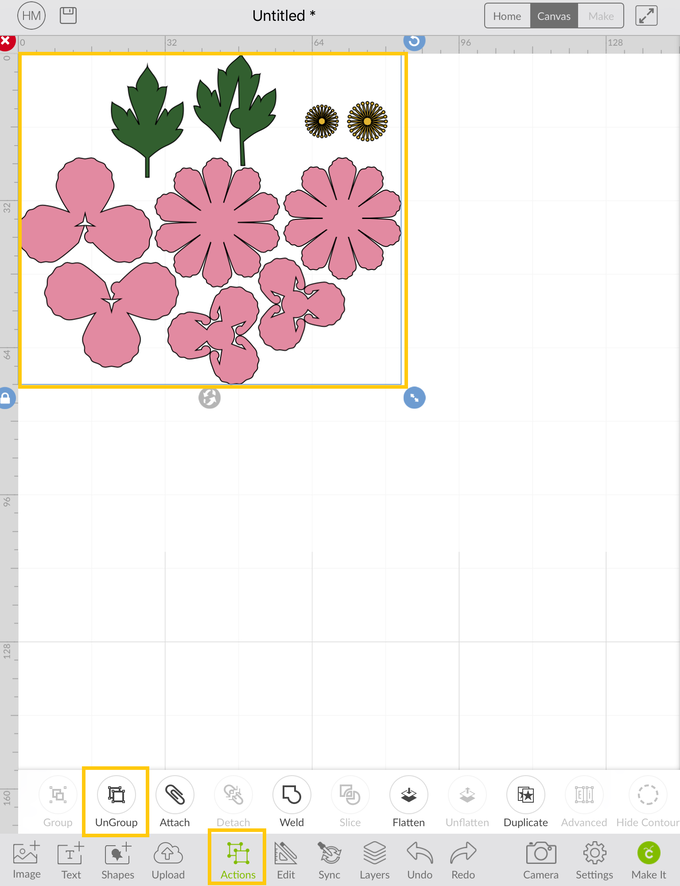
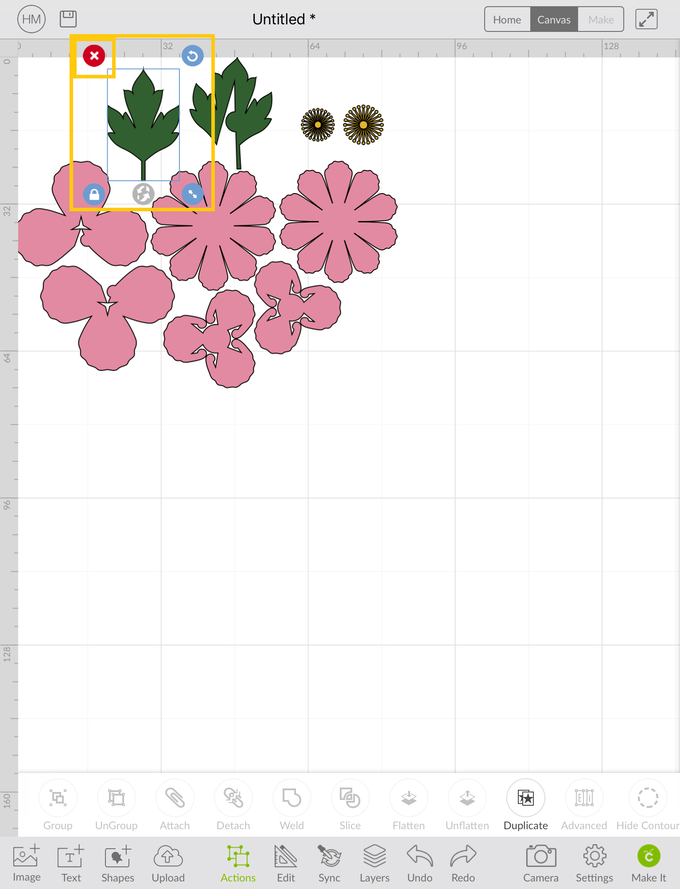
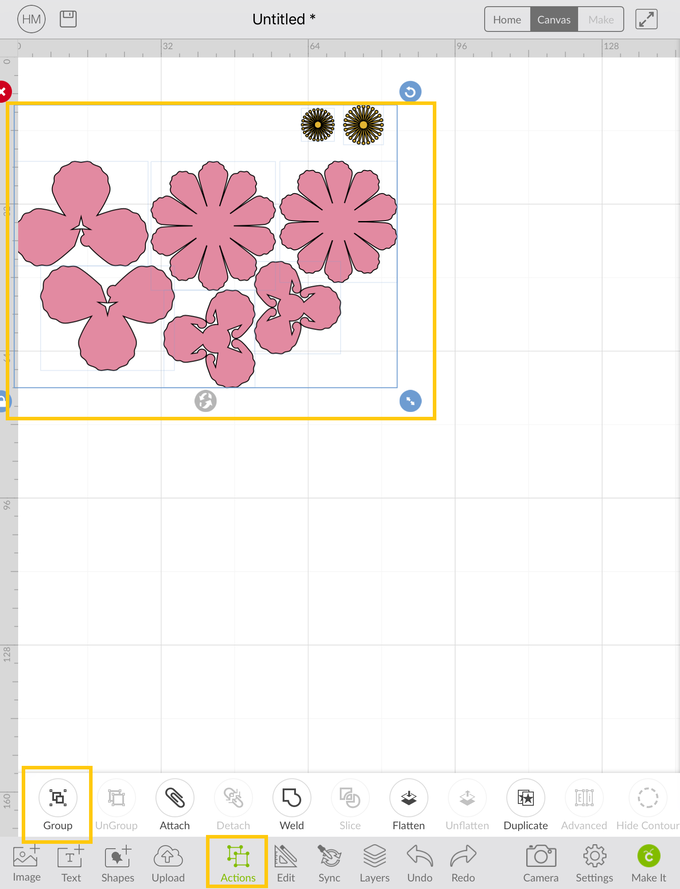
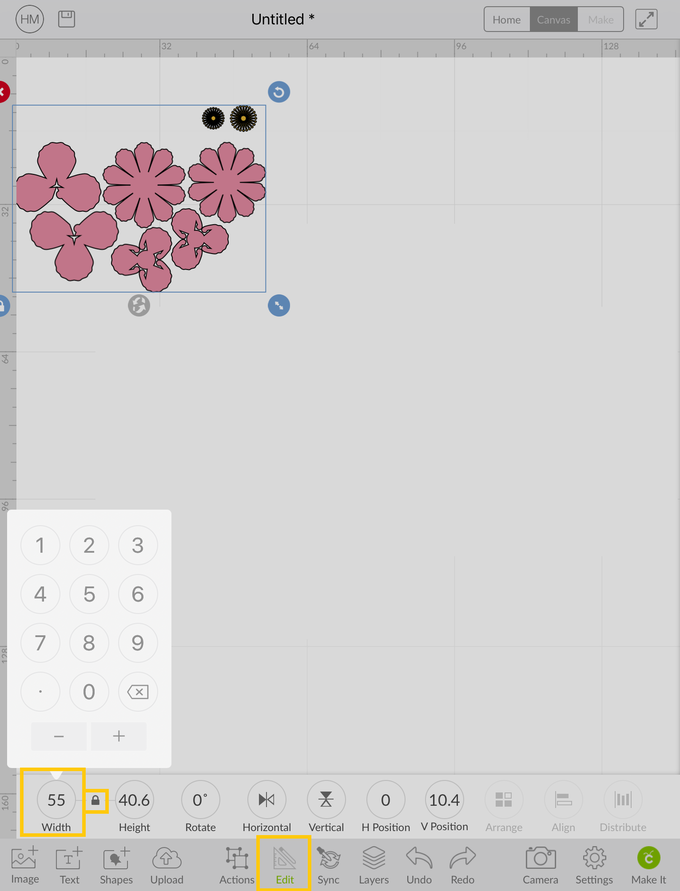
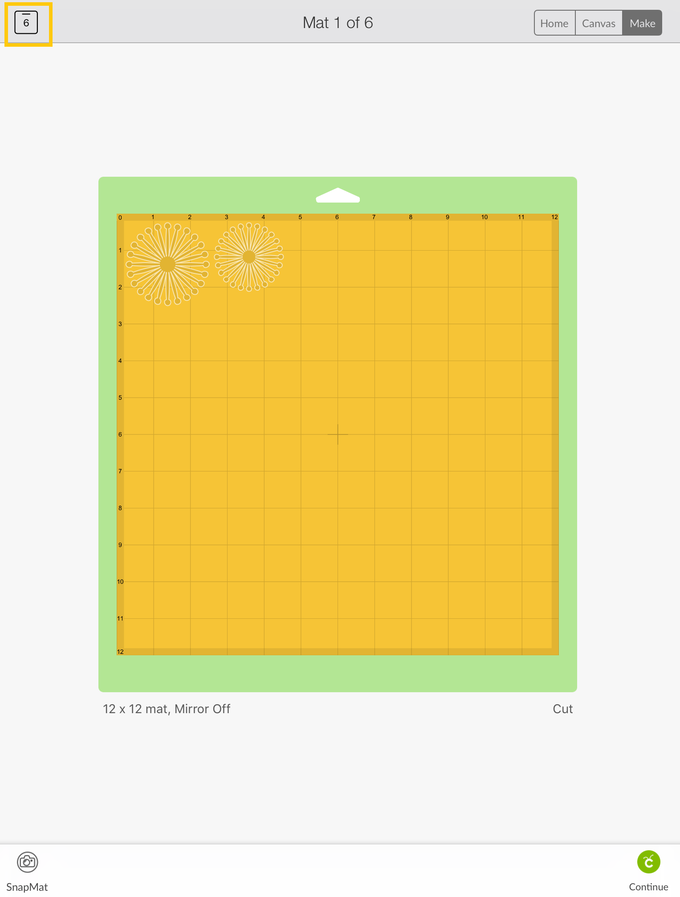
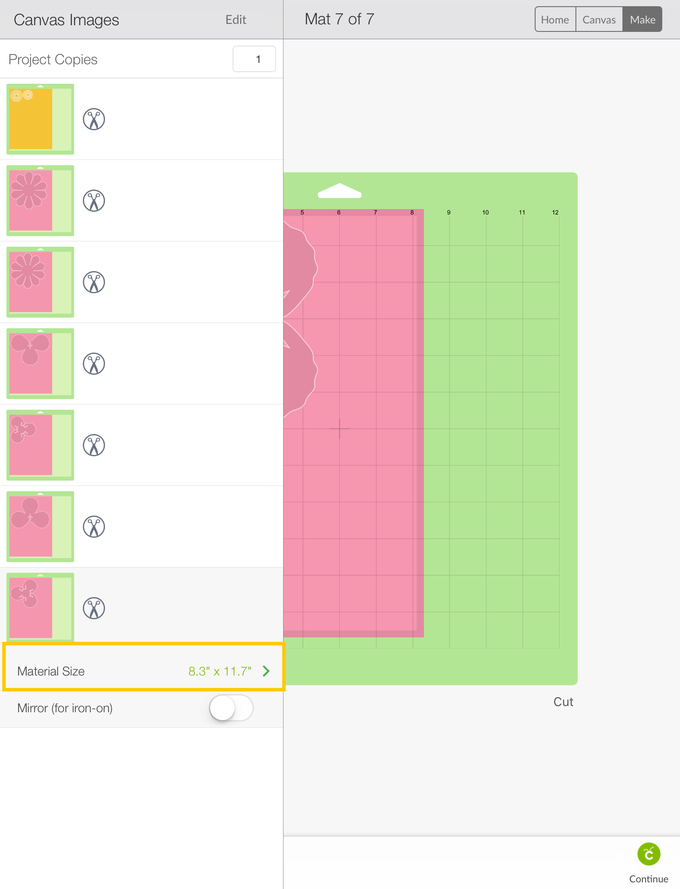
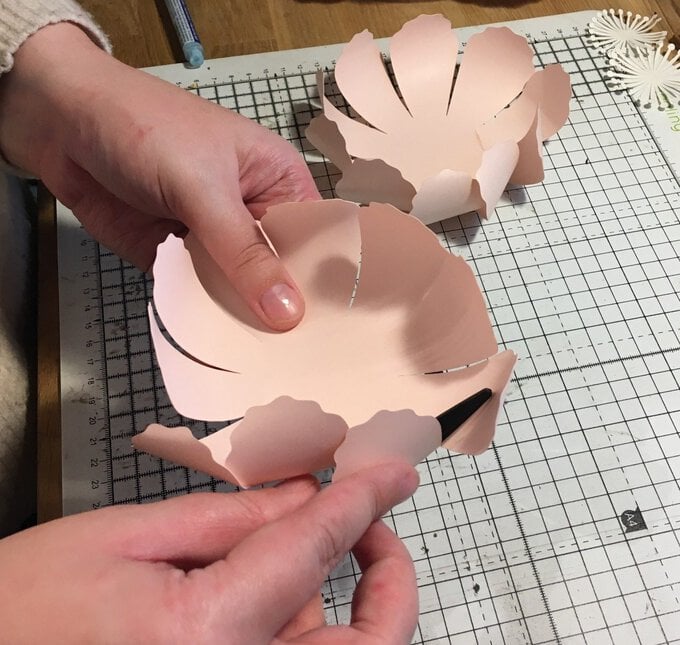
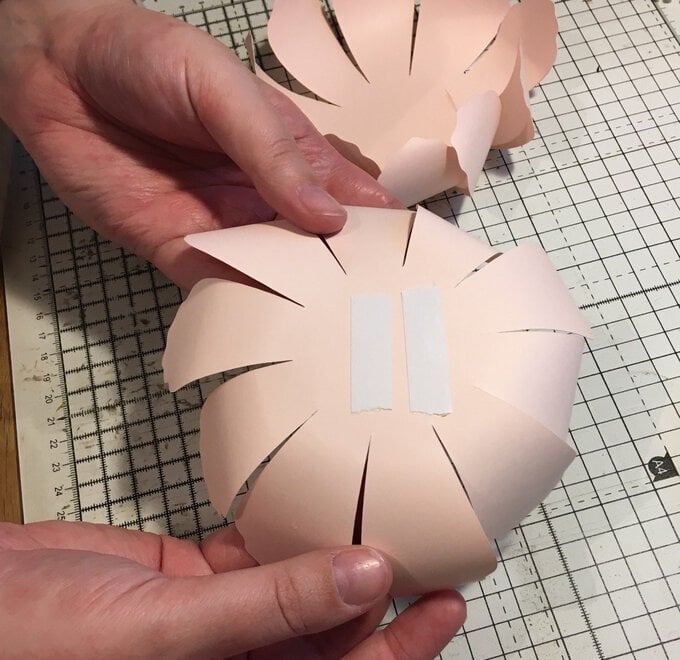
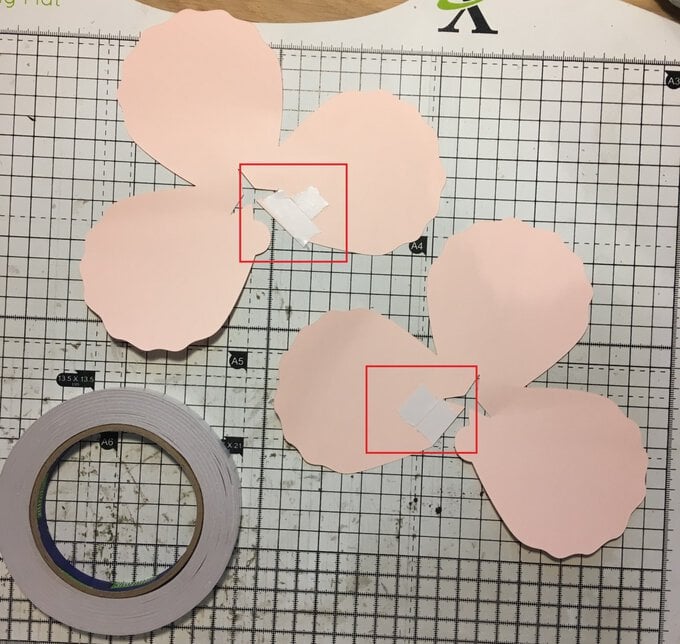
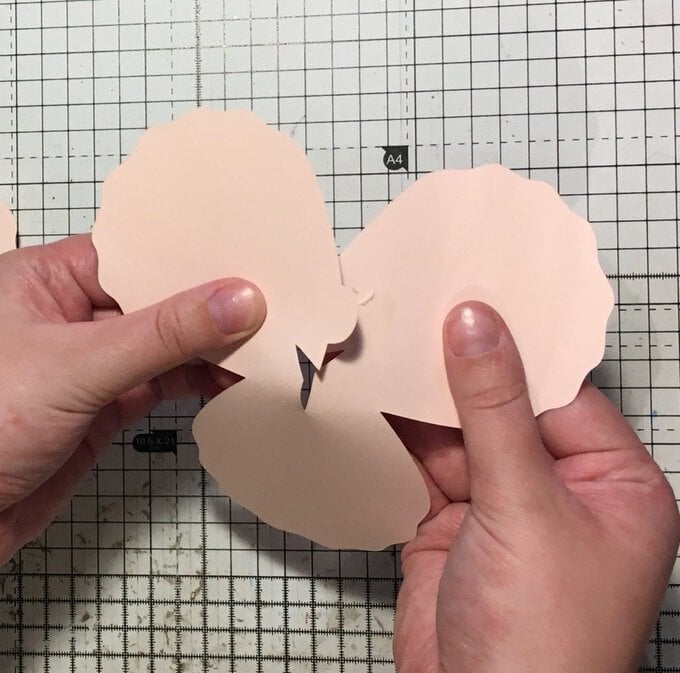
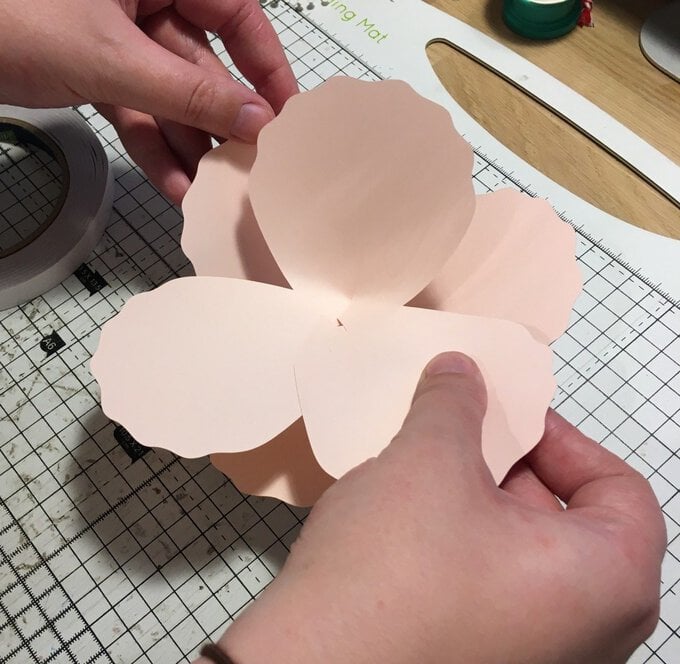
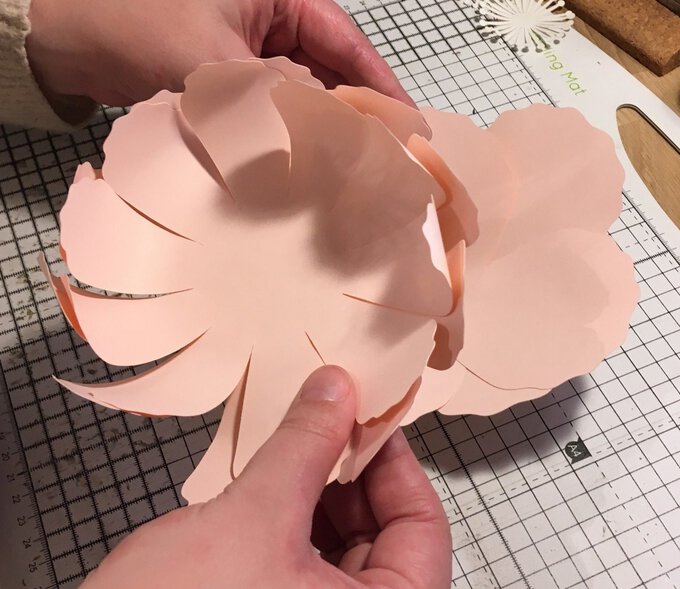
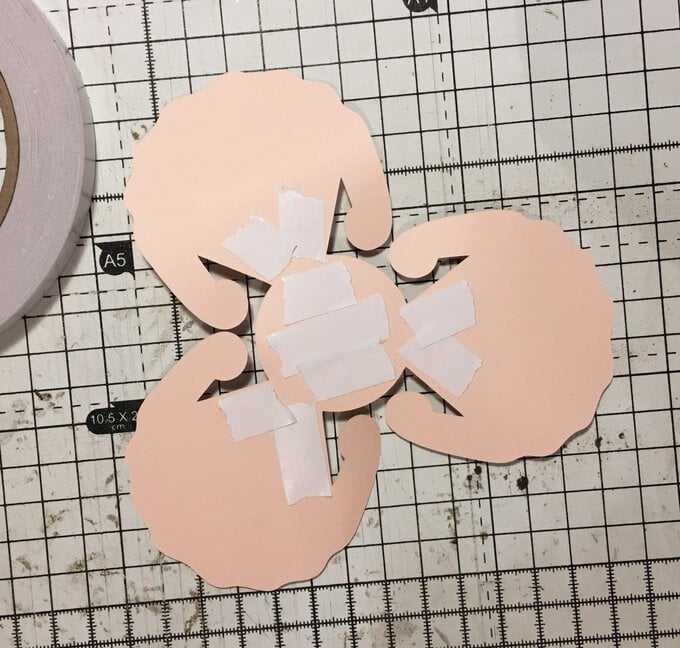
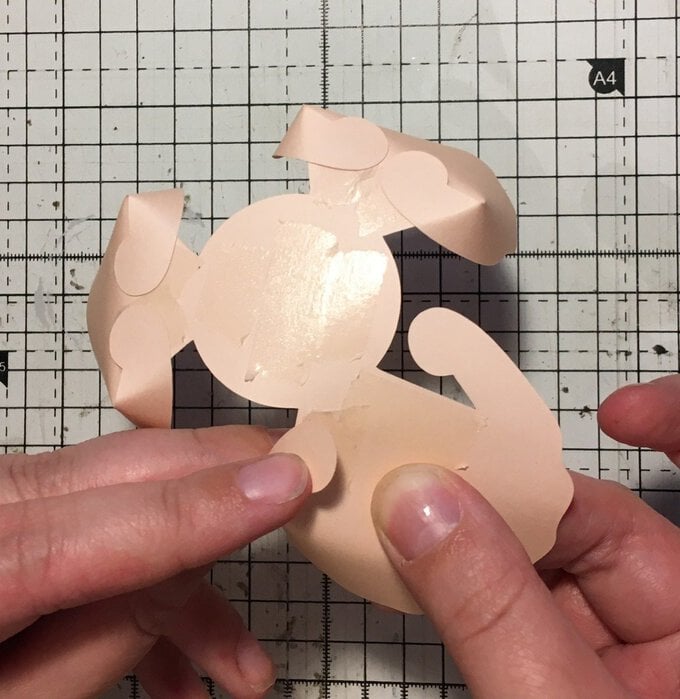
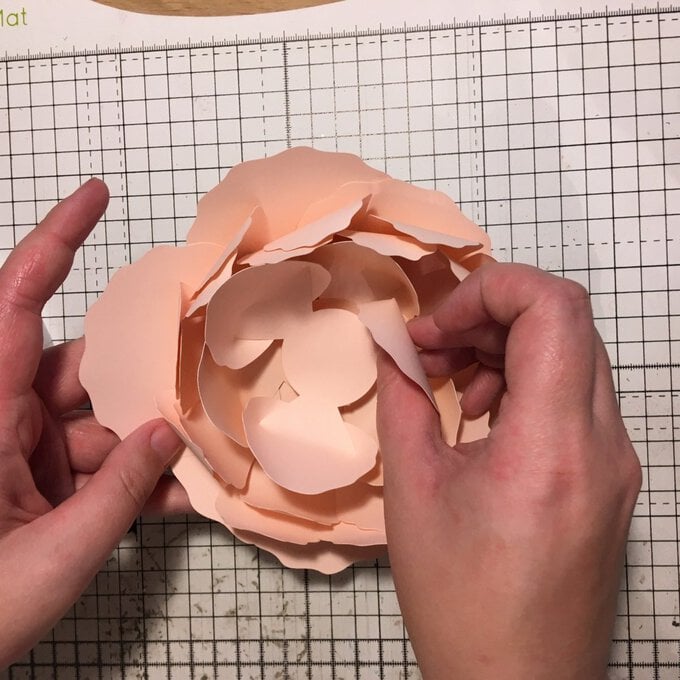
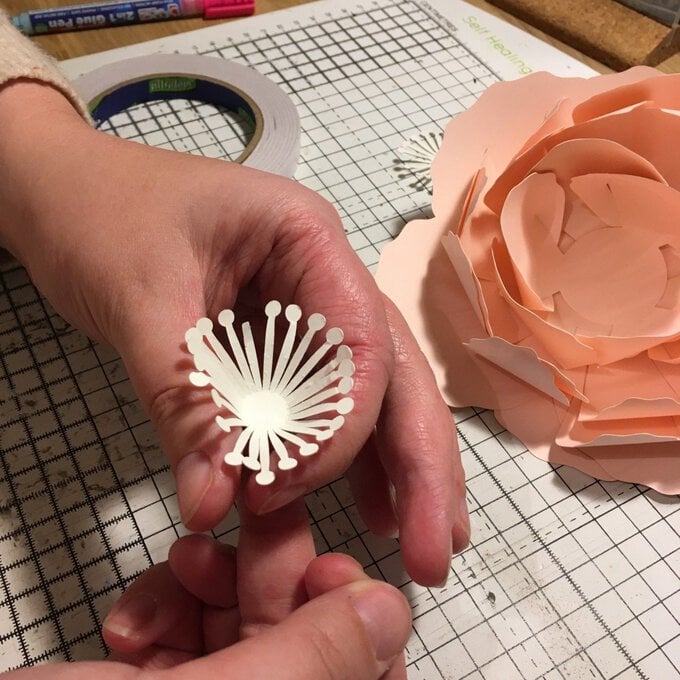

Subtotal
Is $ 29.00 , was $ 36.00
Subtotal
Is $ 3.49
Subtotal
Is $ 5.49
Subtotal
Is $ 4.49
Subtotal
Is $ 11.00