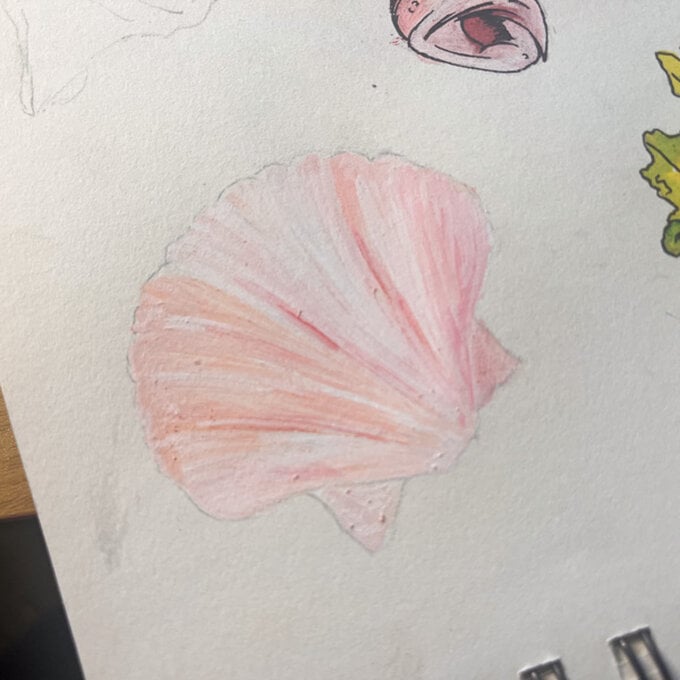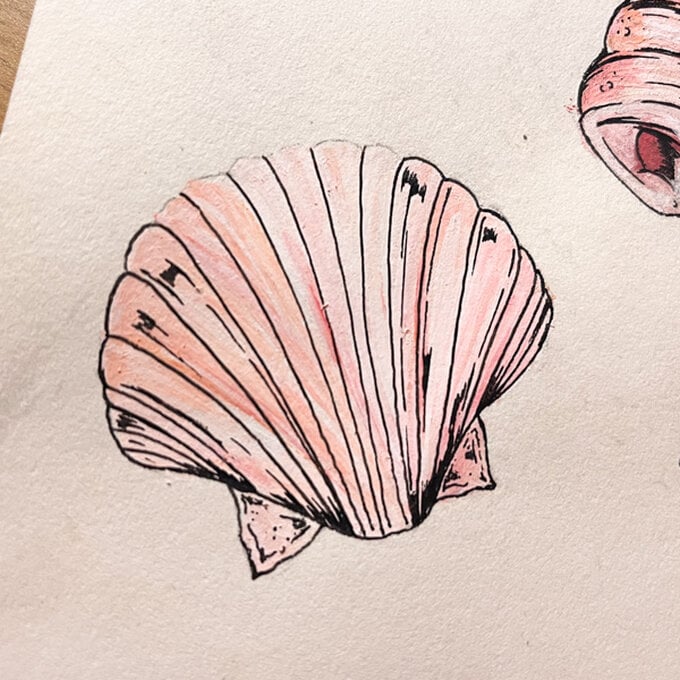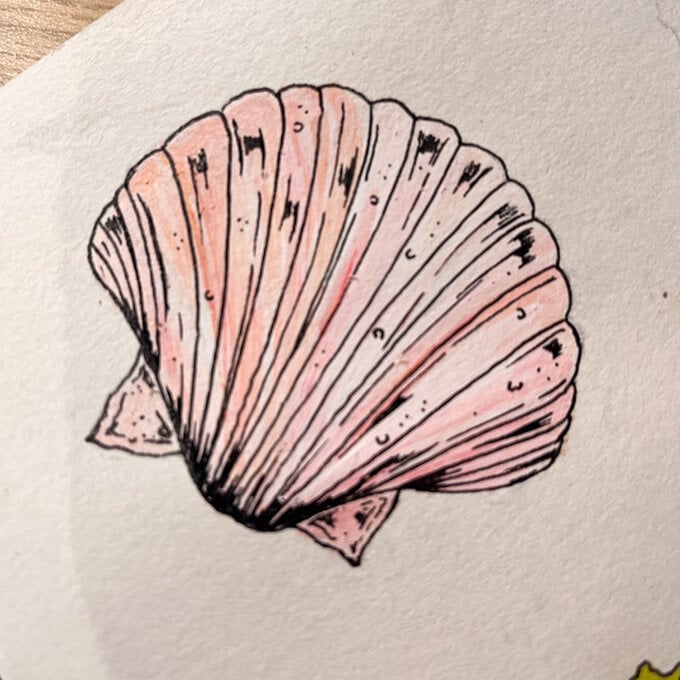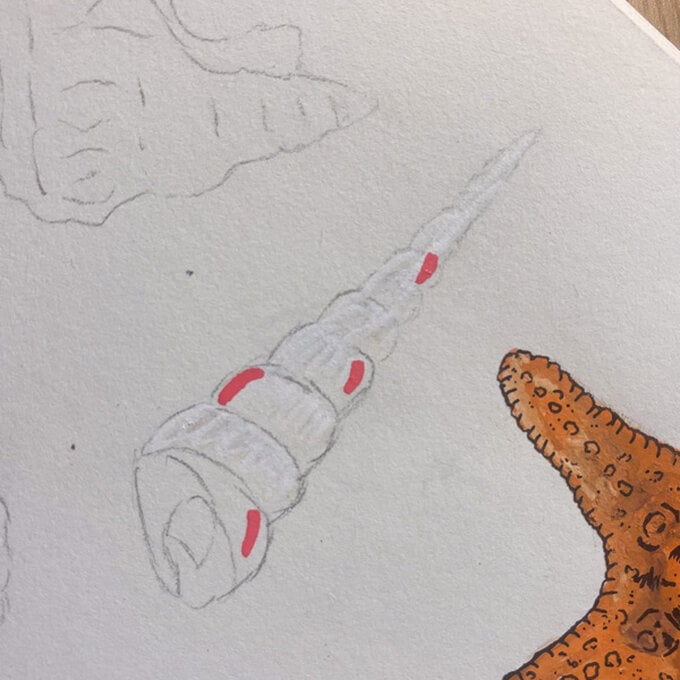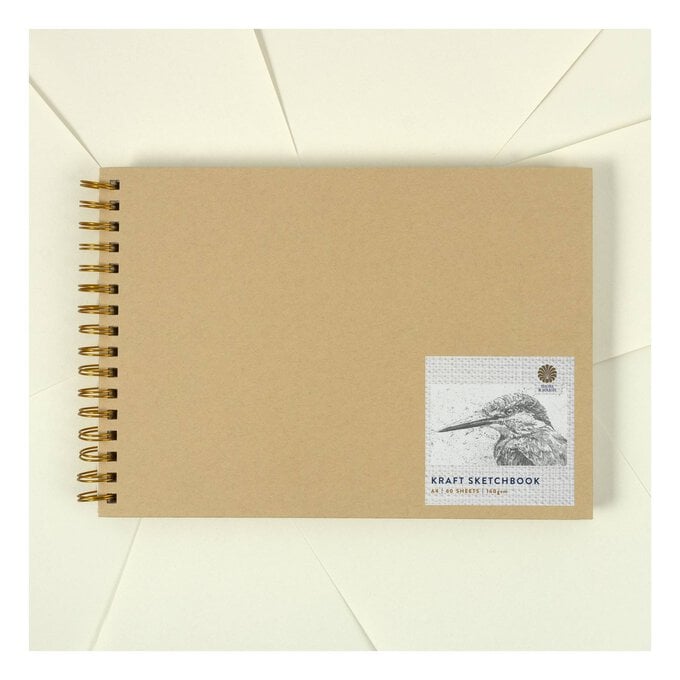How to Illustrate with Shore & Marsh Paint Markers
Unlock your inner artist as you illustrate a series of intricate shells with the help of our step-by-step guide!
Discover the versatility of the new Shore & Marsh paint markers, as you bring your illustrations to life with different techniques and colours.
What's more, this project is also an excellent way to relax and unwind.
Project and instructions by Jocelyn Sheppard
You will need
Subtotal
Is $ 38.00
Subtotal
Is $ 23.00
Subtotal
Is $ 23.00
Subtotal
Is $ 12.00
Subtotal
Is $ 12.00
How to make
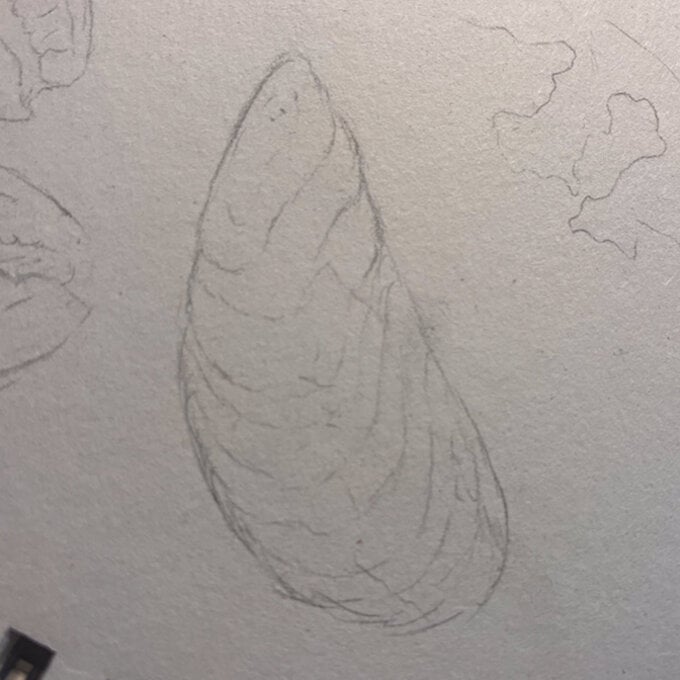

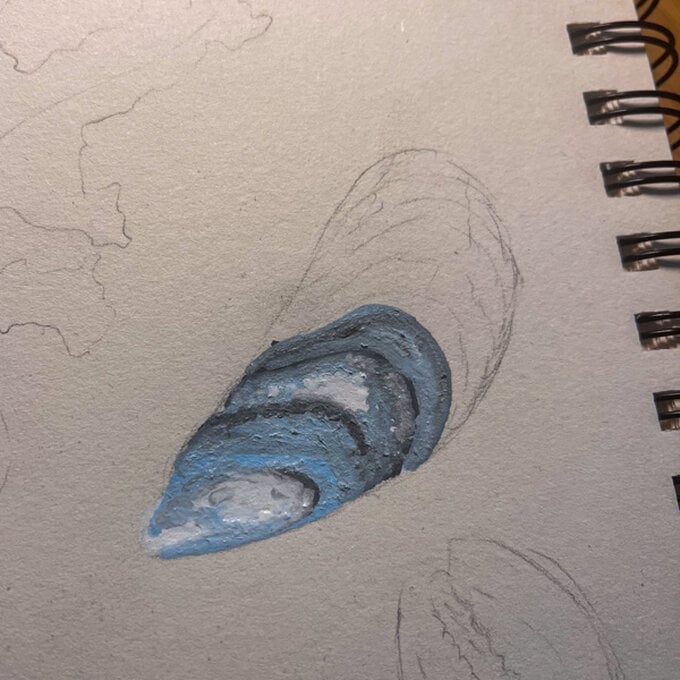
Continue these steps through the shell, building texture with the pens can also add to the finish of your creation.
Add in final highlights from the tip to the end of the shell in a curve motion.

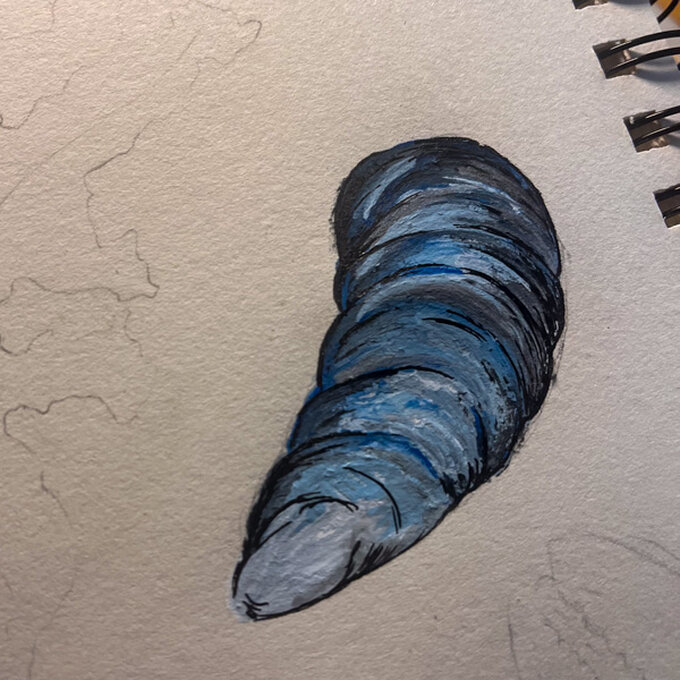
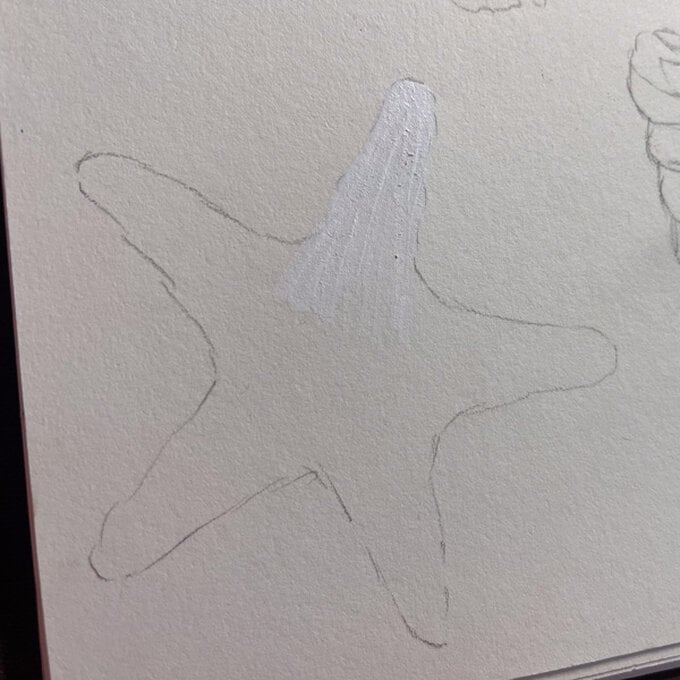
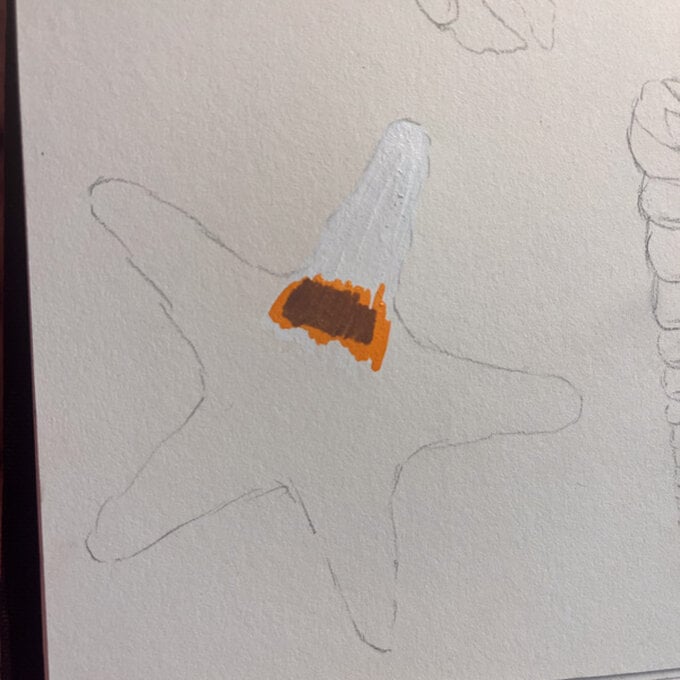







Begin by sketching out your design, then add white pen for the background.
Then, go over it while still wet with peach tone pens.

Use the white pen to blend out the peach marks while still wet, in an up-down motion.
Add any highlights that are needed.