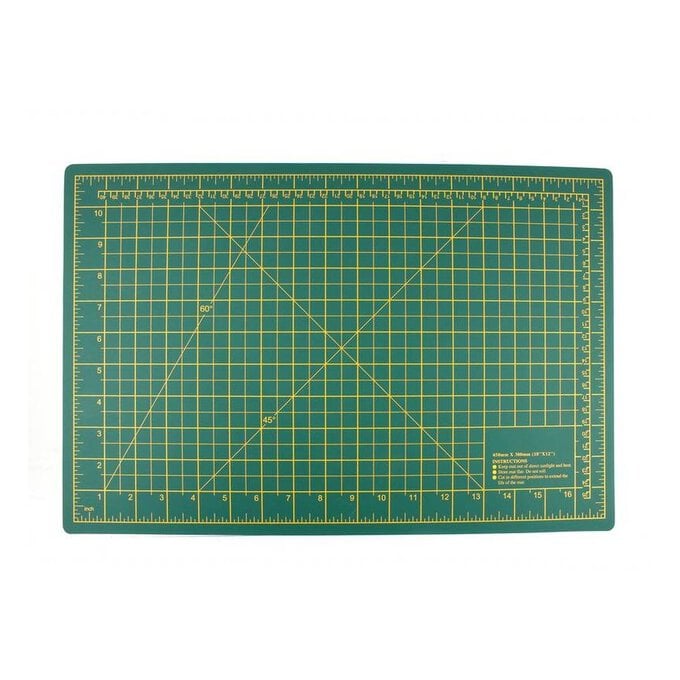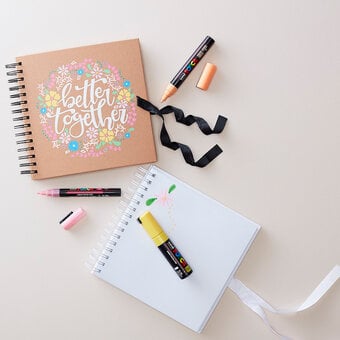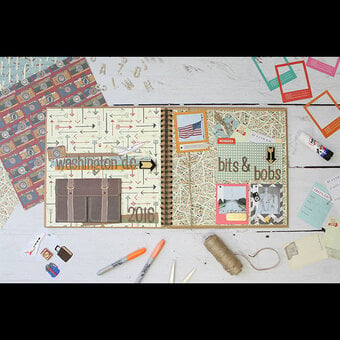How to Make a Floral Die-cut Window Frame
Create a stunning piece of art for your home with the versatile Garden Florals die set from Sizzix. We've gone for bright spring tones for our piece, taking inspiration from the soon-to-be blooming florals. However, you could mix and match coloured cardstock to compliment the colour scheme of a particular room, or why not keep things simple and use different tones of one colour? O the possibilities!
You will need
Subtotal
Is $ 128.00
Subtotal
Is $ 15.00 , was $ 20.00
Subtotal
Is $ 4.49
Subtotal
Is $ 3.49
How to make
Start by trimming a piece of scrap paper to the same size as the interior space in your frame. The will act as a guide when it comes to laying out all of the die-cut components.
Using the Sizzix Garden Florals die set, cut a selection of leaf branches and flowers in a variety of coloured cardstock.
Position the green leaves onto the template so that they form a circular wreath, mix and match the different colours of green cardstock when layering the pieces on top of each other. Once happy with the composition, secure the branches in place with a little tacky glue.
Construct, position, and secure paper flowers around the wreath, along with a die cut butterfly.
Trim your initial of choice from glitter cardstock.
Open out the frame and place squarely on top of a cutting mat. Add a little double-sided tape to the back of the wreath design and secure centrally to the inside glass back plate of your frame using the grids and guides on the craft mat to help you. To complete the design, add the initial centrally to the inside of the wreath.