Cricut: How to Make Embroidery Hoop Storage with Iron-On Vinyl Scraps
Create the perfect sewing storage to accompany a craft room or sewing area! Coordinate your fabrics to suit your décor or make a bold statement with vibrant pops of colour, all while using up scraps of iron-on vinyl.
Any of the Cricut machines can be used to create this project.
Project and instructions by Hobbycraft Artisan Joey Daley
Please note: This project contains paid-for content from Cricut's Design Space app. Screen reference images are taken from the iPad version of Design Space.
You will need
Subtotal
Is $ 72.00
Subtotal
Is $ 7.49
Subtotal
Is $ 233.00 , was $ 248.00
Subtotal
Is $ 14.00
How to make
- * Cricut Joy
- * Cricut Joy LightGrip Cutting Mat
- * Cricut EasyPress Mini
- * Cricut Heat Resistant Mat
- * Cricut Basic Tool Set
- * 8" Embroidery Hoop
- * Tape Measure
- * Fat Quarters/Fabric
- * Cricut Iron-on Vinyl Scraps

Prepare fabric for the hoop. You will need 2 pieces of fabric, a piece for the base of the hoop and the second, folded over to create a pocket. Don't yet fully secure in the hoop, just lay ready as you will be adding the iron-on onto the pocket piece.


Open the Cricut Design Space and start a new project.
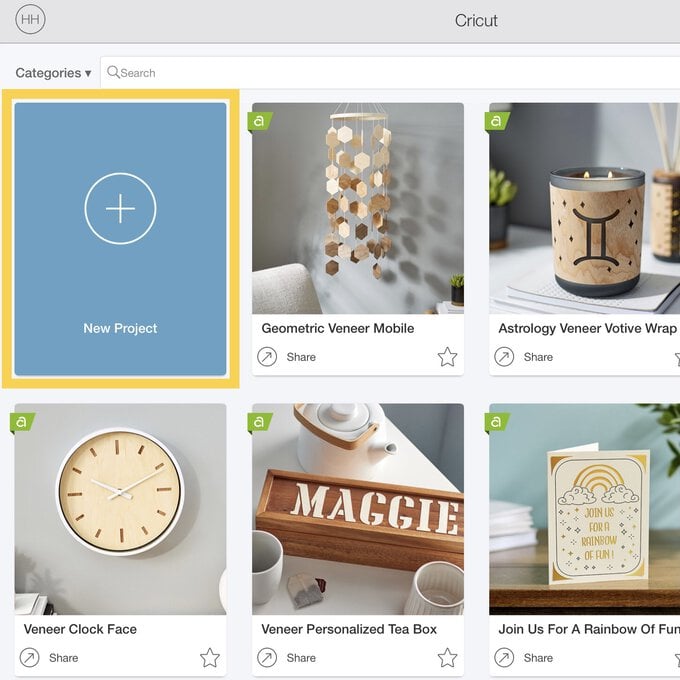
Using the “Text” library, choose a font. Here we have used 'DonJuan'. Type out the saying you would like, we have chosen “Sew Happy”.
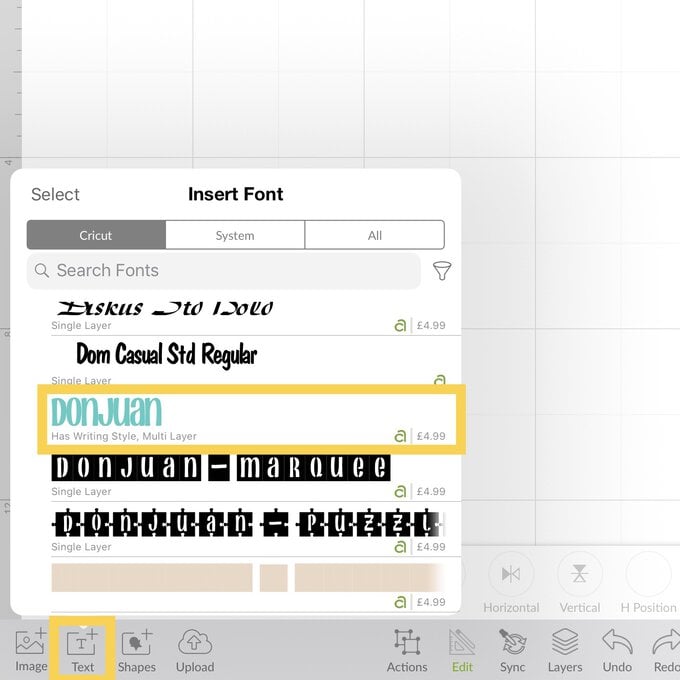
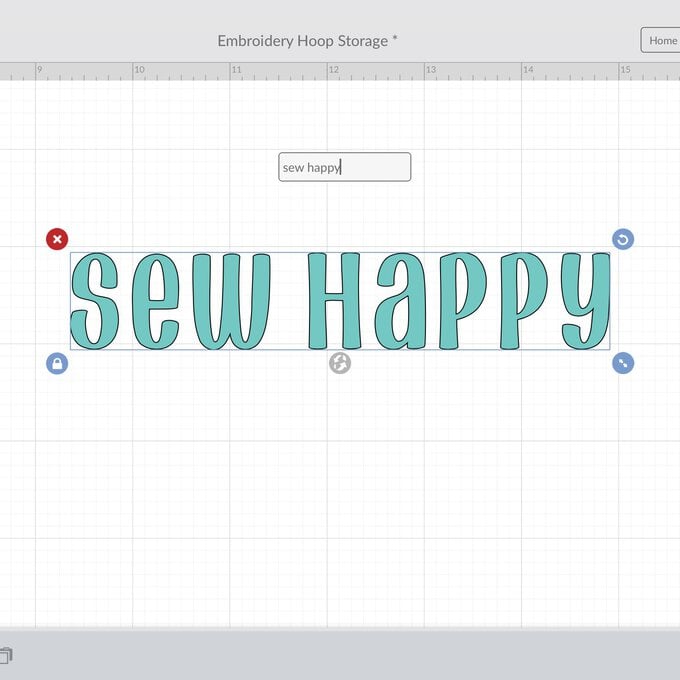
Measure the pocket of the hoop you have prepared and using the 'Edit' menu adjust the size of the text; For an 8” hoop we have edited to 5” text width.
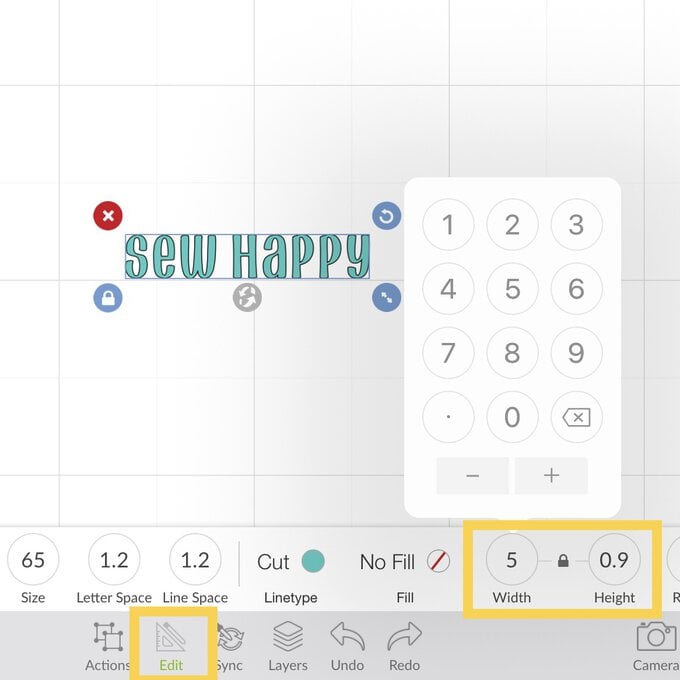
Once happy, press “Make it” and this will load the mat preview screen. When using iron-on materials ensure you use the “Mirror” button to cut correctly.
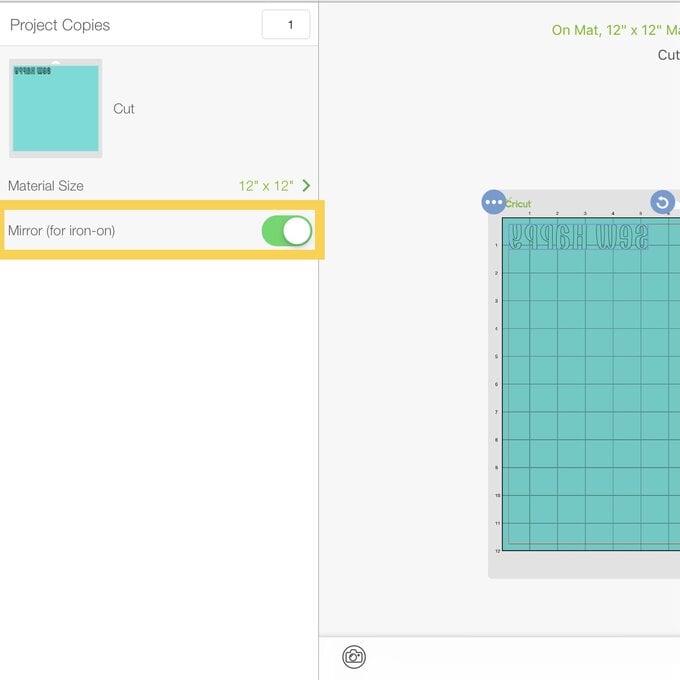
Position your scrap piece of vinyl on the cutting mat, carrier sheet side down.
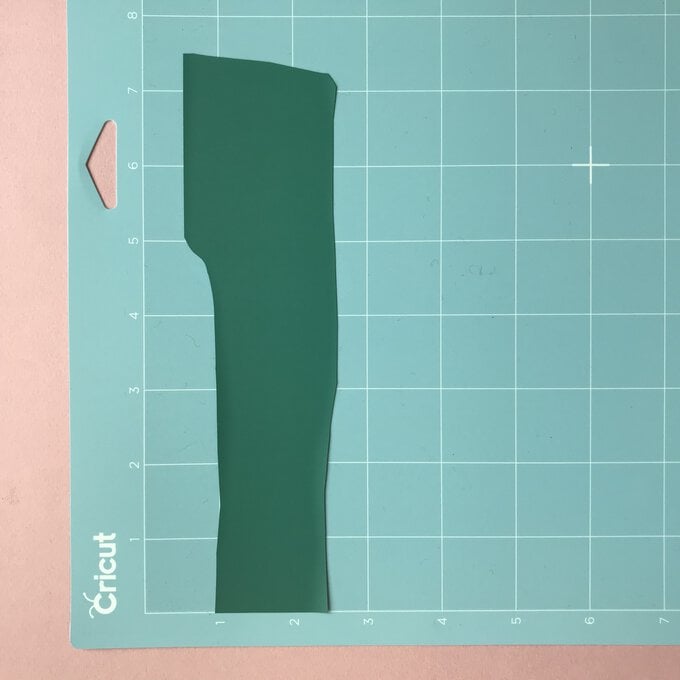
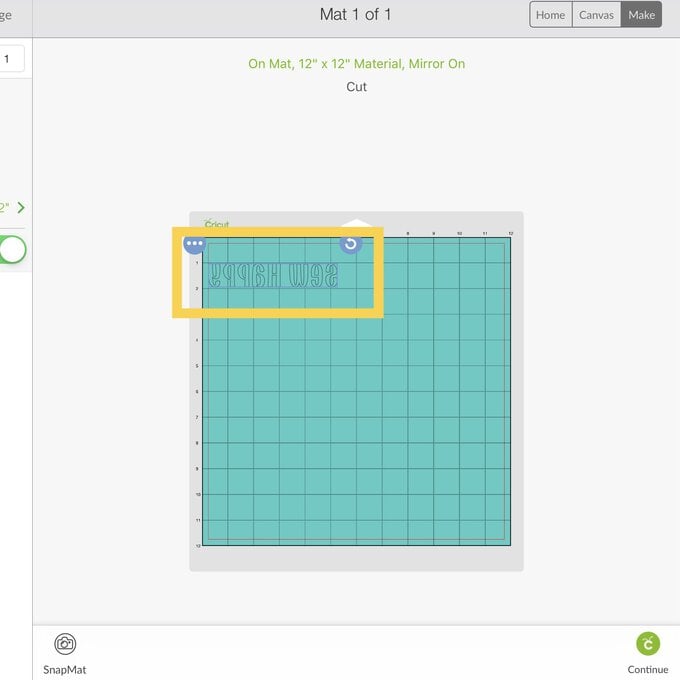
Follow the onscreen instructions to cut, then weed the cut text ready for pressing.
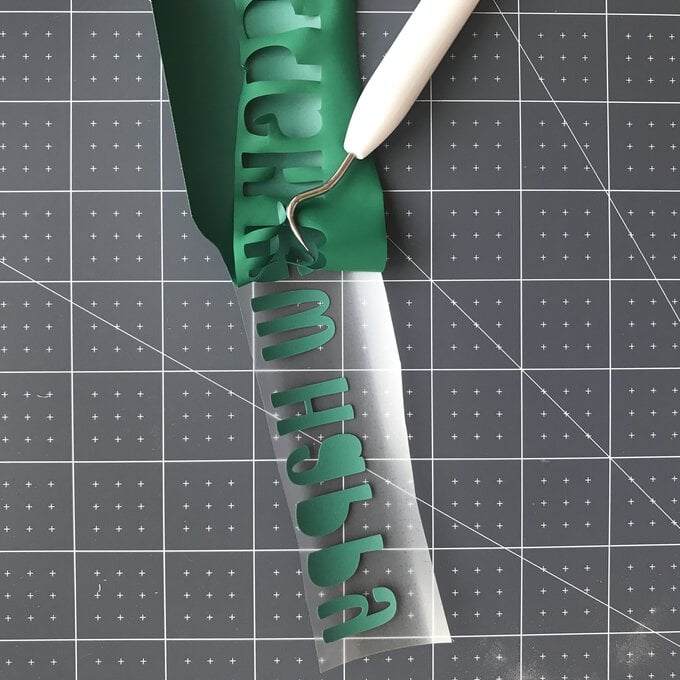
Using the Cricut Easy Press Guide - https://www.cricut.com/heatguide, follow the instructions for the Mini Easy Press, setting the press at the correct temperature setting for your iron-on vinyl and fabric base.
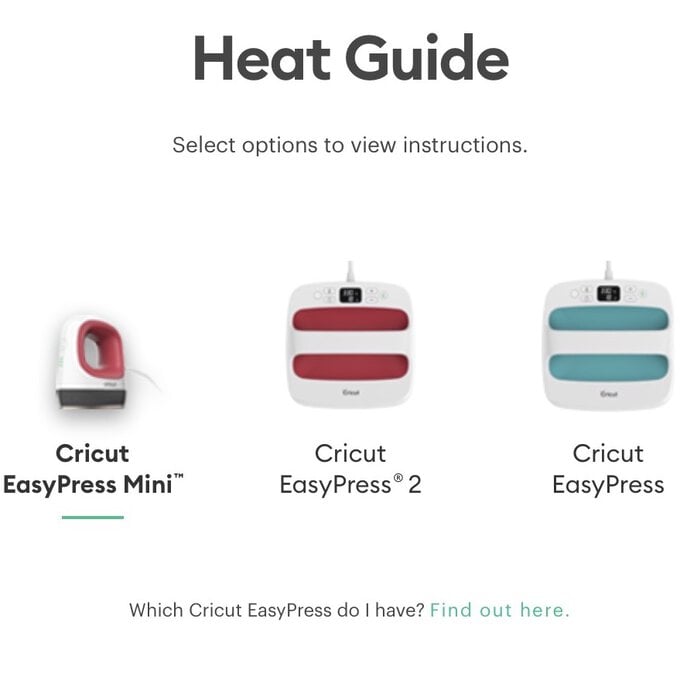
Pre-Heat the fabric and position the vinyl, use the hoop as a guide. Heat the vinyl as instructed. Allow to cool as needed and remove the carrier sheet.


Fully assemble the hoop and trim the fabric, tacking in place if needed to neaten and secure the back.

Fill with your desired tools or essentials and hang in pride of place!













