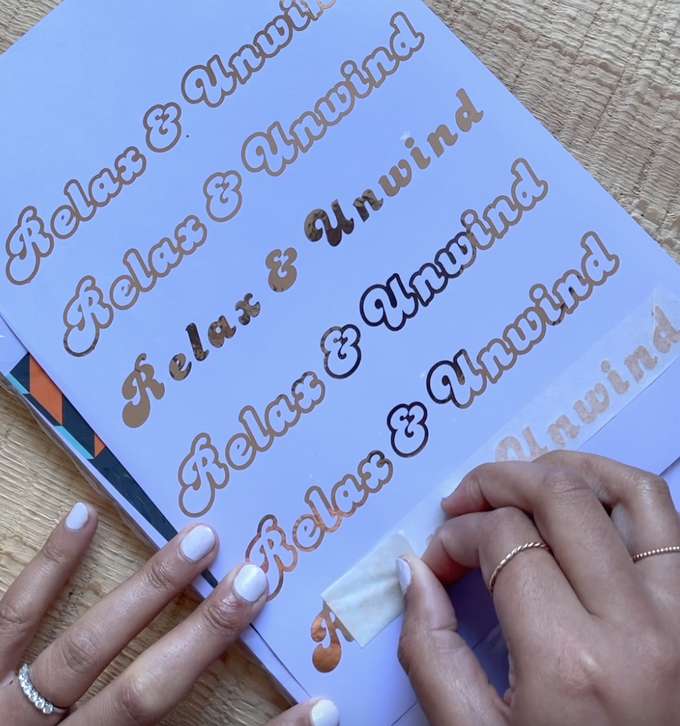Cricut: How to Make Foiled Wall Art With Your Cricut Machine
Create dazzling foiled wall art with your Cricut machine, perfect for bringing subtle shimmer to your gallery wall – no frame needed! Featuring stylish typography, spell out any words you choose to create a personalised piece that stands out on your wall.
With your Cricut foil vinyl and colour-pop card, this simple yet effective project helps transform your décor.
Project and instructions by Nerrisa Pratt.
Discover more Cricut ideas here andgt;
Please note: This project contains paid-for content from Cricut's Design Space app. Screen reference images are taken from the desktop version of Design Space. The Cricut Joy has been used to create this project, but it can be recreated on the Cricut Maker or Explore machines.
You will need
Subtotal
Is $ 34.00 , was $ 42.00
Subtotal
Is $ 236.00 , was $ 251.00
How to make
Open Design Space and type in your chosen words, for this we've chosen 'Relax & Unwind' in the font 'Candice'
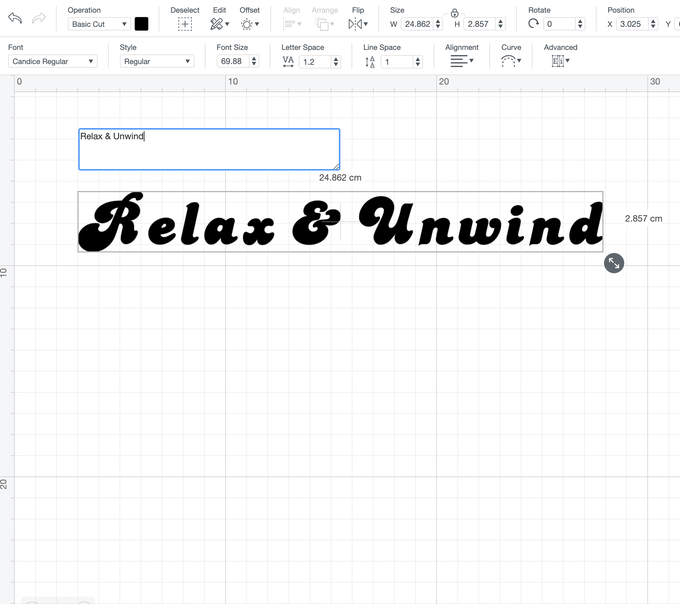
2a. On the top toolbar, click the 'Offset button' and make your outline the desired width
2b. On the right-hand side, select both pieces and the 'Splice' button will appear in the bottom right tool bar
2c. Click 'Splice' and the word will split into two pieces, one of the letters and then a separate outline of the letters – you may need to drag the words around to see this
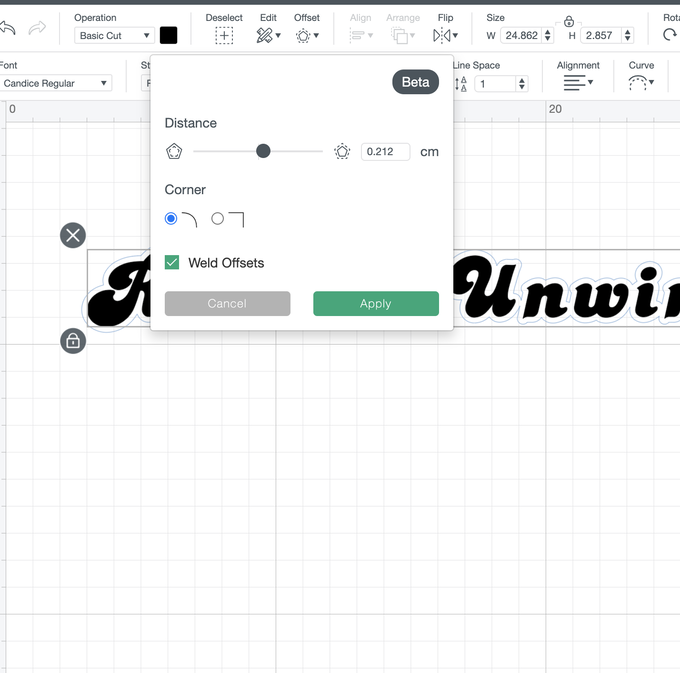
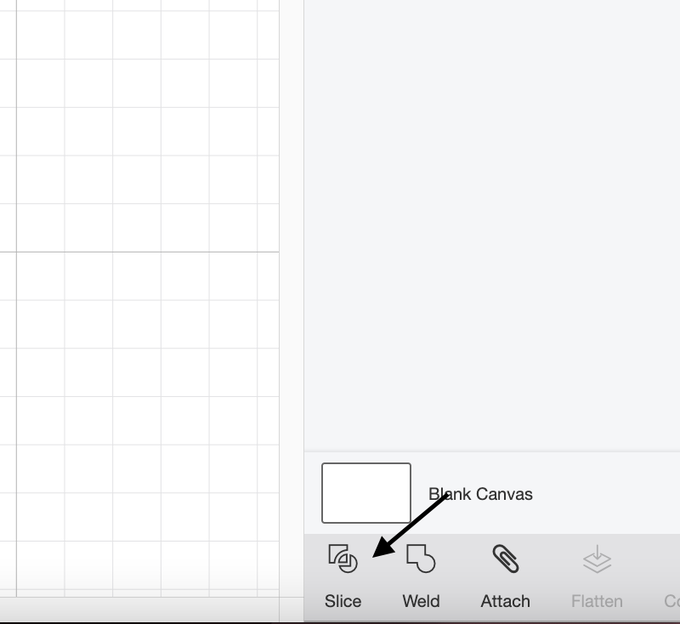
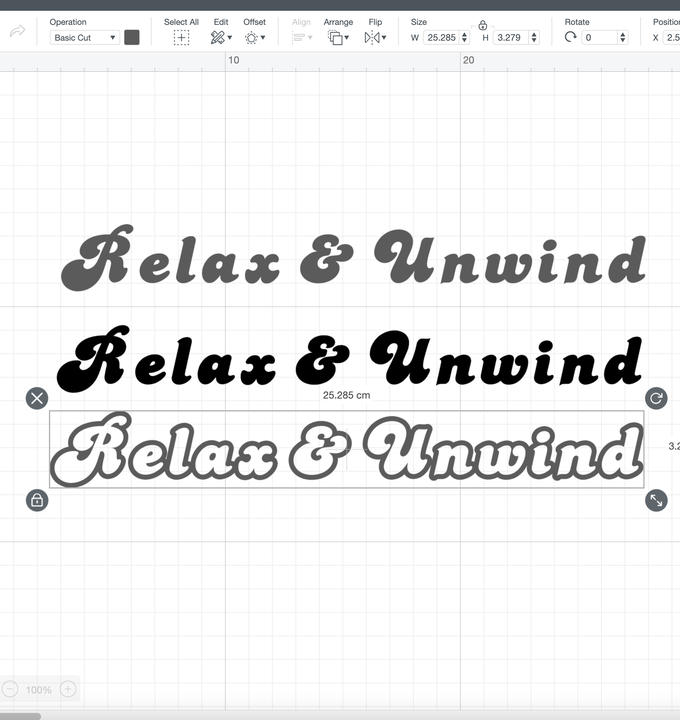
Copy your letters as many times as will fill your page – you can check the width and height of the design at the top to make sure it will fit on the paper
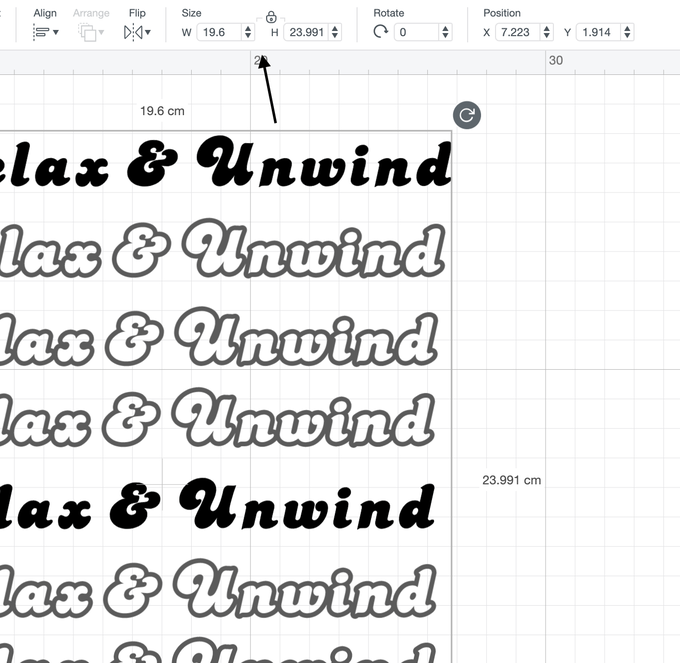
Cut your project and weed it, being careful to take your time as the foil can be tricky and tears easier than regular vinyl does

Take a length of masking tape and place it over the first row of letters and using the scraper tool, transfer the letters onto the tape

Once you've transferred the letters, peel them away from the backing. As the masking tape isn't as sticky as transfer tape, you may have to go back and use the scraper tool every now and then

Starting in the middle of the paper, place your first set of letters in the middle, making sure to use a ruler to check you have it dead centre. Then using the scraper tool, transfer your letters onto the paper
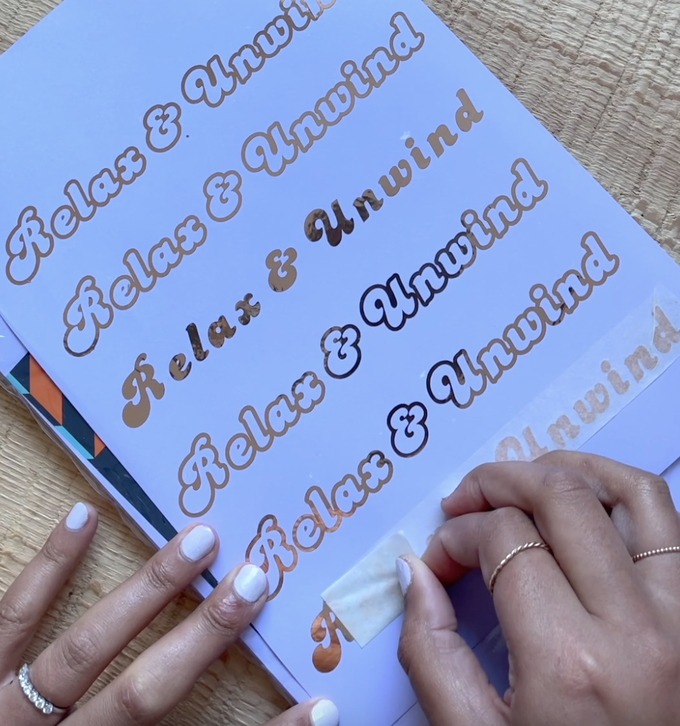
Very slowly, peel away the masking tape – really take your time with this to avoid tearing the paper underneath