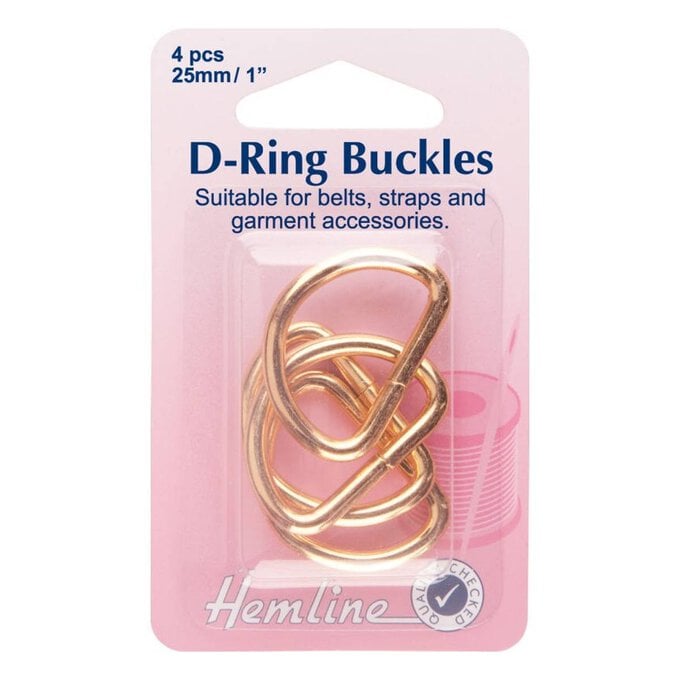How to Make a Sewing Essentials Case with your Cricut Maker
Create this zipped wallet using the Cricut Maker™ and the online software, Design Space™: perfect for holding your sewing and craft supplies and even makes a great evening clutch for the party season.
The finished wallet measures approximately 4.5” x 6.5”, which means it can be made from two fat quarters, with remnants leftover for other projects.
Using the Cricut Fabric Washable Pen to mark the pattern placement marks and seam allowances allows even an inexperienced sewer to create this project successfully.
You will need
Subtotal
Is $ 657.00
Subtotal
Is $ 131.00
Subtotal
Is $ 25.00 , was $ 31.00
Subtotal
Is $ 5.49
Subtotal
Is $ 4.49
Subtotal
Is $ 7.49
Subtotal
Is $ 18.00
How to make
Make sure that the fabric is clean, dry and ironed.
Using a laptop/Mac/iPad/iPhone/Android device, log on to your Design Space™ account and make sure you are connected to your Maker™ machine. Within projects, search and select 'Essential Wallet'.
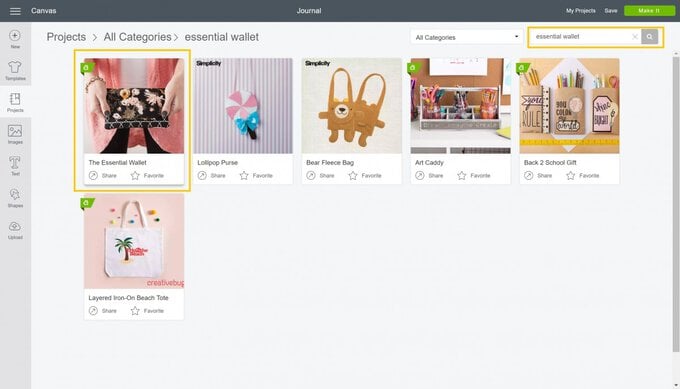
Read through all the project instructions (even print them if desired) so that you become familiar with the descriptions for assembly. This project cannot be customised, so click 'Make It'.
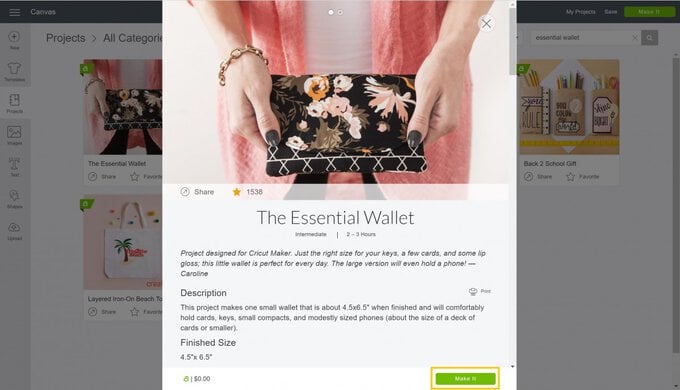
Cut the fabric (right side down) and fusible interfacing layers following the on-screen prompts, inserting the fabric washable pen into the accessory port A, and changing the materials setting as appropriate.
Carefully remove each cut image from the cutting mat using the remover tool.
Follow the detailed sewing instructions given in the project description within Design Space »
Please note: If using fusible interfacing, do not iron it on to the wrong side of the outer layer and pocket lining, but pin it into place and sew with the other layers as directed, otherwise, the fusible interfacing will stick to the sole-plate of the iron!
Position the magnetic clasp and use a small pair of sharp scissors to make a small slit in the fabric in line with the 'legs' of the magnetic clasp before pushing them through the fabric.
Press the wallet to straighten the seams and fuse the lining to the outer layer and pocket lining.