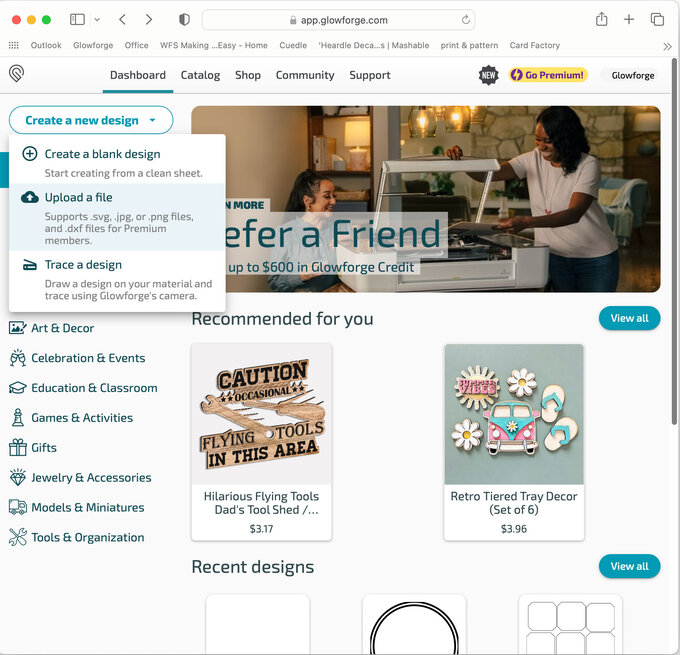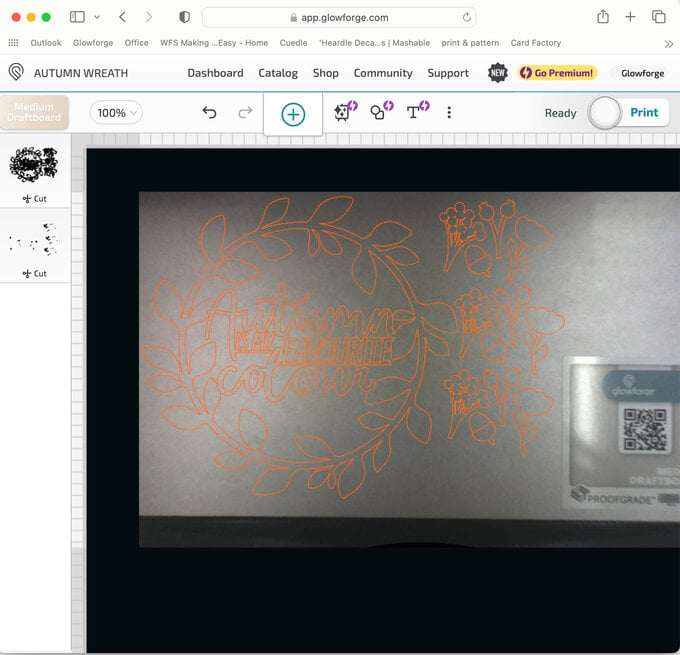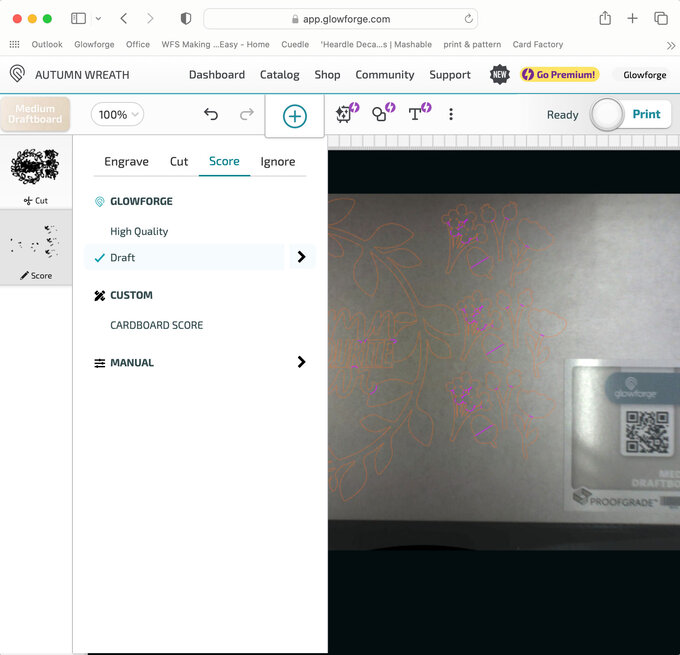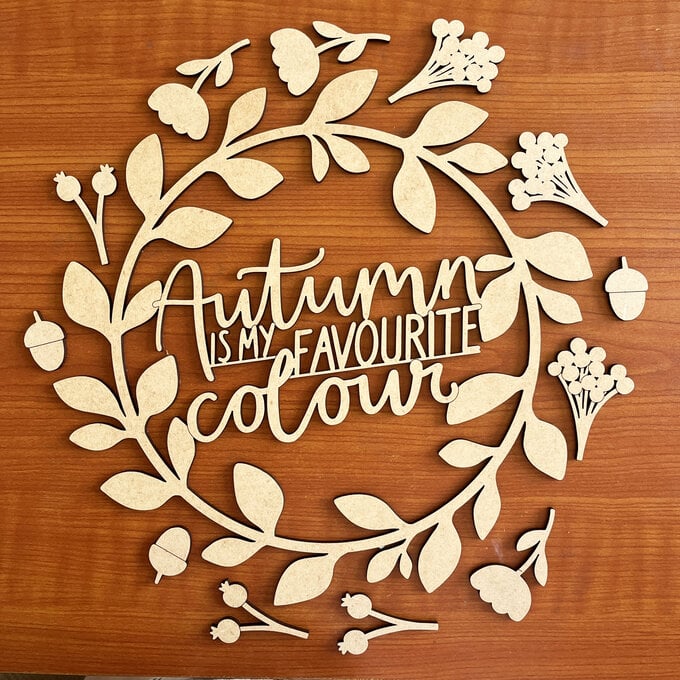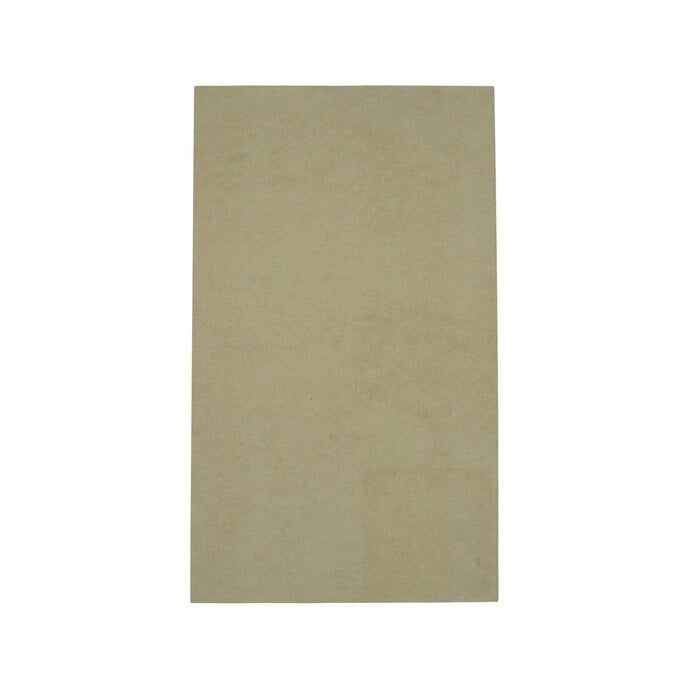Glowforge: How to Make an Autumn Wreath
If you’re a lover of autumnal décor and want to create something using your new Glowforge, then this step-by-step project is just for you! Quick and easy to create, this Autumnal wooden wreath can be created and displayed with pride in your window or front door for all to see. The perfect thing about this wreath is that it can be stored away safely and bought back out to display again year after year.
You will need
Subtotal
Is $ 7,565.00
Subtotal
Is $ 27.00
Subtotal
Is $ 4.49
Subtotal
Is $ 7.49
Subtotal
Is $ 2,330.00
How to make
* Access to a Glowforge
* Glowforge Proofgrade Draftboard
* Hobbycraft Acrylic Paint in Flame, Amber, Lichen Green and Mid Grey
* Tacky glue
* Paintbrush
* FREE Downloadable PDF template