Your Cricut Explore Children's Elephant Pocket T-shirt
Creating your own bespoke T-shirts by adding felt embellishments is a doddle when using the Cricut Explore or Maker™ and the online software, Design Space™. This project customises one of the Cricut images to create a simple and oh-so-cute children's elephant pocket t-shirt, however there's no reason this design couldn't be replicated on an adults top..
The felt is stabilised with Heat N Bond before cutting, so that there's no sewing required to secure it to the T-shirt, what could be simpler!
You will need
Subtotal
Is $ 479.00
Subtotal
Is $ 26.00 , was $ 32.00
Subtotal
Is $ 2.49
Subtotal
Is $ 1.49
Subtotal
Is $ 1.49
How to make
You will also need:
Children's T-shirt with pocket detail

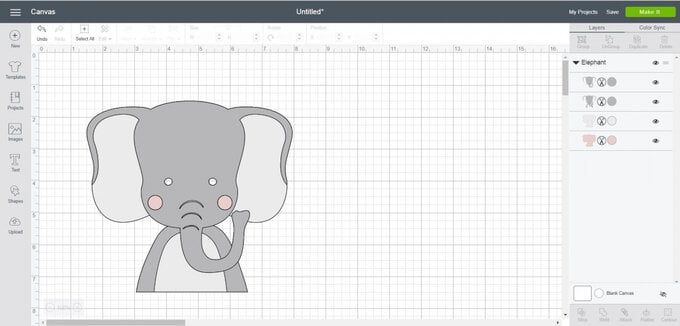
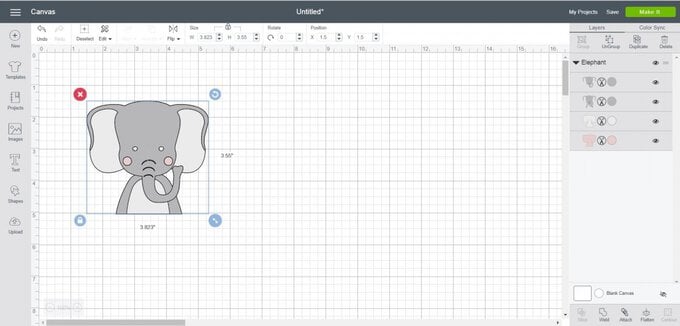
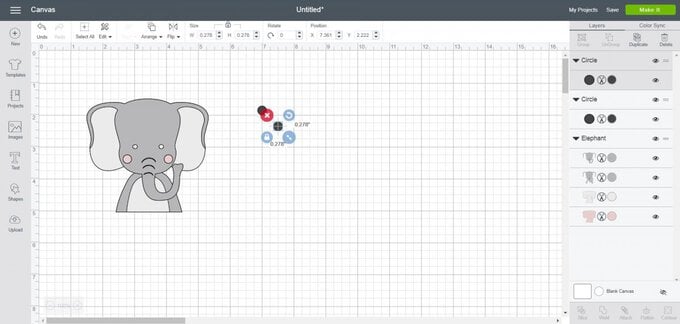
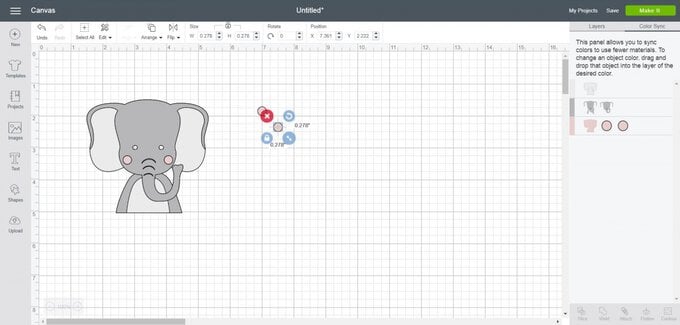
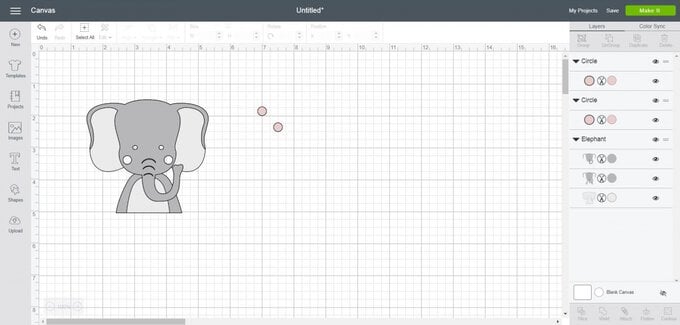
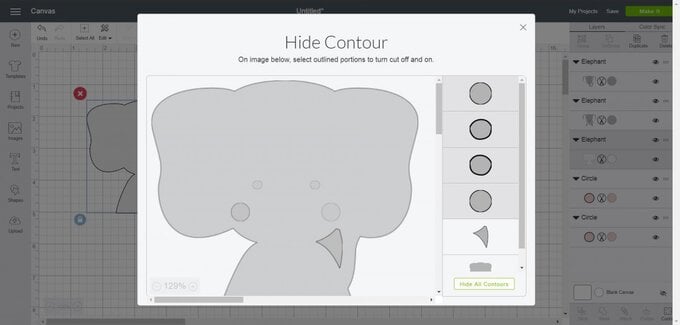
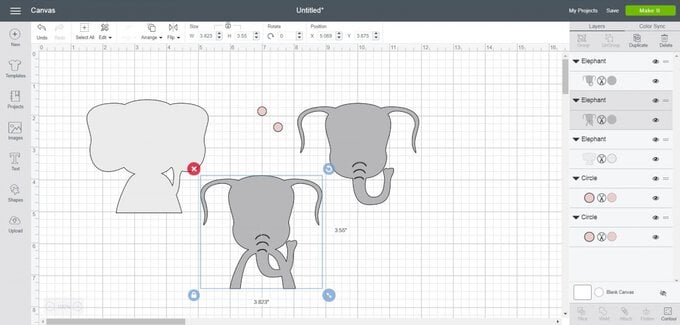
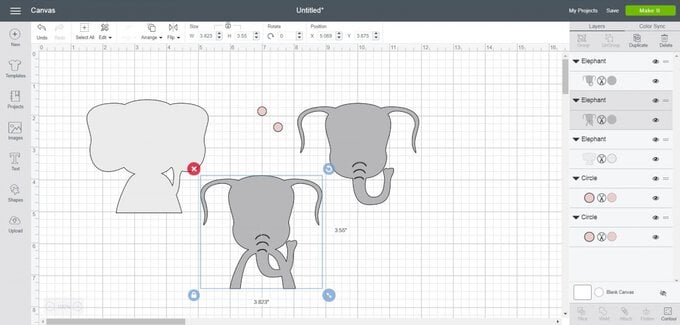
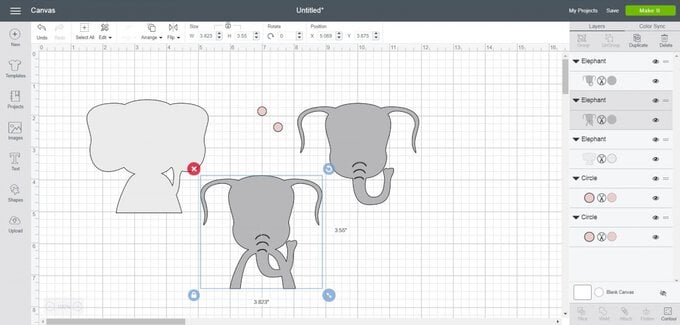
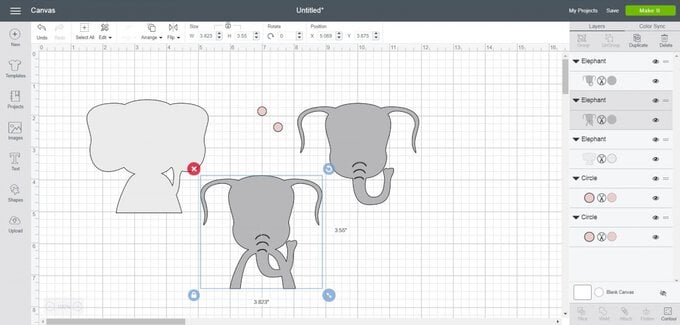












.jpg?sw=340&q=85)

