Your Cricut Explore Poppy Wreath
Decorate a rattan wreath with poppies for a winter door decoration. Creating flowers using the Cricut Explore and its online software Design Space is super easy and there are many flower images to choose from.
You will need
Subtotal
Is $ 10.00
Subtotal
Is $ 484.00
How to make
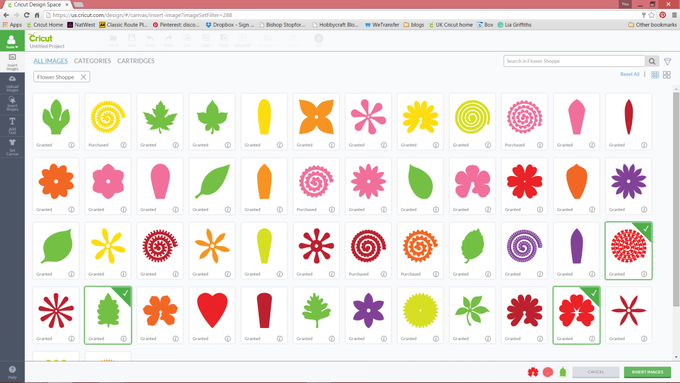
Copy and paste the flower image. Resize all the images as required by first highlighting the image and then dragging the corner point. The size appears in a black text box as the image is altered.
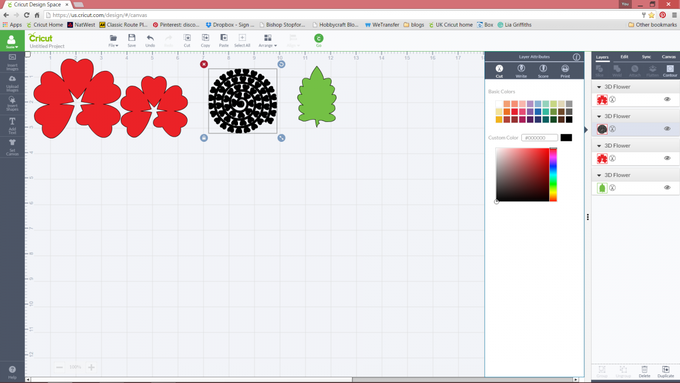
In the mat preview screen, increase the project copies to 4.
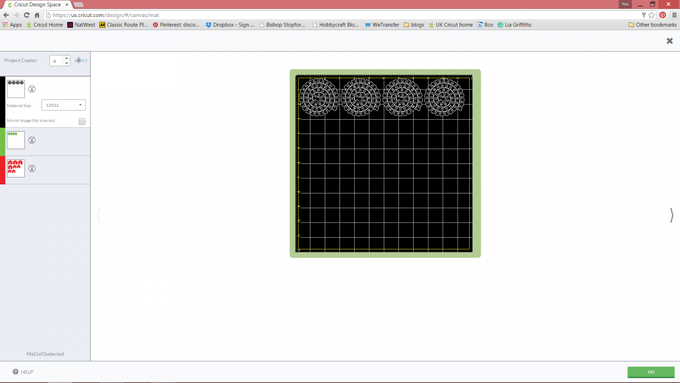
Following the on screen prompts and adjusting the Smart Dial for the material being used, cut the heart petal flowers from red card, the heart spiral flower from black card and the leaves from green card.
If the resources are slightly heavier weight, select the halfway dot on the Smart Dial for either 'Cardstock +'.
Ink the edges of the flowers and leaves.
Glue the petal flowers together and once dry, gently shape the petals. Use the quilling tool to carefully roll up the spiral flowers, working from the outside edge inwards. Hold together with glue. Glue the rolled centres into the middle of the flowers. Shape the leaves.
Use the hot glue gun and glue sticks to attach the flowers and leaves to the wreath.










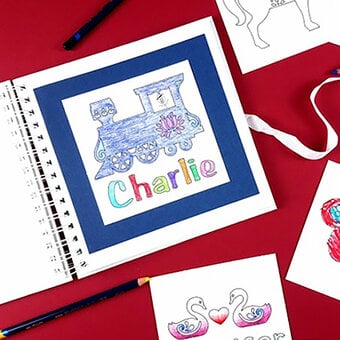
.jpg?sw=340&q=85)