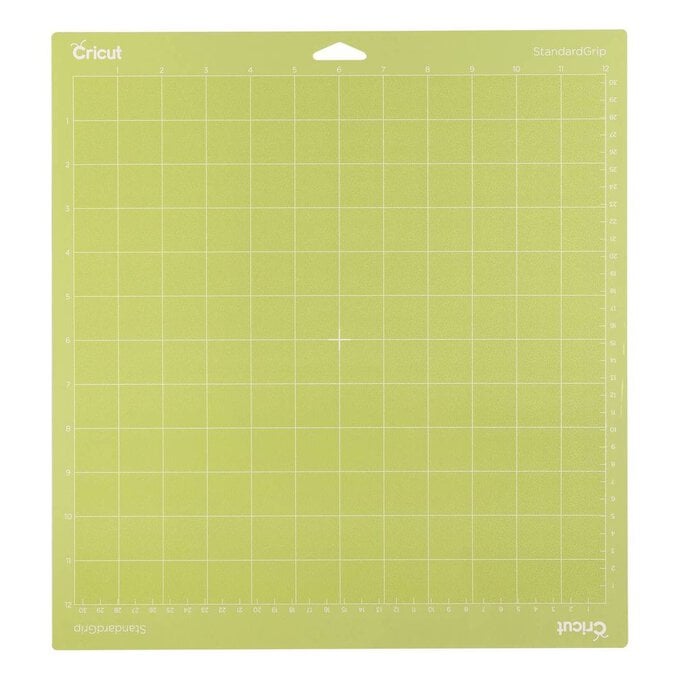Cricut: How to Make Wax Seal Place Cards
Discover how to create wax seal place cards with this quick and easy project guide. Perfect for beginners, this guide will take you through each step of crafting your own perfect place cards for the big day!
With the help of your Cricut machine, this project is ideal for introducing you to new Cricut techniques that will help broaden your Cricut knowledge. Experiment with various embellishments to customise your own place cards to match the décor of your wedding table decorations.
Project and instructions by Nerrisa Pratt.
Discover more Cricut ideas here
This project contains paid-for content from Cricut's Design Space app. Screen grab reference images are taken from the desktop version of Design Space. This project was created using the Cricut Maker; however, it can also be recreated on any of the Cricut Explore machines.
You will need
Subtotal
Is $ 592.00
Subtotal
Is $ 11.00 , was $ 14.00
Subtotal
Is $ 34.00 , was $ 42.00
Subtotal
Is $ 9.49
How to make
You will also need:
* Cricut Design Space app installed on a laptop, PC, Tablet, or mobile device.
Open Design space and using the 'Shape' tool to insert a square onto a blank canvas. Click the 'unlock' button and then in the toolbar change the sizes to 6 x 13cm.
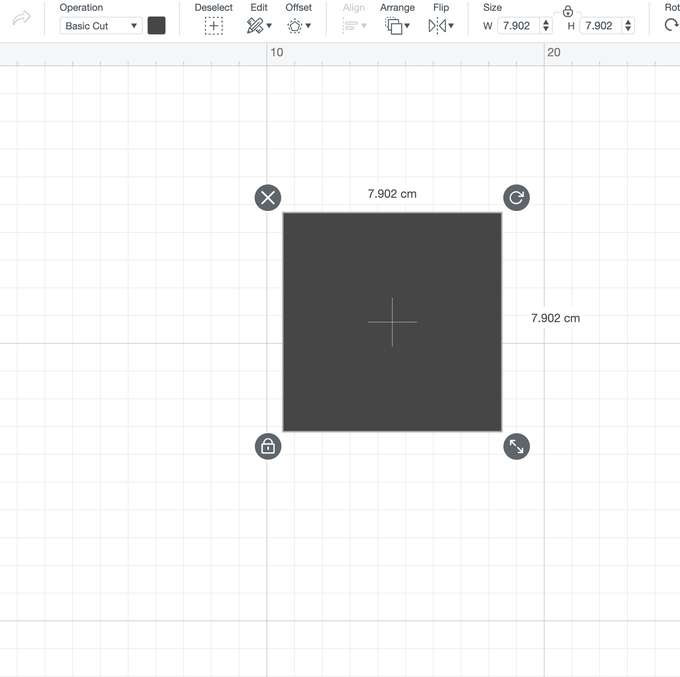
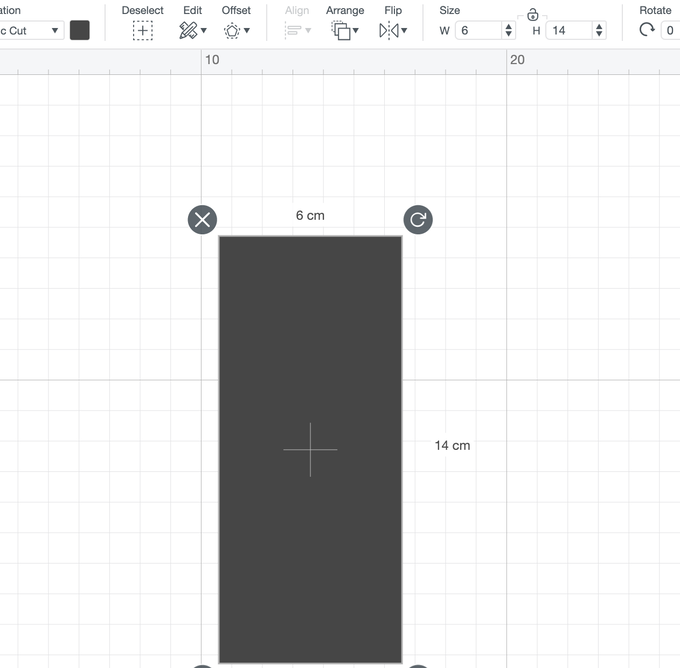
Change the material colour to white so you can see your text over the top in the next step.
Next, write your guests name using the text box and change the font to 'Babette'. From here, make sure it's set to 'handwrite' in the tool bar along the top, this will make sure your machine knows to use the pen function.
Then, using the 'Attach' button, select both layers and make sure they're attached together – this will stop them jumping around the matt in the next step
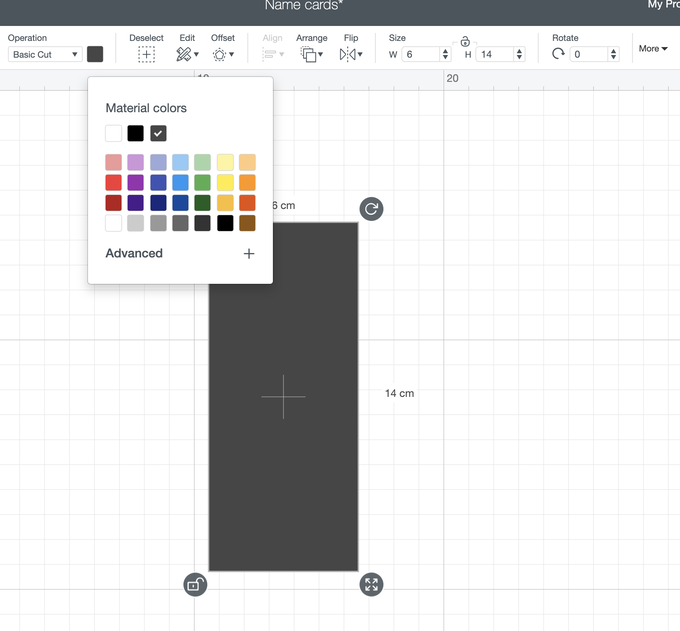
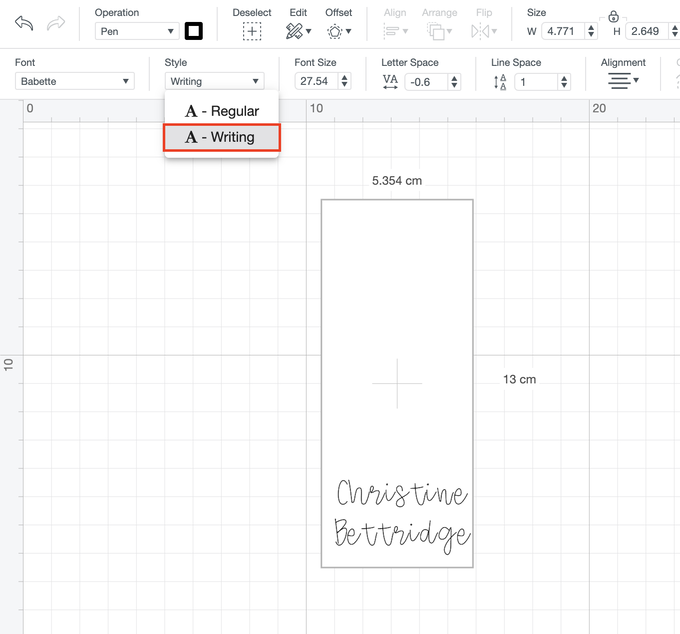
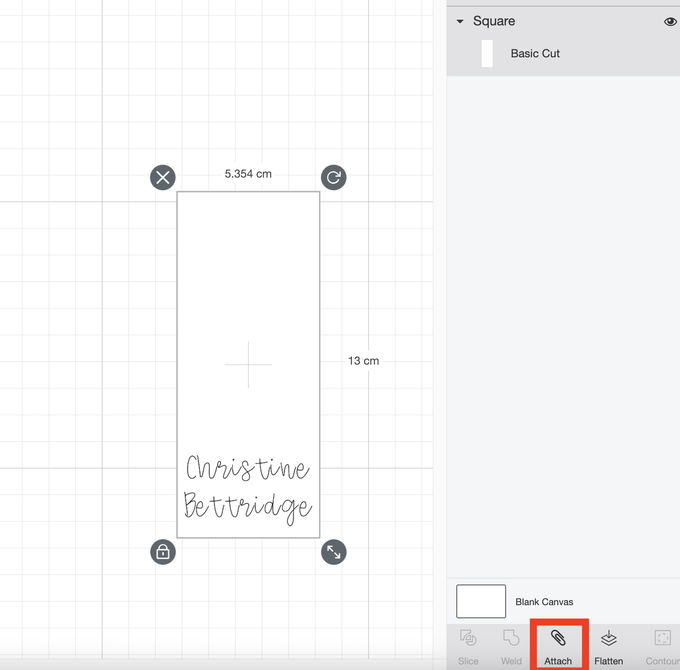
Set up the machine as per the instructions on the cut page and load up the machine with your vellum.

Once you've cut your names out, it's time to prep your flowers, to do this, snip the bunny tails at the top of the steam about 2 inches away from the head and take a stem from your pampas grass, layer them up on the vellum in the negative space at the top.

Light your wax candle and tip it upside down over the stems of the flowers, let them drip until you've got a good-sized pool of wax and then quickly remove the candle away from your work.

Quickly use the stamp to press into the centre of the wax and hold it in place for a moment. Then slowly remove the stamp to reveal your seal.

Repeat this process to create a collection of beautiful wax seal place cards!